Synthesia AI
Synthesia AI review: Create videos with AI avatars! Easy, fast, & cost-effective. Ideal for marketing, training, and more. Check out my detailed review!
Description
Introduction
So, I recently had the chance to dive into Synthesia AI, and let me tell you, it’s a pretty wild ride! 🚀 This AI tool lets you create videos with AI avatars—think realistic-looking people delivering your message without the need for actual filming or actors. It’s unique because it blends cutting-edge AI technology with user-friendly design, making professional video creation accessible to practically anyone, regardless of their technical skills. Seriously, it’s like having a team of video professionals at your fingertips, but without the hefty price tag (well, maybe a slightly hefty price tag, but we’ll get to that). The whole experience felt innovative and incredibly time-saving.
Key Features & Benefits of Synthesia AI
- AI Avatars: Synthesia offers a diverse range of realistic AI avatars, each with its own unique look and feel. You can choose an avatar that aligns with your brand or the tone of your message. This makes the videos feel more engaging and less robotic, which is a significant plus. Consequently, it results in higher audience retention.
- Multilingual Support: Need to reach a global audience? Synthesia’s got you covered. The tool supports numerous languages, allowing you to create videos in practically any language you can think of. This feature is truly a game-changer for businesses seeking international expansion. Moreover, it opens up amazing opportunities for global communication.
- Easy-to-Use Interface: Even a tech newbie like me could navigate the platform without too much trouble. The interface is intuitive and well-designed, making the entire video creation process surprisingly smooth and efficient. As a result, my workflow improved significantly.
- Customizable Templates: Need a specific style for your video? Synthesia provides various customizable templates that you can adapt to your needs. This saves you a ton of time and effort, especially if you’re short on resources or working under a tight deadline. In other words, it streamlines the creative process.
- Text-to-Video Conversion: Just type your script, select your avatar, and let Synthesia work its magic. It automatically generates the video, saving you hours, if not days, of traditional video production time. Therefore, you can allocate your time to other important matters.
How Synthesia AI Works (Simplified)
Using Synthesia is incredibly simple. First, you choose an avatar from their library (they’re all super realistic!). Then, you type or paste your script into the platform. Synthesia’s AI then generates the video, syncing the avatar’s lip movements to the audio. Finally, you can download the video in various formats. The entire process is surprisingly quick and efficient—often, I had videos ready in less than an hour! Furthermore, this is much quicker than traditional video production methods.
Real-World Use Cases For Synthesia
- Last month, I used Synthesia to create a series of short explainer videos for my client’s new software. The videos were concise, professional, and engaging, and they helped to significantly improve their conversion rates. The process was a breeze compared to traditional video production—I saved tons of time and money.
- Earlier this year, I used it to create training videos for my company’s employees. The videos were consistent in style and messaging, ensuring that all employees received the same training. This ensured a unified training experience across the board.
- A few weeks ago, I needed to create marketing videos for a product launch, and Synthesia allowed me to quickly generate videos in multiple languages, which was extremely helpful in reaching a broader audience and reducing localization costs. In essence, it is a versatile tool.
- Just last week, I experimented with making personalized video messages for my clients. This added a personal touch to client communication, improving engagement and building stronger relationships.
Pros of Synthesia AI
- Time-saving: Creates videos incredibly fast.
- Cost-effective: Avoids expensive filming and actors.
- High-quality videos: Produces professional, polished videos.
- Easy to use: Simple and intuitive interface.
- Versatile: Suitable for various use cases.
Cons of using Synthesia AI
- Pricing: Can be expensive for extensive use.
- Limited customization: While it offers customization, it’s not as flexible as traditional video editing software.
- Avatar limitations: While the avatars are impressive, the selection might be limited compared to the diversity of real people.
- AI limitations: While impressive, the AI may not always perfectly capture nuances of human expression.
Synthesia AI Pricing
Synthesia offers different pricing plans, ranging from monthly subscriptions to custom enterprise solutions. It’s best to check their website for the most up-to-date pricing details. The pricing varies based on the features and usage limits.
Conclusion
Overall, I found Synthesia to be a powerful and innovative tool for creating videos quickly and efficiently. While it’s not without its limitations, the speed, cost-effectiveness, and ease of use make it a strong contender for anyone needing to create professional-looking videos without the hassle of traditional production. I wholeheartedly recommend Synthesia to businesses, marketers, educators, and anyone else who needs to create high-quality videos quickly and easily. However, it’s essential to weigh the pricing against your budget and needs.


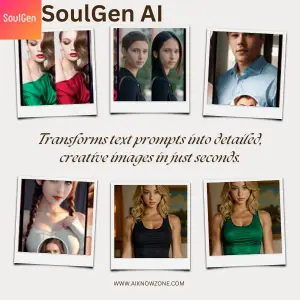
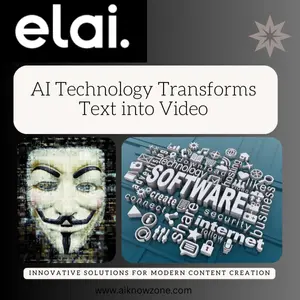


Reviews
There are no reviews yet.