Otter AI
Otter AI review: a detailed look at this AI-powered transcription tool. Discover its features, pros, cons, and pricing. Perfect for meetings & podcasts!
Description
Introduction
Hey everyone! 👋 So, I recently decided to give Otter AI a whirl, and honestly, I’m pretty impressed. Otter AI is a transcription service that uses AI magic to turn your audio and video recordings into text. What sets it apart from other similar tools is its ability to not only transcribe accurately but also to identify speakers, timestamp everything, and even offer some neat collaboration features. It’s like having a super-efficient note-taker always at the ready! I was particularly curious to see how well it handled the nuances of spoken language, like slang and overlapping conversations. 🤔 Let’s dive in!
Key Features and Benefits of Otter AI
First off, let me tell you, the feature set is pretty extensive. Consequently, I’ll focus on what I found most useful.
- Accurate Transcription: Otter AI’s transcription accuracy is surprisingly high, especially for a tool that’s primarily automated. It really impressed me by catching most of the details, even in fast-paced or complex conversations. This saved me loads of time compared to manual transcription. Plus, it handles accents pretty well—a huge plus for my international collaborators! 🌍
- Speaker Identification: The tool’s ability to identify individual speakers and label their contributions in the transcript is incredibly useful for meetings and interviews. This feature dramatically improves organization and makes reviewing the conversations a breeze. Furthermore, it helps to keep track of who contributed what in a long and complex discussion. ✨
- Timestamping and Search: Every element in the transcript is linked to its precise location within the audio/video. Therefore, finding specific information within hours-long recordings becomes super simple with Otter AI’s robust search function. You can jump directly to any point in time, making post-recording review much more efficient. 👍
- Collaboration Features: Otter AI also supports sharing and collaborating on transcripts. This enables team members to review, edit, and comment directly on the transcription. Consequently, this fosters better teamwork and helps keep everyone aligned. Teamwork makes the dream work! 💪
How Otter AI Works (Simplified)
Using Otter AI is incredibly straightforward. First, you simply upload your audio or video file (or you can connect it to a live meeting!). Next, Otter AI will get to work, transcribing the content. Once it’s finished, you’ll get a clean and organized text document with speaker identification, timestamps, and more. Moreover, the interface is pretty intuitive, even for a tech novice like me! You can then download the transcription, share it with others, or even edit it directly within the Otter AI platform. Lastly, the entire process is seamless and very fast.
Real-World Use Cases For Otter
- Last week’s client meeting: I used Otter AI during a lengthy client meeting. The generated transcript allowed me to quickly identify key takeaways, action items, and next steps without having to re-listen to the entire recording. This saved me at least an hour of work. Furthermore, I was able to share the transcript with my team for review.
- Interview with a potential employee: I used Otter AI to record and transcribe an interview with a candidate. This detailed record enabled a much more thorough review of the responses, enabling a more efficient and fairer selection process. Importantly, it facilitated easy sharing with other members of the hiring committee.
- Professor’s lecture: Recently, I used Otter AI to record and transcribe a professor’s lecture. This detailed text document served as my notes for future reference. Similarly, I was able to share it with classmates.
- Podcast interview: I used Otter AI to transcribe my podcast interview and this provided a text version, which I subsequently used for show notes and social media posts. This also proved incredibly useful for creating time-stamped clips.
Pros of Otter AI
- High accuracy transcription.
- Excellent speaker identification.
- User-friendly interface.
- Powerful search and timestamp features.
- Great collaboration options.
- Versatile—works with various audio/video sources.
Cons of using Otter AI
- Pricing can be a bit steep for individual users, though the value proposition remains solid.
- Occasionally struggles with heavily accented speakers or background noise (although this is improving with each update).
- The free plan has limitations on recording length.
Otter AI Pricing
Otter AI offers various pricing plans, ranging from a free plan with limited features to more robust paid plans with increased transcription limits, storage, and collaboration capabilities. You can easily check their website for the most up-to-date pricing information.
Conclusion
Overall, I highly recommend Otter AI. It’s a fantastic tool that significantly boosts productivity, especially if you deal with lots of audio or video recordings. While it might not be perfect in every situation (as no transcription service is!), its accuracy, features, and ease of use make it a game-changer. However, I would suggest evaluating your needs and budget carefully when selecting a plan. It’s particularly beneficial for professionals who need accurate transcriptions for meetings, interviews, lectures, or podcasts. Definitely check it out! 👍


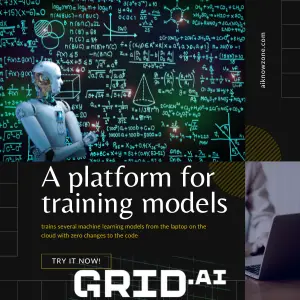

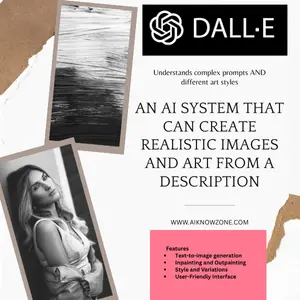

Reviews
There are no reviews yet.