
TheLibrarian.io
Discover how TheLibrarian.io can revolutionize your productivity with its seamless integrations and AI-powered assistance. Learn more in our detailed review!
Description
TheLibrarian.io Review: Is This AI Assistant a Game-Changer? 🤔
Hey there, tech enthusiasts! 👋 I recently stumbled upon TheLibrarian.io, and I have to say, it’s been quite the ride. In a world drowning in emails, meetings, and endless information, this tool promises to be your AI personal assistant, helping you master your inbox, control your schedule, and find anything you need. Sounds too good to be true? Well, I decided to put it to the test and see if it lives up to the hype. The core concept is simple: integrate all your essential tools into one place and let AI handle the mundane tasks. This means Gmail, Calendar, Drive, Slack, Notion, and even WhatsApp, all working together harmoniously. The goal? To free up your time and mental energy so you can focus on what truly matters. I was particularly intrigued by its WhatsApp integration. Imagine having an AI assistant available right in your chat window, ready to schedule meetings or find that crucial document buried in your Google Drive. It’s like having a super-organized, always-available assistant in your pocket. So, let’s dive into the features, benefits, and real-world use cases of TheLibrarian.io and see if it’s the productivity boost you’ve been waiting for.
Key Features and Benefits of TheLibrarian.io 🌟
Okay, let’s break down the magic behind TheLibrarian.io. This isn’t just another AI tool; it’s designed to be your all-in-one personal assistant, streamlining your daily tasks and boosting your productivity. Here are some of the standout features and how they can benefit you:
- Seamless Integrations: TheLibrarian.io integrates effortlessly with Gmail, Google Calendar, Google Drive, Slack, and Notion. This means all your essential tools are connected, allowing the AI to access and manage information across platforms. No more switching between apps to find what you need!
- WhatsApp AI Assistant: This is where TheLibrarian.io truly shines. You can manage your emails, schedule meetings, and find files directly from your WhatsApp chat. It’s incredibly convenient and perfect for on-the-go productivity. Imagine scheduling a meeting while you’re waiting in line for coffee – that’s the power of this integration.
- Master Your Inbox: Tired of drowning in emails? TheLibrarian.io helps you draft and send emails, summarize long threads, and even prioritize important messages. This feature alone can save you hours each week. I found it particularly helpful for summarizing those endless email chains, giving me the gist without having to read every single reply.
- Effortless Scheduling: Booking meetings has never been easier. Just tell TheLibrarian.io what you need, and it will check your availability, find the best time, and send out invitations. It eliminates the back-and-forth of finding a suitable time, making scheduling a breeze.
- Information Retrieval: Need to find a specific file in your Google Drive? Or maybe you need real-time news or weather updates? TheLibrarian.io has you covered. It can quickly search for and retrieve information from the web and your connected apps, saving you valuable time and effort.
How It Works (Simplified) ⚙️
So, how do you actually use TheLibrarian.io? It’s surprisingly straightforward. First, you connect your various accounts (Gmail, Calendar, Drive, etc.) to the platform. Once connected, you can interact with the AI assistant primarily through WhatsApp. To initiate a task, simply send a message to TheLibrarian.io outlining what you need. For example, you could say, “Schedule a meeting with John for next Tuesday at 2 PM” or “Find the presentation I created last month about marketing strategies.” The AI will then process your request and take the appropriate action. It might check your calendar for availability, search your Google Drive for the file, or draft an email based on your instructions. The beauty of TheLibrarian.io is its natural language processing capabilities. You don’t need to use specific commands or keywords; just speak or type as you would to a real assistant. The AI will understand your intent and get to work. Furthermore, the platform learns from your interactions over time, becoming even more efficient and personalized. It remembers your preferences, anticipates your needs, and adapts to your unique workflow. This makes it an invaluable tool for anyone looking to streamline their daily tasks and boost their productivity.
Real-World Use Cases for TheLibrarian.io 💼
Alright, let’s get into some real-world scenarios where TheLibrarian.io really shines. As someone who juggles multiple projects and deadlines, I found these use cases particularly helpful:
- Email Management on the Go: Imagine you’re running late for a meeting and need to quickly respond to an important email. With TheLibrarian.io, you can simply dictate your reply via WhatsApp, and the AI will draft and send the email for you. No more fumbling with your phone trying to type out a response.
- Effortless Meeting Scheduling: I often struggle to find a time that works for everyone when scheduling meetings. TheLibrarian.io made this process incredibly smooth. I just told it who I needed to meet with and what times I was available, and it handled the rest. It checked everyone’s calendars, found a suitable time, and sent out the invitations.
- Quick Document Retrieval: There have been countless times when I’ve needed to quickly find a specific document in my Google Drive, but I couldn’t remember the exact file name. With TheLibrarian.io, I can simply describe the document I’m looking for (e.g., “the sales report from last quarter”), and it will quickly locate it for me.
- Staying Updated on Important News: I like to stay informed about industry news, but I don’t always have time to browse multiple websites. TheLibrarian.io allows me to quickly get real-time news updates on specific topics, ensuring that I’m always in the loop.
Pros of TheLibrarian.io 👍
- Seamless integration with essential tools like Gmail, Google Calendar, and Google Drive.
- Convenient WhatsApp AI assistant for on-the-go productivity.
- Efficient email management features, including summarizing long threads and drafting emails.
- Effortless meeting scheduling capabilities.
- Quick information retrieval from the web and connected apps.
- Natural language processing for easy and intuitive interaction.
Cons of using TheLibrarian.io 👎
- Reliance on integrations; functionality is limited if integrations are not properly set up.
- Potential learning curve for users unfamiliar with AI assistants.
- Accuracy of information retrieval depends on the quality of data available.
- Dependence on WhatsApp for primary interaction may not suit all users.
TheLibrarian.io Pricing 💰
Unfortunately, I couldn’t find specific pricing details for TheLibrarian.io during my research. It’s best to visit their website or contact them directly to inquire about their pricing plans.
Conclusion ✅
In conclusion, TheLibrarian.io is a promising AI personal assistant that can significantly boost your productivity by streamlining your daily tasks and providing seamless integrations with your favorite tools. Its WhatsApp integration is a standout feature, offering unparalleled convenience for on-the-go management of emails, schedules, and information retrieval. While it may have some limitations, the overall benefits of TheLibrarian.io make it a worthwhile investment for anyone looking to supercharge their day. I recommend TheLibrarian.io to busy professionals, entrepreneurs, and anyone who wants to reclaim their time and focus on what truly matters. Give it a try, and you might just find yourself wondering how you ever lived without it! 😉


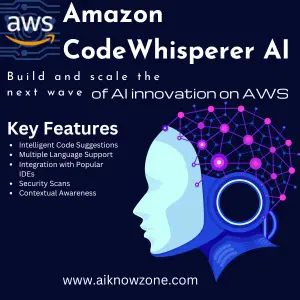
Reviews
There are no reviews yet.