Bubbles Notetaker
Transform your meetings with Bubbles Notetaker! This AI-powered tool records, transcribes, and summarizes meetings, turning conversations into actionable steps. 🤩
Description
Bubbles Notetaker Review: Is This AI Meeting Assistant Worth It? 🤔
Alright, folks, let’s dive into the world of AI-powered productivity with Bubbles Notetaker! 🎉 In today’s fast-paced environment, who has time to sit through endless meetings and painstakingly take notes? Not me, and probably not you either. That’s where Bubbles comes in. It’s designed to automatically record, transcribe, and summarize your meetings, freeing you up to actually participate and focus on what’s being said, instead of frantically scribbling everything down. What sets it apart is its ability to generate actionable items from those meetings, turning conversations into concrete to-dos. Basically, it’s like having a super-efficient, tireless assistant who never misses a detail. Plus, the screen recording feature adds another layer of awesome for asynchronous collaboration. From my experience, navigating the tool is super easy. You can easily integrate it with your calendar and join meetings with a single click. It’s one of those tools that integrates seamlessly into your workflow, making your workday much smoother and more productive. Say goodbye to meeting fatigue and hello to actionable insights!
Key Features and Benefits of Bubbles Notetaker 🌟
Bubbles Notetaker is packed with features designed to make your life easier and your meetings more productive. Let’s break down some of the key benefits that I found particularly impressive. What I appreciate the most is the AI-powered note-taking capability because it automatically captures the essence of the meeting. As someone who used to struggle with taking detailed meeting notes, this feature has been a lifesaver. I don’t miss any key points, and I can trust that everything is accurately recorded. The real-time transcription is also incredibly useful, providing a written record of the meeting as it unfolds. This helps me stay engaged and focused because I know I can always refer back to the transcript if I miss anything. I also found the automatic action item generation super helpful. I don’t have to manually create a list of tasks and assign them to team members – Bubbles does it for me! This saves a lot of time and ensures that everyone knows what they need to do after the meeting. Overall, Bubbles Notetaker streamlines the entire meeting process and boosts productivity. It helps teams stay organized, focused, and accountable.
- AI-Powered Note-Taking: Automatically records and summarizes meetings.
- Real-Time Transcription: Provides a written record of the meeting as it happens.
- Automatic Action Item Generation: Turns meeting discussions into actionable tasks.
- Screen Recording: Allows for asynchronous collaboration and feedback.
How It Works (Simplified) ⚙️
Using Bubbles Notetaker is surprisingly straightforward. First, you connect it to your calendar – Google Calendar, Outlook, you name it. Once connected, Bubbles automatically joins your scheduled meetings. It then records and transcribes the meeting in real-time using AI. After the meeting ends, Bubbles generates a summary of the key discussion points, highlights any action items, and sends everything directly to your inbox or preferred workspace. You can also use Bubbles for asynchronous communication by recording your screen and adding voiceovers, making it perfect for providing feedback or explaining complex topics. It’s all pretty intuitive, and you’ll likely get the hang of it within minutes of using it.
Real-World Use Cases for Bubbles Notetaker 🌎
Okay, let’s get real for a second. How does Bubbles Notetaker actually make a difference in everyday work situations? Here are a few scenarios where I’ve found it incredibly helpful. In my experience, using Bubbles during project kickoff meetings is a game-changer. It captures all the initial requirements, assigns responsibilities, and tracks deadlines. This helps everyone stay on the same page and minimizes misunderstandings down the road. I also use Bubbles for user research sessions because it records user feedback, transcribes interviews, and identifies pain points. This information helps me improve the user experience and make data-driven decisions. If you’re like me and conduct regular training sessions, Bubbles can be super helpful for you too! It records the training, transcribes the content, and generates summaries. This allows participants to review the material at their own pace and reinforces learning. I love that Bubbles also helps streamline feedback sessions because the ability to record your screen while adding voiceovers has streamlined my feedback process significantly. I can provide clear, concise feedback without having to schedule a live meeting, saving everyone time and effort.
- Project Kickoff Meetings: Captures requirements, assigns responsibilities, and tracks deadlines.
- User Research Sessions: Records user feedback, transcribes interviews, and identifies pain points.
- Training Sessions: Records training content, transcribes discussions, and generates summaries.
- Feedback Sessions: Streamlines feedback by recording screens and adding voiceovers.
Pros of Bubbles Notetaker 👍
- AI-powered note-taking saves time and effort.
- Real-time transcription ensures accuracy.
- Automatic action item generation boosts accountability.
- Screen recording facilitates asynchronous collaboration.
- Easy integration with popular calendar apps.
Cons of using Bubbles Notetaker 👎
- Transcription accuracy may vary depending on audio quality.
- AI summaries may occasionally miss nuanced details.
- Can be overwhelming for users new to AI-powered tools.
- Free plan has limitations on recording time and features.
Bubbles Notetaker Pricing 💰
Bubbles Notetaker offers a flexible pricing structure to suit different needs. They have a free plan, which is great for trying out the basic features and seeing if it fits your workflow. This free plan includes a limited number of recordings and transcriptions. For more extensive use, they offer paid plans that unlock additional features such as unlimited recordings, custom transcriptions, and priority support. The paid plans are tiered, with options for individuals, teams, and enterprises. The price varies depending on the features you need and the number of users on your team. Be sure to check their website for the most up-to-date pricing information and to compare the different plans.
Conclusion ✅
In conclusion, Bubbles Notetaker is a valuable tool for anyone looking to streamline their meetings, enhance team collaboration, and boost productivity. Its AI-powered features make it a standout choice for those who want to automate note-taking, generate actionable insights, and facilitate asynchronous communication. If you’re someone who spends a significant amount of time in meetings, or if you’re looking for a better way to manage team projects and feedback, then Bubbles Notetaker is definitely worth checking out. Give it a try with their free plan, and see how it can transform your workday! 🚀


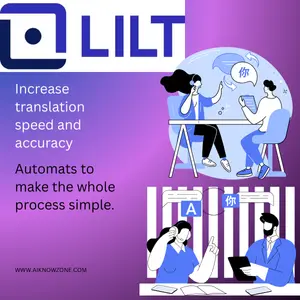



Reviews
There are no reviews yet.