
Pixelvibe
Discover how Pixelvibe uses AI to streamline game asset creation, making it easier than ever to bring your game ideas to life.
Description
Pixelvibe Review: Your AI Game Asset Generator!
Ever dreamed of creating your own game but got bogged down in the tedious process of creating assets? Enter Pixelvibe, an AI-powered game asset generator from Rosebud AI that’s designed to turn your game development dreams into reality. It’s like having a personal pixel artist at your beck and call! I’ve been tinkering with it, and I’m genuinely impressed with how quickly it can spit out usable 2D assets. It definitely speeds up the creative process and lets you focus on the more exciting aspects of game development, such as gameplay and storyline. This tool provides a smooth and intuitive platform for creating game assets in a browser. Let’s dive in and see what makes Pixelvibe tick!
Key Features and Benefits of Pixelvibe
Pixelvibe comes packed with features that make creating game assets a breeze. Here’s a rundown of some of the top benefits I’ve noticed:
- AI-Powered Asset Generation: The core feature! Pixelvibe uses generative AI to create characters, environments, tiles, and props based on your prompts. Just describe what you need, and watch the AI work its magic. This is incredibly useful for quickly prototyping ideas or generating variations on existing assets.
- Customization Options: Pixelvibe doesn’t just give you a random assortment of assets; it offers tools to customize the generated images to fit your specific artistic vision. You can tweak colors, styles, and details to ensure the assets perfectly match your game’s aesthetic. The custom image customization tool allows more freedom with your assets.
- Easy-to-Use Interface: The platform is designed with simplicity in mind. You don’t need to be an AI expert or a coding wizard to use Pixelvibe. The intuitive interface guides you through the asset generation process, making it accessible to both beginners and experienced developers.
- Asset Variety: Pixelvibe isn’t limited to just one type of asset. It can generate a wide range of 2D game elements, including characters, backgrounds, items, and even 360° skyboxes. This versatility makes it a one-stop-shop for all your game asset needs. This makes it a complete tool for all your game assets.
How It Works (Simplified)
Using Pixelvibe is surprisingly straightforward. Here’s a simplified breakdown:
- Describe Your Asset: Start by typing in a description of the asset you want to create. Be as specific as possible to get the best results. For example, instead of just saying “a tree,” try “a gnarled, ancient oak tree with glowing leaves.”
- Generate and Customize: Pixelvibe will then generate several variations of the asset based on your description. Browse through the options and select the one that best matches your vision. You can then use the built-in customization tools to tweak the asset to perfection.
- Download and Integrate: Once you’re happy with the asset, simply download it and integrate it into your game engine. Pixelvibe supports various file formats, making it easy to use with popular engines like Unity and Godot.
Real-World Use Cases for Pixelvibe
Alright, let’s talk about how I’ve personally used Pixelvibe and some other ways I see it being super helpful:
- Rapid Prototyping: I was able to quickly generate placeholder assets for a game I was prototyping. It saved me a ton of time compared to drawing everything from scratch.
- Creating Unique Characters: Need a quirky character design? Just feed Pixelvibe a detailed description and watch it conjure up some truly unique and interesting characters. I used it to generate a whole cast of weird and wonderful creatures for a fantasy game.
- Generating Tile Sets: Building a tile-based game? Pixelvibe can generate consistent and visually appealing tile sets in minutes. I found it particularly useful for creating variations on a theme, like different types of terrain or building materials.
- Adding Atmosphere with Skyboxes: Pixelvibe can even generate 360° skyboxes, perfect for adding depth and atmosphere to your game environments. I used it to create a stunning sunset skybox for a scene in my game, and it really brought the environment to life.
Pros of Pixelvibe
- Saves Time: Drastically reduces the time spent creating game assets. ⏱️
- Boosts Creativity: Helps spark new ideas and explore different visual styles. ✨
- User-Friendly: Easy to learn and use, even for beginners. 👍
- Versatile: Can generate a wide variety of 2D game assets. 🎨
- Customizable: Offers tools to tweak and refine the generated assets. 🛠️
Cons of using Pixelvibe
- AI Limitations: The AI isn’t perfect and may sometimes generate unexpected results. 🤖
- Quality Varies: The quality of the generated assets can vary depending on the complexity of the prompt. 🤔
- Subscription Required: Access to Pixelvibe requires a subscription. 💰
Pixelvibe Pricing
Unfortunately, I don’t have the exact pricing details for Pixelvibe at this moment. However, AI tools are often offered on subscription basis. I’d recommend visiting the Pixelvibe website (beta.pixelvibe.com) to check out the latest pricing plans and see which one best suits your needs.
Conclusion
Overall, Pixelvibe is a fantastic tool for game developers and creatives looking to streamline their asset creation process. If you’re tired of spending hours drawing sprites or searching for the perfect tile set, Pixelvibe could be a game-changer. While the AI isn’t perfect, it’s constantly improving, and the time savings alone make it worth considering. I highly recommend it to indie developers, hobbyist game creators, and anyone looking to speed up their 2D game development workflow. So, if you’re ready to unleash your creativity and bring your game ideas to life faster than ever before, give Pixelvibe a try! 🚀

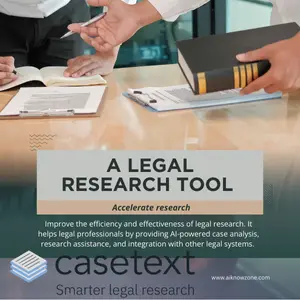



Reviews
There are no reviews yet.