Shader App
Dive into our review of Shader App, the AI-powered tool that lets you create personalized AR experiences without coding! Discover its features, benefits, and real-world applications.
Description
Shader App Review: AI-Powered AR Creation Made Easy!
Alright, buckle up, because I’m about to introduce you to a super cool tool called Shader App! ✨ Ever wanted to create your own crazy AI filters and photo effects without having to write a single line of code? Well, this app lets you do just that! It’s all about transforming the way we create and share augmented reality (AR) experiences, making it accessible to everyone, from casual users to seasoned creators. What really sets Shader App apart is its simplicity. It’s designed for instant customization, meaning you can play around with different looks and styles in real-time, seeing the changes happen right before your eyes. This opens up a whole new world of possibilities for personalizing your content and expressing yourself creatively. Forget about complicated coding or technical know-how – Shader App empowers you to bring your visions to life with just a few taps on your screen. Trust me, if you’re looking to dive into the world of AI-driven AR creation, this app is a total game-changer! It’s intuitive, fun, and seriously addictive, which is a testament to just how user-friendly and effective it is, even for someone who usually shies away from anything remotely technical!
The beauty of Shader App lies in its accessible approach to AI. Instead of requiring you to be a coding whiz, it lets you harness the power of artificial intelligence through an intuitive interface. I found myself experimenting with different prompts and instantly generating unique filters and effects that I couldn’t have even imagined before. It’s almost like having a magic wand that transforms ordinary photos and videos into stunning works of art. I especially appreciated the real-time feedback, allowing me to tweak my prompts and see the results instantly. This iterative process is not only incredibly satisfying but also helps you learn and understand how different inputs affect the final output. It’s a fantastic way to explore the capabilities of AI and push the boundaries of your creativity. Shader App also offers a great way to stand out on social media. With the ability to create custom AR filters and effects, you can add a unique flair to your posts and stories, capturing the attention of your followers and making your content more memorable. It is a fantastic tool for content creators looking to add that extra edge to their work.
Key Features and Benefits
- AI-Powered Filter Generation: Generate unique and personalized filters using simple text prompts.
- Real-Time Customization: Instantly adjust and preview your creations, seeing the changes in real-time.
- No-Code AR Creation: Create AR experiences without any coding knowledge.
- Easy Sharing: Share your custom looks and filters directly from the app to your favorite social media platforms.
- Mobile-First Design: Designed for on-the-go creation directly from your smartphone.
How It Works (Simplified)
Using Shader App is as easy as 1-2-3! First, you open the app and select the image or video you want to transform. Then, you enter a short text prompt describing the effect you’re looking for. Finally, the AI works its magic and generates a custom filter that you can instantly apply and customize. It’s that simple!
Real-World Use Cases for Shader App
- Social Media Influencer: As a social media influencer, I used Shader App to create unique AR filters for my Instagram stories, which significantly boosted engagement and attracted new followers. The ability to instantly generate custom filters allowed me to keep my content fresh and exciting.
- Marketing Campaign: For a recent marketing campaign, I utilized Shader App to develop branded AR effects that customers could use when promoting our product. This not only increased brand awareness but also provided a fun and interactive experience for our target audience.
- Personal Expression: As someone who enjoys photography, I use Shader App to experiment with different artistic styles and create unique photo effects that I wouldn’t be able to achieve with traditional editing tools. It’s a great way to add a personal touch to my photos and express my creativity.
Pros of Shader App
- Intuitive and user-friendly interface
- Powerful AI-driven filter generation
- Real-time customization
- No coding required
- Great for social media engagement
Cons of using Shader App
- Reliance on internet connection for AI processing
- Potential for occasional inconsistencies in AI-generated results
- Limited advanced customization options compared to professional software
Shader App Pricing
While specific pricing details weren’t readily available in the search results, many AI-powered apps offer a freemium model, with basic features available for free and premium features requiring a subscription. It’s best to check the Shader App website or app store listing for the most up-to-date pricing information.
Conclusion
In conclusion, Shader App is an innovative and accessible tool for anyone looking to explore the world of AI-powered AR creation. Its intuitive interface, real-time customization, and no-code approach make it perfect for social media enthusiasts, marketers, and anyone who wants to add a unique and personal touch to their content. While it may have some limitations compared to professional software, its ease of use and powerful AI capabilities make it a standout choice for instant AR creation. If you’re ready to unleash your creativity and transform your photos and videos with stunning AI filters, Shader App is definitely worth checking out!




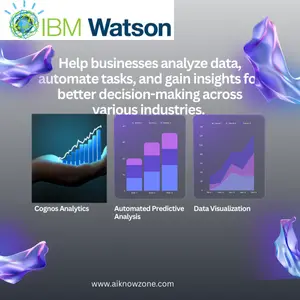

Reviews
There are no reviews yet.