Amazing AI
Unleash your creative potential with Amazing AI, an AI-powered image generator designed for Apple Silicon. Transform text into captivating visuals effortlessly and explore its amazing capabilities.
Description
Amazing AI Review: Is This AI Image Generator Truly Amazing? 🤔
Alright, picture this: you’ve got an awesome idea swirling in your head, but you lack the artistic skills to bring it to life. Enter Amazing AI, a text-to-image generator that’s been making waves, especially among Apple Silicon users. Designed by Sindre Sorhus, this app harnesses the power of Stable Diffusion to transform your textual prompts into detailed and visually stunning images. What sets Amazing AI apart is its optimization for Apple’s M1 and M2 chips, promising speed and efficiency. It’s like having a personal AI artist right on your Mac, ready to conjure up whatever your imagination dreams up. I’ve been diving into this tool to see if it lives up to the hype, and I’m ready to share my experience! It claims to be a game-changer for content creators, marketers, and anyone who needs high-quality visuals without the hassle. From what I’ve seen so far, Amazing AI looks like a solid option for those already in the Apple ecosystem.
Key Features and Benefits of Amazing AI ✨
Amazing AI packs a punch with features designed to make image generation a breeze. The key benefit is its simplicity and focus on Apple Silicon, ensuring smooth performance. Let’s break down the highlights:
- Text-to-Image Generation: The core feature! Simply type in a description, and Amazing AI will generate an image based on your prompt. The quality is impressive, especially considering it’s running locally on your machine.
- Optimized for Apple Silicon: Amazing AI is built to take full advantage of the M1 and M2 chips, which translates to faster processing times and lower power consumption. No more waiting around for ages to see your creations!
- Negative Prompts: Want to exclude certain elements from your image? The negative prompt feature allows you to specify what you don’t want, giving you greater control over the final result. It’s a lifesaver for refining your images.
- Keyboard Shortcuts: For those who love efficiency, Amazing AI offers a range of keyboard shortcuts to speed up your workflow. It’s all about making the creative process as seamless as possible.
- Batch Processing: Generate multiple images at once! This is a huge time-saver for anyone who needs a variety of visuals for a project. The flexibility of generating numerous images makes this a powerful tool.
- Metadata Support: The app supports comprehensive metadata, contributing to better organization of images and prompts.
How It Works (Simplified) ⚙️
Using Amazing AI is surprisingly straightforward. First, you type in a detailed text prompt describing the image you want to create. Be as specific as possible to guide the AI. Next, you can use negative prompts to exclude unwanted elements. Then, hit the generate button and let Amazing AI work its magic. The app leverages Stable Diffusion to process your request and create an image. Because it’s optimized for Apple Silicon, the generation process is relatively quick. You can then save the image and use it for your projects. The user interface is clean and intuitive, making it easy for anyone to jump in and start creating without a steep learning curve. It’s designed to be user-friendly, even if you’re not a tech whiz.
Real-World Use Cases for Amazing AI 🌍
- Marketing Materials: Imagine needing visuals for a social media campaign. Instead of hiring a designer or scouring stock photos, I could use Amazing AI to generate custom images tailored to the campaign’s message. For example, I’ve created promotional images for a fictional coffee shop using prompts like “a cozy coffee shop with a warm atmosphere, latte art, soft lighting.”
- Content Creation: As a blogger, I often need eye-catching images for my posts. Amazing AI allows me to create unique visuals that perfectly complement my content, without being restricted by copyright issues. Recently, I used it to generate an image of “a futuristic cityscape with flying cars” for a blog post about future tech.
- Concept Art: If I were developing a video game or a story, Amazing AI could be invaluable for creating concept art. I can quickly visualize characters, environments, and scenes, helping to refine my ideas and communicate them to others. A prompt like “a medieval knight standing in a forest, wearing shining armor” yields impressive results.
- Personal Projects: I’ve even used Amazing AI for fun personal projects, like creating unique wallpapers for my devices or generating images for personalized gifts. It’s a fantastic way to express creativity and explore new artistic styles.
Pros of Amazing AI 👍
- Excellent image quality, especially given the local processing.
- Fast and efficient performance on Apple Silicon devices.
- User-friendly interface, making it accessible to beginners.
- Negative prompt feature for precise control over image generation.
- Batch processing capabilities for increased productivity.
Cons of using Amazing AI 👎
- Limited to Apple Silicon (M1/M2) devices.
- Image generation speed still depends on the complexity of the prompt.
- Requires macOS 13.1 or later.
- The non-App Store version doesn’t receive automatic updates, so you have to manually update the software annually.
Amazing AI Pricing 💰
Pricing information wasn’t readily available in the search snippets provided, but Amazing AI is available on the App Store. Typically, apps like this may offer a free trial or a one-time purchase price. It’s best to check the App Store directly for the most up-to-date pricing details and any subscription options.
Conclusion 🏁
In conclusion, Amazing AI is a solid choice for anyone within the Apple ecosystem looking for a quick and efficient way to generate images from text. Its optimization for Apple Silicon makes it a standout performer, and the user-friendly interface makes it accessible to users of all skill levels. While it’s limited to macOS and requires specific hardware, the benefits for content creators, marketers, and anyone needing custom visuals are undeniable. If you’re after an AI image generator that runs smoothly on your Mac and delivers impressive results, Amazing AI is definitely worth checking out! Give it a try and see what amazing creations you can come up with! 🎨

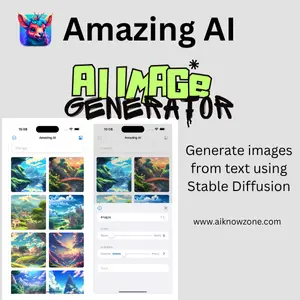




Reviews
There are no reviews yet.