Wordbrush
Discover how Wordbrush effortlessly generates custom visuals from your text, enhancing your content creation process with AI.
Description
Wordbrush Review: AI-Powered Visuals from Your Words
Ever wished you could wave a magic wand and turn your words into captivating images? ✨ Well, Wordbrush might just be the closest thing! This AI-powered tool transforms written content into stunning visuals, making it a game-changer for bloggers, marketers, and anyone looking to add a unique touch to their content. Forget scrolling through endless stock photos; Wordbrush lets you generate custom illustrations that perfectly match your text. It’s like having a personal artist at your fingertips, ready to bring your ideas to life in a visually appealing way. I was initially skeptical, thinking it would be another generic AI image generator, but Wordbrush surprised me with its ability to understand the nuances of my text and create visuals that truly captured the essence of my writing. I’ve been using it for a few weeks now, and it’s become an integral part of my content creation workflow. The best part? It’s incredibly easy to use, even if you’re not a tech whiz.
Key Features and Benefits
- Text-to-Image Generation: Simply paste your text, and Wordbrush will generate a variety of images based on the content. It’s like magic, but with algorithms!
- Multiple Art Styles: Choose from over 50 art styles to match the tone and theme of your content. Whether you’re looking for something abstract, realistic, or cartoonish, Wordbrush has you covered. This level of customization ensures that your visuals are always unique and on-brand.
- Customization Options: Fine-tune the details of your generated images to get the perfect look. Tweak colors, composition, and other elements to create visuals that truly stand out. I particularly appreciate the ability to adjust the intensity of the chosen art style, allowing me to create subtle or bold visuals as needed.
- Effortless Integration: Seamlessly integrate Wordbrush into your existing content creation workflow. The generated images can be easily downloaded and used across various platforms, from blogs and social media to presentations and marketing materials.
How It Works (Simplified)
Using Wordbrush is incredibly straightforward. First, paste your text into the designated area. Next, select your desired art style from the available options. Finally, click the generate button, and Wordbrush will work its magic, creating a range of images based on your text. You can then preview the generated images, fine-tune the details, and download your favorites for use in your content. The entire process takes just a few seconds, saving you valuable time and effort compared to searching for stock photos or creating visuals from scratch. It’s a truly intuitive and user-friendly tool that anyone can pick up and use with ease. The AI is surprisingly good at understanding the context of the text and generating relevant and visually appealing images.
Real-World Use Cases for Wordbrush
- Blog Posts: I used Wordbrush to create unique featured images for my blog posts, instantly making them more visually appealing and engaging. Instead of relying on generic stock photos, I could generate custom images that perfectly reflected the content of each post.
- Social Media: I generated eye-catching visuals for my social media posts, helping them stand out in the crowded newsfeed. The ability to choose from a variety of art styles allowed me to create images that were both visually appealing and on-brand.
- Presentations: I enhanced my presentations with visually stunning images generated by Wordbrush, making them more engaging and memorable for my audience. The custom illustrations added a professional touch and helped to convey complex ideas in a clear and concise manner.
- Novel Illustration: As a budding writer, one use case that I found that was really interesting was using Wordbrush to create various depictions of my characters and settings from my novel. This gave me a great range of options and ideas to pull from.
Pros of Wordbrush
- Easy to use and intuitive interface.
- Generates unique and custom visuals from text.
- Offers a wide range of art styles to choose from.
- Saves time and effort compared to traditional image sourcing.
- Enhances the visual appeal of content across various platforms.
Cons of using Wordbrush
- The quality of the generated images can vary depending on the complexity of the text.
- May require some experimentation to find the perfect art style and customization settings.
- Some art styles may not be suitable for all types of content.
- The results might be unpredictable at times, requiring multiple generations to get the desired output.
Wordbrush Pricing
Unfortunately, the information I have access to doesn’t include specific pricing details for Wordbrush. It’s best to visit their website directly to explore their pricing plans and any available free trials or subscription options. They likely offer various tiers based on usage, features, and the number of images generated.
Conclusion
In conclusion, Wordbrush is a fantastic AI tool for anyone looking to transform their text into stunning visuals. Its ease of use, wide range of art styles, and customization options make it a valuable asset for bloggers, marketers, and content creators of all kinds. While the quality of the generated images can vary, the overall benefits of Wordbrush far outweigh the drawbacks. If you’re tired of generic stock photos and want to add a unique and personalized touch to your content, I highly recommend giving Wordbrush a try! It’s a game-changer that will help you elevate your content and captivate your audience. Just upload your text and watch as Wordbrush‘s  AI brings your ideas to life.
AI brings your ideas to life.

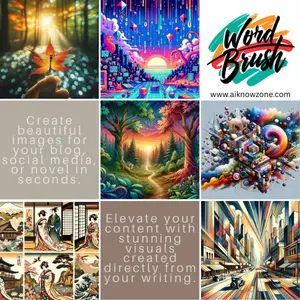

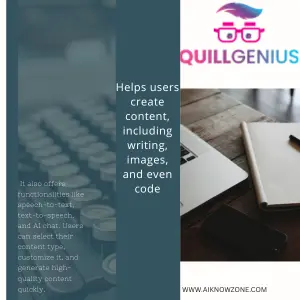
Reviews
There are no reviews yet.