
Ideogram
Discover Ideogram, the free AI image generator turning text into stunning visuals. Read our review to see how it stacks up!
Description
Ideogram Review: Your Gateway to AI-Powered Visual Creativity
Alright, let’s talk about Ideogram! Imagine having the power to conjure incredible images out of thin air, simply by describing what you want to see. That’s precisely what Ideogram does, and it does it with surprising finesse. It’s a free-to-use AI tool that transforms your text prompts into captivating visuals, opening up a world of creative possibilities for everyone, regardless of their artistic skills. What sets Ideogram apart from other text-to-image AI models is its impressive ability to accurately render text within images, making it perfect for generating logos, posters, and designs that require legible and stylish typography. Think of it as your personal AI-powered design studio, ready to bring your wildest visual ideas to life. Forget struggling with complex design software or spending hours searching for the perfect stock photo; Ideogram puts the power of visual creation directly in your hands, making it easier than ever to express your creativity and communicate your ideas visually. With its user-friendly interface and powerful AI engine, Ideogram is quickly becoming a go-to tool for designers, marketers, and anyone else who wants to create stunning visuals without breaking the bank. It’s like having a magic wand for visual content!
Key Features and Benefits of Ideogram
Ideogram is packed with features that make it a joy to use. Here are some of the highlights:
- Text-to-Image Generation: Simply type in a description, and Ideogram will generate four unique images based on your prompt. It’s like magic! ✨
- Realistic and Artistic Styles: Choose from a variety of styles to match your vision, from photorealistic images to artistic renderings.🎨
- Text in Image Accuracy: Ideogram excels at incorporating text into images, making it ideal for logos, posters, and designs. No more garbled text! ✍️
- User-Friendly Interface: The platform is incredibly easy to navigate, even for beginners. You’ll be creating stunning images in minutes. 👍
- Free to Use: Ideogram offers a generous free tier, allowing you to experiment and create without spending a dime.💰
- Community Features: Share your creations with the Ideogram community, get inspired by others, and remix existing images.🤝
How Ideogram Works (Simplified)
Using Ideogram is super straightforward. First, head over to the Ideogram website and sign up for a free account. Once you’re logged in, you’ll see a text box where you can enter your prompt. This is where you describe the image you want to create. Be as specific as possible! For example, instead of just typing “cat,” try “a fluffy ginger cat wearing sunglasses sitting on a beach.” Next, you can choose a style for your image, such as “photorealistic,” “anime,” or “3D.” You can also adjust the aspect ratio to fit your needs. Finally, hit the “Generate” button, and Ideogram will work its magic. In a few seconds, you’ll have four unique images based on your prompt. You can then download your favorite images, share them with the community, or even remix them to create something new. The whole process is incredibly intuitive, making it easy for anyone to create stunning AI-generated images.
Real-World Use Cases for Ideogram
I’ve been playing around with Ideogram for a while now, and I’ve found it incredibly useful in a variety of situations. Here are a few examples:
- Creating Social Media Content: I needed a visually appealing image for a blog post about sustainable living. Instead of spending hours searching for stock photos, I used Ideogram to generate a unique image of a lush green forest with solar panels subtly integrated into the landscape. It was perfect!
- Designing a Logo for a Startup: A friend of mine was launching a new coffee shop and needed a logo. We used Ideogram to generate several logo concepts, incorporating text and imagery related to coffee beans and sustainability. The results were surprisingly professional, and we were able to quickly narrow down the options and create a final logo.
- Generating Visuals for Presentations: I often give presentations on various topics, and I’m always looking for ways to make them more engaging. Ideogram has been a game-changer for creating eye-catching visuals that illustrate complex concepts. For example, I used it to generate an image of a futuristic city powered by renewable energy for a presentation on climate change.
Pros of Ideogram
- Excellent text rendering within images.
- User-friendly interface.
- Generous free tier.
- Active and inspiring community.
- Constantly improving AI models.
Cons of using Ideogram
- Image quality can sometimes be inconsistent.
- Limited control over specific image details.
- Premium features require a subscription.
Ideogram Pricing
Ideogram operates on a freemium model. The free plan offers a certain number of image generations per day. For more generations and access to premium features like faster generation times and private mode, you can subscribe to a paid plan. Check the Ideogram website for the latest pricing details. They offer different tiers to accommodate various needs and budgets.
Conclusion
In conclusion, Ideogram is a fantastic AI image generation tool that’s perfect for anyone looking to unleash their creativity and create stunning visuals without needing advanced design skills. Whether you’re a marketer, designer, or just someone who enjoys playing around with AI, Ideogram is definitely worth checking out. Its ability to accurately render text in images sets it apart from the competition, and its user-friendly interface makes it a breeze to use. While there are some limitations, the benefits far outweigh the drawbacks, especially considering the generous free tier. I highly recommend giving Ideogram a try – you might be surprised at what you can create! Go ahead, explore the magic of Ideogram and transform your ideas into reality.

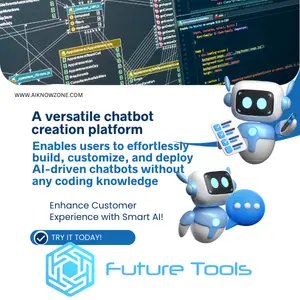



Reviews
There are no reviews yet.