RetouchAI
Discover RetouchAI, the AI photo editor that simplifies complex retouching tasks and delivers professional-quality results with ease. Learn about its features, benefits, and real-world applications!
Description
RetouchAI Review: Is This AI Photo Editor Worth the Hype?
Alright, let’s dive into the world of AI photo editing with RetouchAI! 📸 If you’re anything like me, you’re always looking for ways to streamline your workflow and get professional-looking results without spending hours tweaking every little detail. RetouchAI promises to do just that – offering AI-powered tools to enhance your snapshots in seconds. What makes it unique is its ability to not just slap a filter on your photo, but to intelligently analyze and improve specific aspects, like removing unwanted objects, enhancing colors, and even generating entirely new images from prompts. It’s like having a pocket-sized Photoshop wizard at your beck and call, ready to transform your pics from drab to fab with minimal effort on your part. But does it live up to the hype? Let’s find out!
Key Features and Benefits of RetouchAI
RetouchAI comes packed with features designed to make photo editing a breeze. It is important to review these capabilities to understand how this tool can help to improve the quality of the pictures without complex photo editing skills. Here are some of the features that stand out:
- AI-Powered Enhancement: Automatically adjusts brightness, contrast, and color saturation to bring out the best in your photos. Think of it as an automatic ‘make your photo pop’ button.
- Object Removal: Seamlessly erase unwanted elements from your images, whether it’s a photobombing tourist or an unsightly power line. This works well on watermarks, distracting objects or imperfections on the skin.
- Image Generation: Create entirely new images from text prompts. Imagine describing your dream landscape and having RetouchAI bring it to life!
- Outpainting: Extend your images beyond their original borders, adding more context and creating a wider perspective. If you have a picture of a beautiful view but it is not wide enough, RetouchAI can help you to extend it.
- Inpainting: Modify specific areas of your image by replacing them with AI-generated content. Want to change the color of a dress or add a tattoo? Inpainting can do it.
How It Works (Simplified)
Using RetouchAI is surprisingly straightforward. First, you upload your photo to the platform. Then, you select the desired tool – whether it’s enhancement, object removal, or image generation. For enhancement, the AI works its magic automatically. For object removal, you simply highlight the area you want to erase. With image generation, you type in your text prompt, and RetouchAI creates an image based on your description. The platform uses advanced algorithms to do the work, so you can expect high-quality results even if you are not a professional picture editor. Once you’re happy with the results, you can download your enhanced image in various formats. The process is intuitive and user-friendly, making it accessible to both beginners and experienced photo editors.
Real-World Use Cases for RetouchAI
Having spent some time playing around with RetouchAI, I can see how it could be a game-changer in various scenarios. Here are a few examples where I found it particularly helpful:
- Removing Watermarks: I had an old photo with an annoying watermark that I wanted to get rid of. RetouchAI erased it seamlessly, making the photo much more enjoyable.
- Enhancing Travel Photos: Some of my travel photos looked a bit dull. Using RetouchAI, I was able to quickly enhance the colors and contrast, making them look more vibrant and professional.
- Generating Creative Visuals: I needed an image for a presentation, but I couldn’t find anything suitable online. I used RetouchAI’s image generation feature to create a unique visual based on a text prompt, which saved me a lot of time and effort.
- Restoring Old Photos: I wanted to enhance an old photo I found, which had many imperfections. RetouchAI restored the picture with great quality.
Pros of RetouchAI
- AI-powered enhancements are quick and effective.
- Object removal is surprisingly accurate.
- Image generation opens up creative possibilities.
- User-friendly interface.
- Affordable subscription options.
Cons of using RetouchAI
- The quality of image generation can vary depending on the complexity of the prompt.
- Object removal may struggle with intricate backgrounds.
- Subscription is required for full access to all features.
- Some AI features might require high processing power for quick response.
RetouchAI Pricing
RetouchAI offers a subscription-based pricing model, with options for monthly ($2.99), yearly ($14.99), or lifetime ($29.99) access. Prices may vary depending on your region. The subscription unlocks all the features and removes any limitations on usage.
Conclusion
In conclusion, RetouchAI is a powerful and user-friendly AI photo editor that can significantly simplify your photo editing workflow. Its AI-powered features are effective, its object removal is impressive, and its image generation is a fun bonus. While it has some limitations, the benefits outweigh the drawbacks, especially considering its affordable pricing. I’d recommend RetouchAI to anyone looking to enhance their photos quickly and easily, whether you’re a social media enthusiast, a casual photographer, or a small business owner looking to create eye-catching visuals. It is really worth the investment!

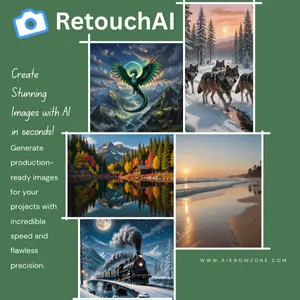



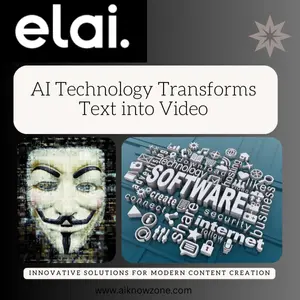
Reviews
There are no reviews yet.