Crayon AI
Discover how Craiyon AI can turn your wildest text prompts into amazing AI-generated images. It’s free, fun, and easy to use!
Description
Craiyon AI Review: Is This Free AI Image Generator Worth the Hype?
Alright, folks, let’s dive into the whimsical world of Craiyon AI! 🎨✨ If you’re like me, you’ve probably been bombarded with ads and social media posts showcasing incredible AI-generated art. And chances are, you’ve stumbled upon Craiyon AI, formerly known as DALL-E mini, which is like the OG of free AI image generators. So, what’s the deal? Is it as magical as everyone says? In short, Craiyon AI is a web-based tool that allows you to create images from text prompts. Think of it as having a super-powered digital artist at your beck and call, ready to whip up visuals based on your wildest descriptions. What sets it apart is its accessibility – it’s completely free to use, no signup required, and surprisingly easy to get started. This low barrier to entry makes it a fantastic tool for anyone, from seasoned designers looking for inspiration to casual users just wanting to have some fun. Let’s explore what makes this tool the talk of the town!
Key Features and Benefits of Craiyon AI
Craiyon AI isn’t just another AI image generator; it’s a whole vibe! It’s packed with features that make creating AI art super easy and enjoyable. Here’s a rundown of what you get:
- Text-to-Image Generation: This is the core of Craiyon AI. You type in a text prompt, and the AI generates images based on that prompt. The more descriptive you are, the better the results!
- Free to Use: Yes, you read that right! Craiyon AI is completely free. You can generate unlimited images without spending a dime. This makes it a fantastic option for anyone on a budget.
- No Signup Required: Forget about creating accounts and remembering passwords. With Craiyon AI, you can jump right in and start creating art immediately.
- User-Friendly Interface: The interface is clean, simple, and intuitive. You don’t need any special skills or technical knowledge to use it. Just type in your prompt and hit the “Generate” button.
- Fast Image Generation: While not instantaneous, Craiyon AI generates images relatively quickly. You’ll typically get a batch of images within a minute or two.
- Background Remover: Remove the background of any image with just a click!
How It Works (Simplified)
Okay, so you’re itching to create some AI magic, right? Here’s the lowdown on how Craiyon AI works. First, head over to the Craiyon AI website, which you can find easily through a quick search. You’ll be greeted with a simple text box. This is where you type in your text prompt – your creative command, if you will. The more detailed your prompt, the better the AI can understand what you’re looking for. For example, instead of just typing “cat,” try “a fluffy ginger cat wearing a top hat, sitting on a throne made of pizza.” See the difference? Once you’ve typed in your prompt, simply click the “Generate” button. The AI will then work its magic, crunching data and generating a batch of nine images based on your prompt. It usually takes a minute or two, so be patient. Once the images are generated, you can browse through them and download the ones you like. And that’s it! You’ve successfully created AI art with Craiyon AI!
Real-World Use Cases for Craiyon AI
Okay, so we know what Craiyon AI is and how it works, but how can you actually use it in real life? Here are some examples based on my experience:
- Generating Thumbnails for YouTube Videos: I used Craiyon AI to quickly create eye-catching thumbnails for my YouTube channel. Instead of spending hours designing something from scratch, I simply typed in a description of what I wanted, and Craiyon AI gave me several options to choose from.
- Creating Social Media Content: Need a unique image for your Instagram or Facebook post? Craiyon AI can help. I used it to generate visuals for a promotional campaign, and the results were surprisingly good.
- Brainstorming Ideas: Sometimes, I get stuck in a creative rut. Craiyon AI is a great way to break free from that. I use it to generate random images based on different themes, and it often sparks new ideas and perspectives.
- Just for Fun: Let’s be honest, sometimes you just want to mess around and see what kind of wacky images you can create. Craiyon AI is perfect for that. I’ve spent hours generating silly and absurd images just for the fun of it.
Pros of Craiyon AI
- Completely free to use.
- No signup required.
- User-friendly interface.
- Relatively fast image generation.
- Great for generating unique and creative visuals.
Cons of using Craiyon AI
- Image quality can be inconsistent.
- The AI sometimes misinterprets prompts.
- Results can be unpredictable.
- Images might not be suitable for professional use without significant editing.
Craiyon AI Pricing
The best part about Craiyon AI is that it’s completely free! There are no hidden fees or subscription costs. You can generate as many images as you want without spending a dime.
Conclusion
So, is Craiyon AI worth the hype? Absolutely! While it might not be the most sophisticated AI image generator out there, its accessibility and ease of use make it a fantastic tool for anyone who wants to explore the world of AI art. If you’re a designer looking for high-resolution images for professional use, you might want to consider other options. However, if you’re a casual user, a student, or just someone who wants to have some fun, Craiyon AI is definitely worth checking out. It’s a great way to unleash your creativity and generate unique visuals without breaking the bank. Give it a try and see what kind of AI magic you can create! ✨




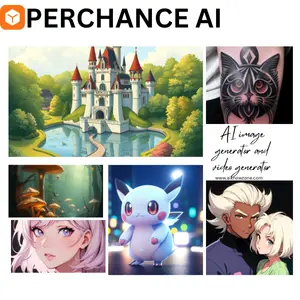
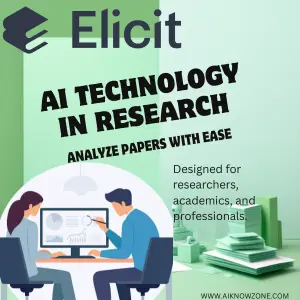
Reviews
There are no reviews yet.