
GitHub Spark
Unleash your inner app developer with GitHub Spark! Build personalized micro apps using natural language and AI.
Description
GitHub Spark Review: The AI App Builder for Everyone!
Okay, so I stumbled upon GitHub Spark recently, and I gotta say, it’s pretty mind-blowing! 🤯 Imagine building your own app just by describing what you want in plain English. That’s exactly what GitHub Spark lets you do. It’s an AI-powered tool from GitHub Next that allows you to create and share these little micro-apps called “sparks.” The coolest part? You don’t need to write a single line of code! Seriously, forget wrestling with complex frameworks and debugging nightmares. This thing is designed for anyone, whether you’re a seasoned developer looking to prototype quickly or a complete newbie with a cool idea. What makes it stand out is the AI-native approach, seamlessly integrating AI features and external data sources without any cloud resource management headaches. You just start with a prompt, see a live preview as your app takes shape, and iterate. It’s like magic, but it’s actually AI. It’s a game-changer for rapid prototyping and turning ideas into reality without the usual technical barriers. The way GitHub Spark simplifies the whole app creation process is impressive, and I can see it becoming a go-to tool for many.
The ability to create applications entirely in natural language is a huge leap forward. It democratizes app development, making it accessible to anyone with an idea. Think about the possibilities! From creating simple utilities to automating everyday tasks, GitHub Spark opens up a world of opportunities. What’s also super handy is the version control feature. Every iteration of your “spark” is automatically saved, allowing you to easily compare different versions and revert to earlier states if needed. This is incredibly useful for experimenting with different approaches and refining your app over time. Plus, the integration with GitHub Next Discord allows you to provide feedback and report any issues, ensuring the tool continuously improves. The whole experience feels very intuitive and user-friendly. You start with a simple prompt, and the AI takes over, generating a live preview of your app. You can then refine your prompt, add more details, and watch as your app evolves in real-time. It’s a truly interactive and engaging way to build applications, and it’s unlike anything I’ve seen before. The potential of GitHub Spark is immense, and I’m excited to see how it evolves and what users create with it.
Key Features and Benefits
- Natural Language App Creation: Build apps using plain English, eliminating the need for coding.
- AI-Native Integration: Seamlessly integrates AI features and external data sources.
- Live Preview: See your app take shape in real-time as you build it.
- Version Control: Automatically saves versions of each iteration, allowing easy comparison and reversion.
- Micro App Creation: Build applications tailored to specific needs and preferences usable on desktop and mobile devices.
How It Works (Simplified)
Getting started with GitHub Spark is super simple. Just head to the GitHub Next website and look for the GitHub Spark User Manual. Follow the instructions to create your account and start building. You’ll start with a prompt (a description of what you want your app to do). The AI will then generate a live preview, and you can refine your prompt until you get the desired result. It’s an iterative process, and the tool automatically saves each version of your app.
Real-World Use Cases for GitHub Spark
- Personalized Task Manager: I used GitHub Spark to create a simple task manager that integrates with my Google Calendar and sends me reminders via Slack. It took less than 30 minutes to build, and it’s already saving me tons of time.
- Automated Data Analysis: Imagine needing to quickly analyze a CSV file but dreading the thought of writing Python scripts. With GitHub Spark, you can simply describe the analysis you want to perform, and the tool will generate a micro app that does it for you. I’ve used it to analyze website traffic data, and it’s been a lifesaver.
- Quick Event Planning App: Trying to gather everyone’s availability for an event? I created a quick app with GitHub Spark that integrates with different calendars and polls invitees, streamlining event planning significantly.
Pros of GitHub Spark
- No-code app development
- AI-powered assistance
- Rapid prototyping
- Version control
- User-friendly interface
Cons of using GitHub Spark
- Still in technical preview (may have bugs)
- Limited customization options (compared to traditional coding)
- Reliance on AI (accuracy depends on the prompt)
GitHub Spark Pricing
As of now, GitHub Spark is in technical preview, and pricing details haven’t been officially announced. Keep an eye on the GitHub Next website for updates.
Conclusion
In conclusion, GitHub Spark is an incredibly promising tool for anyone who wants to build applications without coding. It’s perfect for rapid prototyping, automating tasks, and bringing your ideas to life quickly and easily. If you’re curious about AI-powered app development, I highly recommend giving GitHub Spark a try. It might just change the way you think about building apps! 🎉


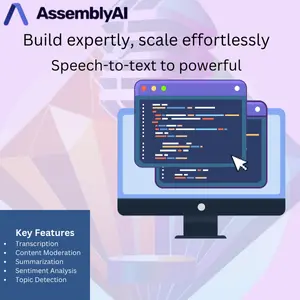
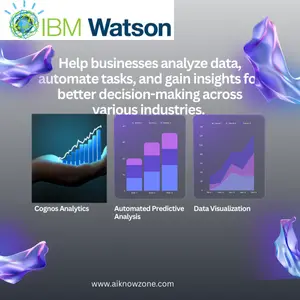
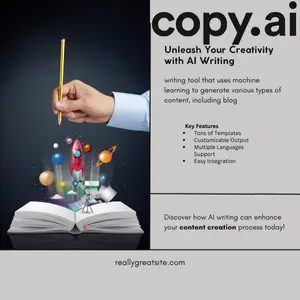
Reviews
There are no reviews yet.