
CodeCompanion
Discover how CodeCompanion.AI can revolutionize your coding workflow, offering AI-powered assistance right on your desktop.
Description
CodeCompanion AI Review: Is It the Coding Sidekick You Need? 🤔
Alright, let’s dive into CodeCompanion. This tool promises to be your personal AI coding assistant, always available on your desktop. Sounds pretty cool, right? In a world where coding can be a blend of creative problem-solving and staring blankly at a screen, CodeCompanion aims to streamline the process. The main idea is to help you prototype faster, code smarter, and boost your overall productivity using the power of AI. It’s designed to understand your code, suggest improvements, and even automate some of the more tedious tasks that developers face daily. Imagine having an extra pair of eyes (or rather, an AI brain) reviewing your work in real-time and suggesting fixes or better ways to implement features. I have been exploring various AI coding tools and I must admit, the promise of having a reliable AI companion to assist you in every step of the coding process is quite something. In my experience, having such a tool can transform your coding from a chore into a collaborative journey, filled with learning and efficiency. So, let’s explore whether CodeCompanion.AI lives up to the hype and is worth adding to your development toolkit.
Key Features and Benefits of CodeCompanion
- AI-Powered Code Completion: CodeCompanion can predict and suggest code completions, saving you time and reducing errors. It learns from your coding style to provide tailored suggestions.
- Automated Debugging: It automatically identifies and helps you fix bugs in your code, pointing out potential issues and suggesting solutions.
- Real-Time Code Refactoring: The tool provides suggestions for improving your code’s structure, readability, and efficiency. This can lead to cleaner and more maintainable codebases.
- Cross-Language Support: CodeCompanion supports multiple programming languages, operating systems, and frameworks, making it versatile for various projects.
- Local Data Storage: All user data is stored locally, ensuring privacy and security. This is a significant advantage for developers concerned about data breaches.
How It Works (Simplified)
Using CodeCompanion is relatively straightforward. Once installed on your desktop, it integrates with your code editor. As you type, the AI analyzes your code and provides suggestions, completions, and error detection in real-time. You can accept or reject these suggestions, training the AI to better understand your coding preferences over time. The tool operates in an environment with access to a terminal, web browser, and other tools, allowing it to autonomously complete tasks when needed. By having the tool assist you in every step of your coding, you’ll notice a more streamlined and efficient process overall. The ease of integration and real-time feedback makes CodeCompanion a powerful tool for both novice and experienced developers.
Real-World Use Cases for CodeCompanion
- Speeding up Prototyping: I’ve personally used CodeCompanion to rapidly prototype new features. The AI’s code completion and suggestion capabilities allowed me to quickly assemble code snippets and explore different design patterns.
- Fixing Bugs Faster: There was this one time I had a particularly nasty bug that I just couldn’t figure out. CodeCompanion analyzed the code, identified the issue, and suggested a fix that resolved the problem in minutes.
- Learning New Languages: I’m currently learning Python, and CodeCompanion has been incredibly helpful. It provides real-time feedback and suggestions, helping me understand best practices and avoid common pitfalls.
- Refactoring Legacy Code: I had to work on a project with a poorly structured codebase. CodeCompanion helped me refactor the code, making it more readable and maintainable, which significantly reduced technical debt.
Pros of CodeCompanion
- Excellent AI-powered code completion and suggestions.
- Effective automated debugging features.
- Supports multiple programming languages and frameworks.
- Local data storage ensures user privacy.
- Helps improve code quality and readability.
Cons of using CodeCompanion
- The AI’s suggestions aren’t always perfect and may require manual adjustments.
- Initial setup and configuration can be a bit complex.
- Some users may find the constant suggestions distracting.
- Relatively new tool, so there may be occasional bugs or limitations.
CodeCompanion Pricing
Unfortunately, the exact pricing details weren’t readily available in the provided search results. You’ll need to visit codecompanion.ai for the most up-to-date pricing information and subscription options.
Conclusion
Overall, CodeCompanion appears to be a promising AI coding assistant that can significantly boost your productivity. While it has a few limitations, the benefits of AI-powered code completion, automated debugging, and real-time refactoring make it a valuable tool for developers of all skill levels. If you’re looking to streamline your coding workflow and enhance your code quality, CodeCompanion is definitely worth checking out. Whether you are a seasoned developer or just starting out, CodeCompanion is worth a shot. Happy coding! 🚀🤖


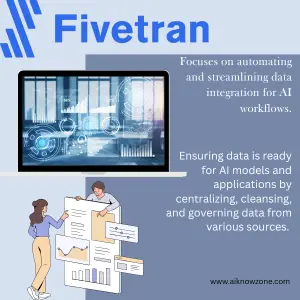
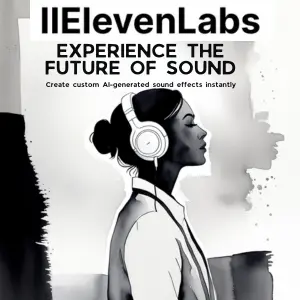

Reviews
There are no reviews yet.