
Codeulator
Discover how Codeulator, the AI-powered VS Code plugin, can revolutionize your coding workflow and collaboration.
Description
Codeulator Review: Your AI Coding Partner is Here!
Ever wished you had a coding buddy who’s available 24/7, understands your code, and can offer smart suggestions in real-time? Well, say hello to Codeulator! 🎉 This groundbreaking Visual Studio Code (VS Code) extension seamlessly integrates the power of AI, specifically ChatGPT, directly into your coding environment. Imagine having a super-intelligent assistant right inside your favorite code editor, helping you streamline code reviews, implement functions, and even collaborate with you in real-time. I’ve been playing around with Codeulator for the past few weeks, and honestly, it’s like having a coding superpower. It’s not just about autocomplete anymore; it’s about having a true AI companion that understands the context of your code and provides relevant, helpful suggestions. This tool aims to enhance your coding experience by making it more efficient and collaborative, no matter your experience level. As someone who spends countless hours in VS Code, I can confidently say that Codeulator has significantly improved my workflow, and I’m excited to share my experience with you.
Key Features and Benefits
- AI-Powered Code Completion: Get intelligent code suggestions and completions based on your current code context, saving you time and reducing errors. This feature alone is a game-changer, as it learns from your coding style and provides increasingly accurate suggestions over time.
- Real-Time Collaboration with ChatGPT: Collaborate with ChatGPT directly within your VS Code environment, allowing for seamless code reviews and function implementation. Imagine being able to ask ChatGPT for help with a specific piece of code and getting an immediate, insightful response.
- Code Explanation: Understand complex code snippets with AI-generated explanations. This is incredibly useful when working with unfamiliar codebases or trying to learn new programming languages. The explanations are clear, concise, and tailored to your specific needs.
- Code Optimization: Receive recommendations for optimizing your code for performance and readability. Codeulator can identify potential bottlenecks and suggest improvements, helping you write cleaner, more efficient code.
- VS Live Share Integration: Allows ChatGPT to join a VS Live Share session, offering real-time collaboration on your code. This is a huge advantage for remote teams or anyone who needs to work together on code in real-time.
How It Works (Simplified)
Using Codeulator is surprisingly straightforward. First, you’ll need to install the Codeulator extension from the VS Code Marketplace. Once installed, you’ll typically need to connect it to your OpenAI account (or other supported AI service). After that, you can start coding as usual! Codeulator will automatically analyze your code and provide suggestions, explanations, and optimization recommendations. You can also interact directly with ChatGPT by simply highlighting a section of code and asking a question. The responses will appear in a side panel, allowing you to easily review and incorporate the suggestions into your code. The integration is so seamless that you’ll barely notice it’s there – until you realize how much time it’s saving you! The intuitive interface and ease of use make Codeulator accessible to developers of all skill levels. The setup is quick, so I was using Codeulator within five minutes of discovering it!
Real-World Use Cases for Codeulator
- Learning a New Language: When I was learning Python, Codeulator was a lifesaver. It helped me understand the syntax and best practices, making the learning process much faster and easier.
- Debugging Complex Code: I had a particularly nasty bug in my JavaScript code, and I couldn’t figure out what was causing it. I used Codeulator to explain the code and identify the issue, saving me hours of debugging time.
- Collaborating on a Project: When working with a remote team, Codeulator’s VS Live Share integration was invaluable. It allowed us to collaborate in real-time and resolve issues quickly.
- Code Reviews: Streamlining code reviews is a breeze. Codeulator helps in reviewing code by providing automatic suggestions and highlighting potential issues, making the process smoother and more efficient.
Pros of Codeulator
- Seamless integration with VS Code.
- Powerful AI-driven code completion and suggestions.
- Real-time collaboration with ChatGPT.
- Excellent code explanation and optimization features.
- Saves significant time and effort in coding tasks.
Cons of using Codeulator
- Requires an active internet connection.
- The quality of suggestions depends on the AI model.
- Potential privacy concerns with sharing code with an AI service.
- Might be overkill for very simple coding tasks.
Codeulator Pricing
Pricing details were not explicitly found in the search results. However, AI plugins often operate on a freemium model, offering basic features for free and charging for advanced features or higher usage limits. It’s advisable to check the official Codeulator website or VS Code Marketplace page for the most up-to-date pricing information.
Conclusion
In conclusion, Codeulator is a fantastic AI-powered coding assistant that can significantly enhance your productivity and collaboration. If you’re a developer who spends a lot of time in VS Code and wants to leverage the power of AI to improve your coding workflow, then Codeulator is definitely worth checking out. Whether you’re a seasoned pro or just starting out, Codeulator can help you write better code, faster. Give it a try, and you might just find yourself wondering how you ever coded without it! Just be mindful of the potential downsides, such as the need for an internet connection and potential privacy concerns.




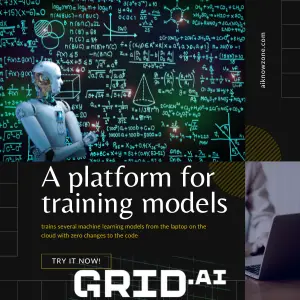
Reviews
There are no reviews yet.