
Code Console
Explore Code Console, a Node.js module that uses AI to simplify debugging and enhance your coding experience.
Description
Debugging Revolutionized: A Deep Dive into Code Console
Ever spent hours staring at cryptic error messages, feeling like you’re lost in a maze of code? 😩 Well, my friend, let me introduce you to Code Console, a game-changing Node.js module designed to bring clarity to your debugging process. Imagine a world where error logs are no longer a source of frustration but rather a clear path to solutions. That’s the promise of Code Console, and honestly, it delivers! This innovative tool leverages the power of OpenAI’s language models to transform those head-scratching error messages into easily understandable explanations, outlining potential causes and suggesting solutions. What sets Code Console apart is its seamless integration into your existing workflow – it introduces a new method, console.ai(), which acts as a supercharged upgrade to the traditional console.log(). Instead of just spitting out raw data, Code Console interprets and explains, making debugging less of a chore and more of an insightful learning experience. Think of it as having an AI-powered debugging assistant right at your fingertips, ready to decode the mysteries of your code.
Key Features and Benefits of Code Console
Code Console isn’t just a fancy wrapper around your console logs; it’s a powerful tool packed with features designed to make your life as a developer significantly easier. Here’s a breakdown of what makes it so effective:
- AI-Powered Error Interpretation: At its core, Code Console uses OpenAI’s language models to analyze error messages and translate them into plain English. This means no more deciphering cryptic jargon – you get a clear explanation of what went wrong.
- Potential Cause Identification: Instead of just telling you *that* there’s an error, Code Console goes a step further by suggesting potential causes. This helps you narrow down the problem and focus your debugging efforts more effectively.
- Suggested Solutions: Code Console doesn’t just diagnose; it also prescribes. Based on the error and its potential causes, it offers suggestions for how to fix the problem. This can save you valuable time and prevent you from going down rabbit holes.
- Seamless Integration: Replacing
console.log()withconsole.ai()is incredibly simple. It integrates smoothly into your existing Node.js projects without requiring major code changes. - Improved Development Efficiency: By providing clear explanations and solutions, Code Console significantly speeds up the debugging process. This allows you to spend less time troubleshooting and more time building awesome features.
How It Works (Simplified)
Using Code Console is surprisingly straightforward. First, you need to install the module into your Node.js project using npm or yarn. Once installed, you’ll need to obtain an API key from OpenAI to enable the AI-powered features. After that, it’s as simple as replacing your regular console.log() statements with console.ai(). When an error occurs, Code Console will automatically send the error message to OpenAI, receive an interpretation, and then display the interpreted message, potential causes, and suggested solutions in your console. The original error message is also logged to ensure you have all the information you need. The beauty of Code Console is its simplicity – it takes a complex process (error analysis) and distills it down to a single, easy-to-use function call. This allows you to focus on your code without getting bogged down in the details of debugging. It handles the heavy lifting, providing you with clear and actionable insights.
Real-World Use Cases for Code Console
I’ve personally found Code Console incredibly useful in several scenarios. Here are a few examples:
- Complex API Integrations: When working with third-party APIs, error messages can often be vague and unhelpful. Code Console helped me quickly identify issues with authentication and data formatting, saving me hours of debugging.
- Troubleshooting Asynchronous Code: Debugging asynchronous JavaScript can be a nightmare, especially when dealing with promises and callbacks. Code Console made it easier to trace the flow of execution and identify the source of errors in my asynchronous code.
- Improving Code Quality: By providing clear explanations of errors, Code Console helped me understand the root causes of bugs and write more robust code in the future. It’s not just a debugging tool; it’s also a learning tool.
- Working in a Team: Code Console makes it easier to share debugging insights with team members. Instead of just sending a cryptic error message, I can provide a clear explanation and potential solutions, improving collaboration and reducing debugging time for everyone.
Pros of Code Console
- Significantly simplifies the debugging process.
- Provides clear, understandable explanations of error messages.
- Suggests potential causes and solutions to errors.
- Seamlessly integrates into existing Node.js projects.
- Improves development efficiency and code quality.
Cons of using Code Console
- Requires an OpenAI API key, which may incur costs.
- Relies on an external service (OpenAI), which may introduce latency.
- The accuracy of the AI-powered interpretations may vary.
- May not be suitable for projects with strict data privacy requirements.
Code Console Pricing
As Code Console utilizes the OpenAI API, pricing depends on your usage of OpenAI’s services. OpenAI offers various pricing tiers based on the number of tokens consumed. You’ll need to factor in the cost of OpenAI’s API when budgeting for Code Console. Check OpenAI’s website for the most up-to-date pricing information. It’s essential to monitor your API usage to avoid unexpected costs. However, the time saved by using Code Console will likely offset the cost of the OpenAI API for many developers.
Conclusion
In conclusion, Code Console is a valuable tool for any Node.js developer looking to streamline their debugging process. Its AI-powered error interpretation and solution suggestions can save you time and frustration, leading to more efficient development. While it does rely on an external service and may incur costs, the benefits of Code Console often outweigh the drawbacks. I highly recommend Code Console to developers of all skill levels, especially those working on complex projects or those who frequently encounter cryptic error messages. Give Code Console a try – you might be surprised at how much easier debugging can be! 👍

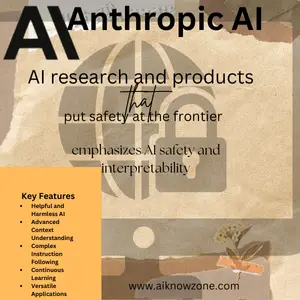


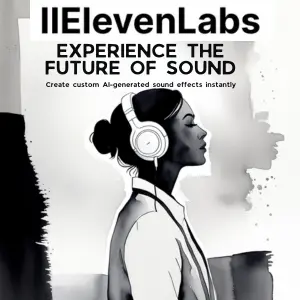
Reviews
There are no reviews yet.