
Code Assistant
An in-depth review of Code Assistant, exploring its features, benefits, and real-world applications for developers of all levels. Find out if this AI coding assistant is right for you!
Description
Code Assistant: Revolutionizing the Way You Code 🚀
Ever feel like you’re drowning in lines of code? Wish there was a way to automate those repetitive tasks and focus on the bigger picture? Enter Code Assistant, your new best friend in the coding world! 🤖 This AI-powered tool is designed to help developers of all skill levels write code faster, debug more efficiently, and even learn new coding techniques. Think of it as having a super-smart pair programmer that never gets tired. Code Assistant is not just another code completion tool; it’s a comprehensive AI coding assistant that understands your code, suggests relevant snippets, and helps you write clean, efficient, and error-free code. It’s like having a coding guru right at your fingertips, ready to assist you with any coding challenge you might encounter. The promise of Code Assistant is to boost your productivity while reducing the frustrating hours spent debugging. So, let’s dive in and see what makes Code Assistant stand out from the crowd.
Key Features and Benefits
- Intelligent Code Completion: Code Assistant anticipates your next move, suggesting relevant code snippets and function names as you type. This can significantly speed up your coding process and reduce typos.
- Real-Time Error Detection: Say goodbye to endless debugging sessions! Code Assistant identifies potential errors in your code as you write, allowing you to fix them instantly and prevent future headaches.
- Code Generation: Need to generate a specific function or class? Code Assistant can do it for you! Simply provide a description of what you need, and it will generate the code automatically, saving you valuable time and effort.
- Multi-Language Support: Whether you’re coding in Python, JavaScript, Java, or any other popular language, Code Assistant has you covered. It supports a wide range of programming languages, making it a versatile tool for any developer.
- Seamless IDE Integration: Code Assistant integrates seamlessly with popular IDEs like Visual Studio Code and IntelliJ, so you can use it in your preferred coding environment without any hassle.
- Learning Assistance: Not just a coding tool, but also a learning aid. Code Assistant suggests best practices and shows different ways to implement solutions, acting as a learning assistant that helps you learn while you code.
How It Works (Simplified)
Using Code Assistant is surprisingly simple! After installation and integration with your IDE, it works seamlessly in the background. As you type, the AI analyzes your code and provides intelligent suggestions and completions. If you need to generate code, you can simply provide a natural language description of what you want, and Code Assistant will generate the code for you. It constantly learns from your coding style and preferences, becoming more accurate and helpful over time. It’s like having an adaptive assistant that adjusts to your needs, making it an invaluable tool for both beginners and experienced developers. All you need to do is install it, enable it in your IDE, and start coding. The AI will do the rest, helping you write better code, faster.
Real-World Use Cases for Code Assistant
- Speeding up Boilerplate Code: I used Code Assistant to generate the basic structure of a new React component, which saved me a ton of time on setting up the initial file structure and importing necessary libraries.
- Debugging Complex Algorithms: When I was struggling with a particularly tricky sorting algorithm, Code Assistant helped me identify a logical error that I had overlooked, significantly reducing my debugging time.
- Learning a New Language: As I was learning Go, Code Assistant provided helpful suggestions and examples that made it easier to understand the syntax and best practices, accelerating my learning curve.
- Improving Code Quality: In a recent project, Code Assistant suggested more efficient ways to structure my code, which led to a measurable improvement in performance and readability.
Pros of Code Assistant
- Significant boost in coding speed and efficiency.
- Improved code quality and reduced errors.
- Great for learning new programming languages and techniques.
- Seamless integration with popular IDEs.
- User-friendly interface and easy to use.
Cons of using Code Assistant
- May require a learning curve to fully utilize all its features.
- The quality of code generation can vary depending on the complexity of the task.
- Reliance on AI may hinder the development of fundamental coding skills for new programmers if used excessively.
- Can be resource-intensive, potentially slowing down older machines.
Code Assistant Pricing
Pricing details for Code Assistant vary depending on the specific plan you choose. Many offer a free tier with limited features, perfect for trying it out. Paid plans typically offer more advanced capabilities, such as unlimited code generation and priority support. Check their website for the most up-to-date pricing information and to find a plan that fits your needs.
Conclusion
In conclusion, Code Assistant is a powerful and versatile AI coding tool that can significantly benefit developers of all skill levels. Whether you’re a seasoned professional looking to boost your productivity or a beginner learning the ropes, Code Assistant can help you write better code, faster. While there may be a slight learning curve and some potential drawbacks, the benefits far outweigh the costs. I highly recommend giving Code Assistant a try – it might just revolutionize the way you code! 🎉 So, grab your favorite IDE, install Code Assistant, and get ready to experience the future of coding! This Code Assistant will definitely give you that extra ‘oomph’ that you need!

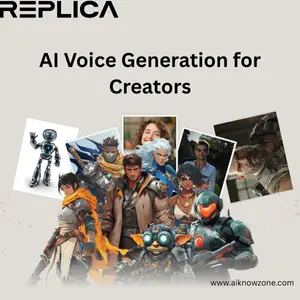
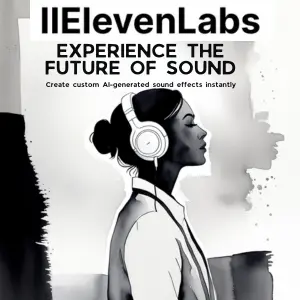


Reviews
There are no reviews yet.