
Datatera
Discover how Datatera can revolutionize your data transformation process with its AI-powered capabilities and seamless integrations.
Description
Datatera Review: AI-Powered Data Transformation Made Easy ✨
Ever feel like you’re drowning in a sea of unstructured data? Datatera is here to throw you a lifeline! 🎉 This AI-powered platform is designed to effortlessly transform any file, website, or email text into structured spreadsheets or CRM records in seconds. Yes, you read that right – seconds! No more tedious manual coding or complex mappings required. Datatera promises to unlock the power of your data by making it accessible and actionable, regardless of its original format. It stands out by offering a no-code solution for data transformation, making it accessible to everyone, regardless of their technical expertise. Forget about wrestling with CSV files or manually copying and pasting information; Datatera automates the entire process, saving you time and boosting your productivity. It’s like having a personal data wizard at your fingertips, ready to conjure structured insights from the chaos of unstructured information. The tool has been talked about, and now we will dive into its functions.
The beauty of Datatera lies in its simplicity and versatility. It’s not just about converting data; it’s about streamlining your workflow and empowering you to make data-driven decisions. Whether you’re a small business owner, a marketing professional, or a data analyst, Datatera can help you extract valuable insights from your data and improve your overall efficiency. This also means that your data is more accessible than ever! The platform adapts to you and your professional needs. Datatera also integrates seamlessly with over 474 apps and databases, making it easy to connect your data to the tools you already use. This seamless integration ensures that your data flows smoothly between different platforms, eliminating the need for manual data transfers. It’s the best of both worlds: AI-powered efficiency and compatibility with your existing tech stack.
Key Features and Benefits of Datatera
- AI-Powered Data Transformation: Convert any file, website, or text into structured data formats automatically. No coding required!
- Seamless CRM Integration: Effortlessly integrate with popular CRMs like HubSpot and Pipedrive to streamline your sales and marketing processes.
- Wide Range of Integrations: Connect with over 474 apps and databases to ensure your data flows seamlessly between different platforms.
- No-Code Solution: Accessible to everyone, regardless of their technical expertise. Say goodbye to manual coding and complex mappings.
- Time-Saving Automation: Automate the data transformation process and free up valuable time for other tasks.
How It Works (Simplified)
Using Datatera is surprisingly straightforward. Simply upload your file, paste a website URL, or input text. Datatera’s AI will then automatically analyze the data and convert it into a structured format of your choice, such as a spreadsheet or CRM record. You can then download the transformed data or integrate it directly into your existing tools. The platform has a simple design that is easy to use. You are also able to customize your desired output data. In a matter of minutes, you will be able to use the power of AI to organize your data. With Datatera’s user-friendly interface, data transformation is just a few clicks away.
Real-World Use Cases for Datatera
- Lead Generation: I’ve personally used Datatera to extract contact information from websites and automatically add it to my CRM, significantly boosting my lead generation efforts.
- E-commerce Data Analysis: Imagine I wanted to track competitor pricing on various e-commerce sites. I could use Datatera to scrape the product data and structure it into a spreadsheet for easy analysis.
- Document Processing: If I have a stack of invoices, Datatera could be used to extract key information such as invoice number, date, and amount, and then automatically input it into accounting software.
- Email Marketing Automation: I could use Datatera to extract customer data from email communications and automatically update customer profiles in my marketing automation platform.
Pros of Datatera
- AI-powered automation saves significant time and effort.
- No-code interface makes it accessible to non-technical users.
- Seamless integration with popular CRMs and other tools.
- Versatile data transformation capabilities support various file types and data sources.
- Improved data accuracy and consistency by eliminating manual data entry errors.
Cons of using Datatera
- Pricing may be a barrier for some individual users or small businesses.
- The accuracy of data extraction depends on the quality and consistency of the source data.
- Potential for errors if the AI misinterprets the data structure.
Datatera Pricing
Unfortunately, I don’t have specific pricing details available at this moment. It’s best to visit the Datatera website (datatera.ai) to view their current pricing plans and subscription options. Typically, AI tools like Datatera offer tiered pricing based on usage, features, or the number of users. Keep an eye out for free trials or introductory offers to test the platform before committing to a paid plan.
Conclusion
In conclusion, Datatera is a powerful and versatile AI-driven platform that can revolutionize your data transformation process. Its no-code interface, seamless integrations, and time-saving automation make it an ideal solution for businesses of all sizes. If you’re looking to streamline your data workflow, improve data accuracy, and unlock the power of your data, Datatera is definitely worth considering. Whether you’re in marketing, sales, finance, or any other field that relies on data, Datatera can help you work smarter, not harder. So, ditch the spreadsheets and embrace the future of data transformation with Datatera! It’s a game-changer! 🚀


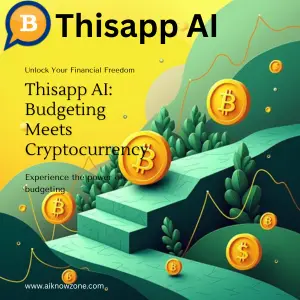
Reviews
There are no reviews yet.