
GoPDF
Unlock the power of AI with GoPDF! Edit, convert, and chat with your PDFs like never before. Discover its key features, benefits, and real-world applications in this comprehensive review.
Description
GoPDF Review: Your Ultimate AI-Powered PDF Companion! 🤖
Ever felt like wrangling PDFs is a never-ending battle? GoPDF is here to change the game! 🎉 This all-in-one AI PDF editor is designed to simplify your document management tasks, making it easier than ever to edit, convert, and interact with your PDFs. What sets GoPDF apart is its seamless integration of AI, enabling you to chat with your documents, get quick summaries, and extract crucial information in seconds. Whether you’re a student, a professional, or just someone who frequently deals with PDFs, GoPDF aims to be your go-to solution for all things PDF-related. Forget the days of struggling with clunky interfaces and limited features – GoPDF promises a smooth, efficient, and even enjoyable PDF experience. Imagine being able to ask your PDF questions and getting instant, accurate answers – that’s the magic of GoPDF! I was particularly impressed with how intuitive and user-friendly the platform is, even for someone like me who isn’t exactly a tech wizard. Let’s dive deeper into what makes GoPDF such a standout tool in the crowded PDF editor market.
Key Features and Benefits of GoPDF 🌟
GoPDF isn’t just another PDF editor; it’s a comprehensive suite of tools designed to make your life easier. Here are some of the key features and benefits that I found particularly impressive:
- AI Chat with PDF: Ask questions about your PDF and get accurate answers instantly. This feature is a game-changer for quickly extracting information and understanding complex documents.
- PDF Editing: Easily edit text, images, links, and annotations directly within your PDF. No more struggling with cumbersome editing processes!
- Format Conversion: Convert PDFs to various formats like Word, JPG, and more with just a few clicks. This saves a ton of time and eliminates the need for multiple tools.
- Secure and Reliable: GoPDF ensures the security of your documents with advanced encryption protocols, so you can rest assured your data is safe.
- Batch Processing: Streamline workflows with time-saving tools like batch processing and one-click conversions. This is especially useful for handling large volumes of documents.
- Cloud-Based Platform: Access your PDFs from anywhere with secure cloud storage. This makes collaboration and document management a breeze.
How GoPDF Works (Simplified) ⚙️
Using GoPDF is incredibly straightforward. First, you upload your PDF document to the platform. Then, you can choose from a variety of tools, such as editing, converting, or using the AI chat feature. To use the AI chat, simply type your question in the chat interface, and GoPDF will scan your PDF and provide an answer based on the document’s content. Editing is just as easy – select the text or image you want to modify, and make your changes directly in the PDF. Converting is a breeze too; just select the desired output format, and GoPDF will handle the rest. The platform’s intuitive design makes it easy for anyone to use, regardless of their technical skills. I personally found the drag-and-drop interface incredibly user-friendly, which made the entire process feel smooth and efficient. The whole experience is designed to minimize friction and maximize productivity, letting you focus on your work rather than struggling with the tool itself.
Real-World Use Cases for GoPDF 🏢
GoPDF can be a lifesaver in various real-world scenarios. Here are a few examples of how I’ve found it particularly helpful:
- Research Papers: When I was reviewing a lengthy research paper, I used GoPDF‘s AI chat feature to quickly find specific information and summarize key points, saving me hours of reading.
- Contract Reviews: I used it to review a contract, asking the AI questions about clauses I didn’t fully understand. It helped me identify potential issues and negotiate better terms.
- Document Conversion: Converting a PDF report to a Word document for editing became effortless. The formatting was preserved remarkably well, reducing the need for manual adjustments.
- Collaborative Projects: When working with a team on a project, GoPDF’s cloud storage allowed us to easily share and annotate PDFs, ensuring everyone was on the same page.
Pros of GoPDF 👍
- AI-powered chat for instant information retrieval.
- Comprehensive PDF editing tools.
- Easy format conversion.
- Secure cloud storage.
- Intuitive and user-friendly interface.
Cons of using GoPDF 👎
- Some advanced features require a paid subscription.
- The free version has limitations on usage.
- Dependence on internet connectivity for cloud-based features.
GoPDF Pricing 💰
GoPDF operates on a freemium model. The free version offers basic features, while premium features require a subscription. While specific pricing details may vary, typically, a subscription unlocks advanced capabilities like unlimited conversions, higher file size limits, and priority support. Check the official GoPDF website for the most up-to-date pricing information and available plans.
Conclusion 🏁
In conclusion, GoPDF is a powerful and versatile AI PDF editor that simplifies document management. Its AI-powered features, comprehensive editing tools, and user-friendly interface make it a standout choice for anyone who regularly works with PDFs. While the free version has some limitations, the premium subscription offers excellent value for those who need advanced functionality. If you’re looking for a reliable and efficient PDF solution, GoPDF is definitely worth checking out! Whether you’re a student, professional, or just need to manage your documents more effectively, GoPDF offers a compelling set of features to streamline your workflow and boost your productivity. Give GoPDF a try – you might just find it becomes an indispensable part of your digital toolkit!

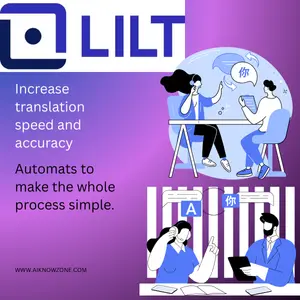



Reviews
There are no reviews yet.