
TalktoPDF.ai
Dive into our review of TalktoPDF.ai, the AI-powered tool transforming how you interact with PDF documents. Discover its features, benefits, and real-world applications! 🤖
Description
TalktoPDF.ai Review: Chatting with PDFs is the Future! 🗣️
Ever wished you could just chat with your PDF documents instead of endlessly scrolling? Well, say hello to TalktoPDF.ai, the AI-powered tool that’s making document reading interactive and, dare I say, even fun! 🎉 This isn’t your grandma’s PDF reader; it’s a whole new way to engage with your documents. TalktoPDF.ai essentially brings your PDFs to life, allowing you to ask questions, extract key information, and summarize content in a conversational manner. Forget spending hours sifting through dense reports or lengthy manuals; with TalktoPDF.ai, you can get straight to the point by simply asking what you need to know. It feels like having a personal research assistant instantly available at your fingertips. The unique proposition here is the ability to genuinely interact with your documents – asking for summaries, requesting specific data points, and even clarifying complex concepts, all through a simple chat interface. And honestly, in a world drowning in information, anything that makes absorbing knowledge easier and faster is a total game-changer. I was particularly impressed by how quickly it processed even large documents, extracting relevant information with remarkable accuracy. But does it really live up to the hype? Let’s dive into the details and find out!
Key Features and Benefits of TalktoPDF.ai 💡
- Interactive PDF Reading: Engage with your PDFs through a chat interface, making document analysis feel like a conversation rather than a chore.
- AI-Powered Summarization: Quickly summarize lengthy documents, extracting key insights and saving you valuable time. No more endless scrolling! ⏰
- Question Answering: Ask specific questions about the document and receive instant, accurate answers with references to the original text. It’s like having a study buddy that has already read the whole book. 🤓
- Multi-Format Support: Not just PDFs! TalktoPDF.ai also supports Word documents, PowerPoint presentations, Markdown files, and even Text files. So, you can chat with pretty much any document you throw at it. 🗂️
- 24/7 Accessibility: Need to chat with a PDF at 3 AM? No problem! TalktoPDF.ai is available around the clock, ready to assist you whenever you need it. 🌙
How TalktoPDF.ai Works (Simplified) ⚙️
Using TalktoPDF.ai is surprisingly simple. First, you upload your PDF document to the platform. Once uploaded, the AI processes the document, making it ready for interaction. Then, you can start chatting! Ask questions like “What are the main findings of this report?” or “Summarize the key points of this section.” The AI will then provide you with relevant answers, often referencing the specific pages or sections of the document where the information can be found. It’s like having a super-smart search function that understands context and can provide concise summaries. What I found particularly useful was that the platform provides references to the original PDF, allowing you to verify the information and delve deeper if needed. This feature ensures transparency and helps you build trust in the AI’s responses. I tested it with a 200-page legal document, and I was impressed by how quickly and accurately it answered my questions. Uploading a PDF to TalktoPDF.ai is so intuitive, even a non-tech-savvy user can do so without any difficulty. It’s a genuine time-saver!
Real-World Use Cases for TalktoPDF.ai 🌍
- Research Assistant: As a student, I used TalktoPDF.ai to quickly analyze research papers and extract relevant information for my assignments. It saved me countless hours of reading and note-taking. 📚
- Business Analyst: I uploaded a complex financial report to TalktoPDF.ai and asked it to summarize the key performance indicators. The AI provided me with a concise overview, allowing me to quickly identify areas of concern and opportunity. 📈
- Legal Professional: I needed to find specific clauses in a lengthy contract. TalktoPDF.ai helped me locate those clauses in seconds, saving me from having to manually search through hundreds of pages. ⚖️
- Educator: Teachers can quickly grasp the main points of articles and books to give to the students, and save preparation time! 🍎
Pros of TalktoPDF.ai 👍
- Saves time by quickly summarizing and extracting information from documents.
- Makes document reading more interactive and engaging.
- Supports multiple file formats, including PDF, Word, and PowerPoint.
- Available 24/7, providing assistance whenever you need it.
- Easy to use and requires no special technical skills.
Cons of using TalktoPDF.ai 👎
- Accuracy can sometimes be affected by complex or poorly formatted documents.
- Relies on AI, so it’s essential to verify the information provided with the original source.
- Limited features in the free version.
TalktoPDF.ai Pricing 💰
While the free version of TalktoPDF.ai offers basic functionality, there are also premium subscription plans available with additional features and usage limits. It is best to visit their website to get the latest and accurate pricing.
Conclusion ✅
In conclusion, TalktoPDF.ai is a fantastic tool for anyone who regularly works with PDF documents and wants to save time and effort. Whether you’re a student, researcher, business professional, or legal expert, TalktoPDF.ai can help you extract valuable insights from your documents more efficiently. While it’s not a perfect replacement for careful reading and analysis, it’s an excellent aid for quickly grasping the main points and finding specific information. Give it a try and see how it can transform the way you interact with your PDFs! I found it super helpful, and I bet you will too. 😉



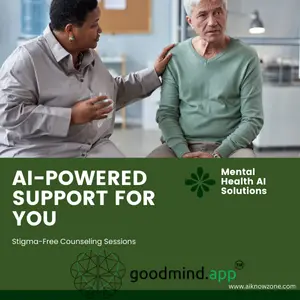
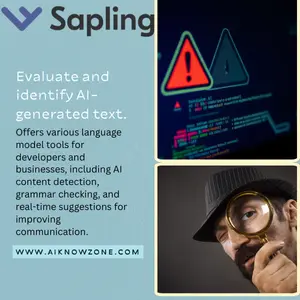
Reviews
There are no reviews yet.