
Sharly AI
Discover how Sharly AI transforms document interaction with its AI-powered chat, summarization, and analysis features. Perfect for professionals and researchers!
Description
Sharly AI Review: Your New Best Friend for Document Domination!
Okay, let’s dive into Sharly AI – it’s like having a super-smart research assistant that lives inside your computer. Forget endless scrolling and Ctrl+F marathons; this tool lets you chat with any document or PDF as if it were a knowledgeable colleague. 🤯 Seriously, imagine uploading a hefty research paper or a complex contract and being able to ask it direct questions, get summaries, and pull out specific details in seconds. That’s precisely what Sharly AI offers, and it’s pretty darn impressive. It’s designed to transform complex data into actionable insights, accelerating both discovery and innovation. What really sets it apart from other AI tools is its focus on making information retrieval fast, accurate, and intuitive. No more wrestling with dense text; Sharly AI makes it feel like you’re having a conversation with your documents, which, let’s be honest, is way more fun than traditional research methods. Whether you’re a researcher, project manager, or just someone who deals with a lot of documents, Sharly AI promises to boost your productivity tenfold. Ready to explore the features and see if it lives up to the hype? Let’s jump in!
Key Features and Benefits
- AI-Powered Chat: Chat with any PDF or document to ask questions and get instant answers. It feels like having a conversation with your data!
- AI Summarizer: Get concise summaries of lengthy documents, articles, or presentations in seconds. Perfect for quickly understanding the core content.
- Information Extraction: Quickly retrieve specific information, key clauses, or citations from any document. No more endless scrolling!
- Project Management Integration: Streamline project management by chatting with project-related documents for quick data analysis and informed decisions.
How It Works (Simplified)
Using Sharly AI is pretty straightforward. First, you upload the document you want to analyze – it can be a PDF, a Word doc, or even a presentation. Once uploaded, Sharly AI‘s advanced AI analyzes the content. Then, you can start chatting with the document. Ask it questions like, “What are the key findings of this study?” or “Which clauses relate to liability?” The AI will quickly process your query and provide a relevant answer based on the document’s content. The result is an incredibly efficient way to extract critical information without spending hours manually combing through text. You can also use it to create quick summaries or compare data across multiple documents, making it a versatile tool for research, legal analysis, and project management.
Real-World Use Cases for Sharly AI
- Research Analysis: Imagine you’re a researcher needing to synthesize information from multiple research papers. With Sharly AI, you can upload all the papers and quickly ask questions like, “What are the common methodologies used in these studies?” or “What are the conflicting findings?” This saves hours of manual reading and note-taking.
- Legal Contract Review: As a legal professional, you can upload contracts and instantly pinpoint crucial clauses related to specific terms or obligations. For example, ask, “What are the termination clauses in this contract?” and get immediate results. This streamlines the review process and reduces the risk of overlooking important details.
- Project Management: Project managers can upload project proposals, timelines, and budget allocations to compare and contrast different aspects quickly. Ask questions like, “What are the key milestones in this project timeline?” or “How does the budget allocation compare between these two proposals?” Sharly AI facilitates informed decision-making by providing quick access to critical information.
Pros of Sharly AI
- Significantly reduces time spent on document analysis and information retrieval.
- Provides accurate and concise summaries of complex documents.
- Offers an intuitive chat interface for easy interaction with documents.
- Supports various file types, including PDFs, Word documents, and presentations.
Cons of using Sharly AI
- Requires an internet connection to use.
- The accuracy of the AI’s responses depends on the quality of the document and the clarity of the questions.
Sharly AI Pricing
Paid plans start from $50/month, offering access to more features and higher usage limits.
Conclusion
In conclusion, Sharly AI is a game-changer for anyone who frequently works with documents and needs to extract information quickly and efficiently. Its AI-powered chat and summarization capabilities make it an invaluable tool for researchers, legal professionals, project managers, and anyone looking to boost their productivity. If you’re tired of spending hours manually combing through documents, Sharly AI is definitely worth checking out. Give it a try and experience the future of document interaction! 🎉



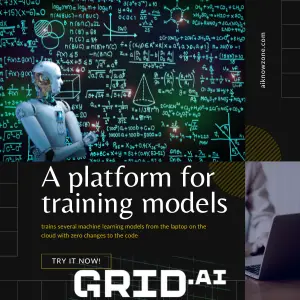

Reviews
There are no reviews yet.