
ReplyAI
Discover how ReplyAI uses AI to revolutionize your email writing, saving you time and boosting your productivity within Gmail and Outlook.
Description
ReplyAI Review: Is This AI Email Writer Worth It?
Let’s be real, who actually *enjoys* writing emails? 📧 Between crafting the perfect subject line, finding the right words, and ensuring you haven’t forgotten anything important, it can feel like a never-ending task. That’s where ReplyAI comes in, promising to write emails up to 10x faster using the power of artificial intelligence. I decided to dive in and see if it lives up to the hype, and honestly, I’m pretty impressed. ReplyAI is an AI email writer designed to integrate seamlessly with Gmail and Outlook, helping you generate engaging email responses in seconds. It’s like having a personal assistant who’s always ready to help you conquer your inbox, and after trying it out, I can see how it could seriously boost productivity. This isn’t just about faster typing; it’s about streamlining your entire email workflow and freeing up your time to focus on more important tasks. So, let’s get into the details and see what ReplyAI is all about.
Key Features and Benefits of ReplyAI
ReplyAI boasts a range of features designed to make email writing a breeze. It’s all about making your life easier and your inbox less daunting. The integration with Gmail and Outlook is super smooth, and the AI-powered assistance really does speed things up. I found myself spending less time agonizing over each email and more time actually getting things done. The personalization aspect is also pretty cool; it’s not just generic responses, but rather tailored suggestions that match the context of the email you’re replying to. Plus, the fact that it uses GPT-4 technology means you’re getting some seriously smart AI assistance, which translates to professional-sounding emails without the usual effort. Here’s a rundown of the key features:
- AI Email Generation: Uses GPT-4 to generate high-quality email responses quickly.
- Gmail and Outlook Integration: Works seamlessly within your existing email platforms.
- Personalized Responses: Creates tailored responses based on the context of the email.
- Time-Saving: Composes emails up to 10x faster, boosting productivity.
- User-Friendly Interface: Easy to use, even for those not familiar with AI tools.
How ReplyAI Works (Simplified)
Using ReplyAI is surprisingly straightforward. Once you’ve installed the plugin or extension for your email client (Gmail or Outlook), it integrates directly into your inbox. When you open an email, ReplyAI analyzes the content and suggests several response options. You can then choose a suggestion and customize it to fit your needs, or you can ask ReplyAI to generate completely new responses based on your specific instructions. Think of it as having a brainstorming partner that never runs out of ideas. The whole process is incredibly intuitive, so you don’t need to be a tech whiz to get the hang of it. It’s designed to be as seamless as possible, so you can focus on communicating effectively without getting bogged down in the technical details. For someone like me, who sometimes struggles to articulate thoughts clearly in emails, this tool is a lifesaver. ReplyAI really cuts down the time you would normally spend on writing emails, which leaves you more time to do other things.
Real-World Use Cases for ReplyAI
Okay, so how does ReplyAI actually perform in real-world scenarios? Well, let me share a few examples from my own experience and situations where I think it would be super helpful:
- Responding to Customer Inquiries: I used it to quickly draft responses to common customer questions, saving me a ton of time on support emails. The AI even suggested different ways to phrase things, which helped me provide clearer and more helpful answers.
- Following Up After Meetings: I often struggle with writing effective follow-up emails after meetings, but ReplyAI made it a breeze. It helped me summarize key points and suggest action items, ensuring that everyone was on the same page.
- Networking Emails: Reaching out to new contacts can be awkward, but ReplyAI helped me craft personalized and engaging emails that got noticed. It even suggested relevant topics to mention based on the person’s LinkedIn profile.
- Handling Routine Requests: For simple requests like scheduling meetings or providing information, ReplyAI generated professional and efficient responses in seconds. It was a huge time-saver for those repetitive tasks that used to eat up my day.
Pros of ReplyAI
After using ReplyAI for a while, I’ve found several things that I really appreciate about it. Here’s a list of the pros:
- Significant Time Savings: It truly does speed up email writing, allowing you to focus on other tasks.
- Improved Email Quality: The AI-generated responses are well-written and professional.
- Seamless Integration: The Gmail and Outlook integration is smooth and unobtrusive.
- User-Friendly: Easy to use and doesn’t require any technical expertise.
- Customizable Responses: You can easily tweak the AI-generated suggestions to fit your needs.
Cons of Using ReplyAI
Of course, no tool is perfect, and there are a few drawbacks to consider with ReplyAI:
- Reliance on AI: You still need to review and edit the AI-generated responses, as they may not always be perfect.
- Potential for Generic Responses: If you’re not careful, you might end up with emails that sound too generic or impersonal.
- Pricing: Depending on your usage, the cost may be a factor, especially for small businesses.
- Privacy Concerns: As with any AI tool, there are potential privacy concerns to consider when sharing your email data.
- Over-Dependence: Sometimes, it is faster to just reply to an email myself without having to wait on the AI to suggest responses.
ReplyAI Pricing
Unfortunately, the pricing information was not readily available in the search results provided. To get the most accurate and up-to-date details on ReplyAI‘s pricing plans, I recommend visiting their website directly (replyai.ai). There, you’ll likely find a breakdown of the different subscription options, features included in each plan, and any free trial opportunities. Pricing models often vary depending on usage volume, team size, and specific features required, so checking the official source is always the best approach.
Conclusion
Overall, ReplyAI is a solid AI-powered email assistant that can significantly boost your productivity. It’s easy to use, integrates seamlessly with Gmail and Outlook, and generates high-quality email responses in seconds. While it’s not a perfect solution, and you’ll still need to review and edit the AI-generated suggestions, it’s a valuable tool for anyone who spends a lot of time writing emails. If you’re looking for a way to streamline your email workflow and free up your time, ReplyAI is definitely worth checking out. I’d recommend it to anyone who wants to save time and effort on email communication, from busy professionals to small business owners and anyone in between. Just be sure to weigh the pros and cons and consider your budget before making a decision. Happy emailing! 🚀


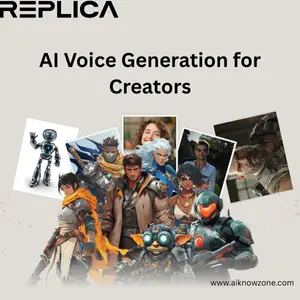
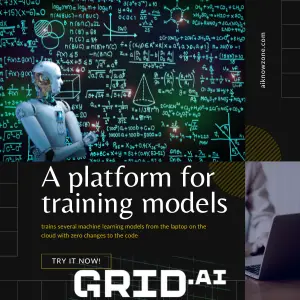
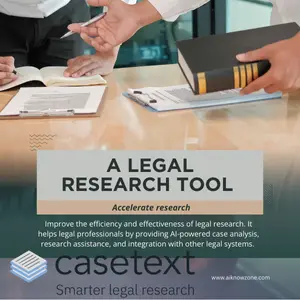
Reviews
There are no reviews yet.