
InboxPro
Discover how InboxPro, an AI-driven email assistant, can revolutionize your inbox and turn leads into loyal customers. Read our in-depth review!
Description
InboxPro Review: Is This AI Email Assistant Worth It? 🤔
Let’s be real, managing emails can feel like a never-ending battle. 😩 But what if I told you there’s a tool that can actually make your inbox your ally? Enter InboxPro, an AI-powered email assistant designed to streamline your communication, nurture leads, and ultimately, close more deals. This isn’t just another email management tool; it’s about transforming your Gmail into a dynamic engine for customer conversion and engagement. With features like AI-powered email composition, follow-up sequences, and a built-in calendar, InboxPro aims to simplify the entire process of acquiring and nurturing clients, and that’s a promise worth exploring, especially in today’s fast-paced digital landscape. If you’re tired of spending hours sifting through emails, crafting the perfect response, and chasing after leads, keep reading – InboxPro might just be the solution you’ve been searching for. It’s more than just productivity; it’s about regaining control of your time and focusing on what truly matters: growing your business.
Key Features and Benefits of InboxPro
- AI-Powered Email Assistant: Compose compelling emails in seconds using GPT-3 technology. Forget staring at a blank screen – just provide a few keywords and let the AI do the heavy lifting. This feature saves you valuable time and ensures your emails are well-written and engaging.
- Merge Tags: Personalize your emails at scale by dynamically inserting contact details into your messages. This makes each email feel tailored to the recipient, increasing engagement and response rates. Imagine sending hundreds of personalized emails with just a few clicks!
- Follow-Up Sequences: Automate your follow-up process with customizable sequences that trigger based on specific conditions. This ensures no lead is left behind and helps you stay top-of-mind with potential customers. It’s like having a tireless sales assistant working for you around the clock.
- Built-In Calendar: Seamlessly schedule meetings and appointments directly from your inbox. This eliminates the back-and-forth of coordinating schedules and makes it easier to connect with clients and prospects. No more juggling between your email and calendar apps!
- Email Checker: Ensure your email addresses are valid before sending.
How InboxPro Works (Simplified)
Using InboxPro is surprisingly straightforward. First, you’ll need to install the Chrome extension or sign up on their website. Once installed, InboxPro integrates directly into your Gmail interface. To compose an email using the AI assistant, simply click the “Magic Compose” button. Then, enter a brief description of the email you want to write, select the desired tone, and let the AI generate a draft. You can then review and edit the draft as needed. Setting up follow-up sequences is just as easy. You can define the conditions for triggering each email and customize the content to match your specific needs. The built-in calendar allows you to schedule meetings directly from your inbox by simply selecting a time slot and sending an invitation. Overall, the interface is intuitive and user-friendly, making it easy for anyone to get started quickly. It’s designed to enhance your existing workflow without requiring a complete overhaul of your email habits. This ease of use is a major plus for those who are hesitant to adopt new tools or technologies.
Real-World Use Cases for InboxPro
- Sales Outreach: Imagine I’m a sales rep trying to reach out to potential clients. With InboxPro, I can quickly generate personalized emails using the AI assistant and set up follow-up sequences to ensure I stay top-of-mind. This helps me reach more prospects and close more deals.
- Customer Support: As a customer support agent, I can use InboxPro’s templates to quickly respond to common customer inquiries. This saves me time and ensures consistent, high-quality responses.
- Lead Nurturing: If I’m running a marketing campaign, I can use InboxPro to nurture leads with automated email sequences. This helps me build relationships with potential customers and guide them through the sales funnel.
- Personal Productivity: Even for personal use, InboxPro can be a game-changer. I can use it to quickly draft emails, schedule appointments, and manage my inbox more efficiently.
Pros of InboxPro
- Significant time savings on email composition.
- Improved email personalization and engagement.
- Streamlined follow-up process.
- User-friendly interface.
- AI-powered assistance for writing emails
Cons of using InboxPro
- Reliance on AI might require careful review of generated content.
- Pricing could be a barrier for some users.
- Need to adjust prompts carefully to get the desired output.
InboxPro Pricing
InboxPro offers a free version. There are also paid plans with more features, such as higher email limits. Users can select the plan which suits them the best based on their needs.
Conclusion
In conclusion, InboxPro is a powerful AI-powered email assistant that can significantly boost your productivity and help you close more deals. While the reliance on AI and the potential cost might be drawbacks for some, the benefits of time savings, improved personalization, and streamlined follow-up make it a worthwhile investment for sales professionals, customer support teams, and anyone looking to take control of their inbox. If you’re drowning in emails and looking for a smarter way to manage your communication, give InboxPro a try – it might just be the secret weapon you’ve been missing. It’s really geared towards helping you turn leads into customers faster. So, if that’s your goal, it is worth giving InboxPro a try! 👍


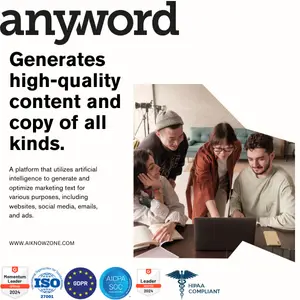


Reviews
There are no reviews yet.