
Diffusely
Discover how Diffusely AI Art Photoshop Plugin can revolutionize your creative workflow and boost your productivity. Perfect for artists, designers, and photographers! 🚀
Description
Diffusely AI Art Photoshop Plugin: A Game-Changer for Creatives? 🎨
Okay, so I stumbled upon Diffusely a few weeks ago, and let me tell you, it’s been a wild ride! If you’re a digital artist, photographer, or designer constantly battling deadlines and creative blocks, Diffusely might just be your new best friend. This AI-powered Photoshop plugin promises to supercharge your workflow by bringing the power of AI art generation directly into Photoshop. Forget endless hours of tweaking and iterating; Diffusely AI aims to let you spend less time wrestling with technicalities and more time actually creating the art you envision. It essentially infuses Photoshop with a shot of creative adrenaline, allowing you to generate amazing artwork from simple text prompts or repaint existing images in mind-blowing ways. Think of it as having a super-skilled AI assistant right inside your favorite editing software, ready to bring your wildest artistic ideas to life. Is it as magical as it sounds? Let’s dive in and find out!
Key Features and Benefits of Diffusely
So, what exactly does Diffusely bring to the table? Here are some of the features that caught my eye:
- AI-Powered Image Generation: Create entirely new artworks from simple text prompts. Just type what you want to see, and Diffusely will generate it within Photoshop. This is a game-changer for concept artists and anyone needing to quickly visualize ideas.
- Intelligent Image Repainting: Let the AI repaint your image to achieve a new artistic style or enhance specific areas. Want to turn a photo into a painting or add a fantastical element? Diffusely can do it.
- Seamless Photoshop Integration: Diffusely integrates directly into Adobe Photoshop, so you don’t have to switch between different applications. This streamlined workflow saves time and effort, keeping you in your creative zone.
- Content-Aware Fill Enhancement: Diffusely can intelligently fill in blank areas of your images, making it easy to extend backgrounds or remove unwanted objects. The AI ensures that the filled areas blend seamlessly with the rest of the image.
- Style Adaptation: Diffusely adapts to individual artistic styles with its advanced AI algorithms. This allows you to create consistent artwork that reflects your personal aesthetic, even when using AI-generated elements.
How Diffusely Works (Simplified)
Using Diffusely is surprisingly straightforward. After installing the plugin in Photoshop, you’ll find a panel where you can enter your text prompts or select an area of your image for repainting. For image generation, simply type a detailed description of what you want to create (e.g., “a cyberpunk cityscape at sunset”). Diffusely will then use its AI models to generate an image based on your prompt. You can refine the results by adjusting parameters like style, detail, and color. For repainting, select the area you want to modify and provide a prompt describing the desired changes (e.g., “turn the sky into a swirling vortex”). The AI will then repaint the selected area, blending it seamlessly with the rest of the image. The whole process is intuitive and doesn’t require any advanced technical skills.
Real-World Use Cases for Diffusely
I’ve found Diffusely incredibly helpful in several situations:
- Quick Concept Art Generation: When I need to quickly visualize a concept for a client, Diffusely allows me to generate several variations in minutes. This saves hours of sketching and painting, and I can easily refine the AI-generated images to match my client’s vision.
- Photo Retouching and Enhancement: I often use Diffusely to enhance my photos by adding creative effects or removing distracting elements. The content-aware fill feature is particularly useful for seamlessly removing unwanted objects from backgrounds.
- Creating Unique Marketing Materials: Diffusely helps me create eye-catching visuals for social media and marketing campaigns. The AI-powered image generation allows me to produce unique and engaging content that stands out from the crowd.
- Overcoming Creative Blocks: Sometimes, I just feel creatively stuck. Diffusely acts as a muse, allowing me to experiment with different styles and ideas without the pressure of having to create everything from scratch.
Pros of Diffusely
- Seamless integration with Adobe Photoshop.
- User-friendly interface and intuitive workflow.
- Powerful AI-driven image generation and repainting capabilities.
- Significant time-saver for artists and designers.
- Regular updates and improvements.
Cons of using Diffusely
- The quality of the AI-generated images can vary depending on the complexity of the prompt.
- Requires a relatively powerful computer for optimal performance.
- Some users may find the pricing to be a bit steep, depending on their usage.
- It is still a plugin which needs a Photoshop license to use which may be an extra cost.
Diffusely Pricing
Pricing details can be found on Diffusely’s website (https://diffusely.ai). They typically offer various subscription plans to cater to different user needs, including options for individuals and teams. Be sure to check their site for the most up-to-date pricing information.
Conclusion
In conclusion, Diffusely is a powerful and innovative AI Art Photoshop plugin that has the potential to revolutionize the creative workflows of digital artists, photographers, and designers. While the quality of AI-generated images can vary, the plugin’s seamless Photoshop integration, intuitive interface, and time-saving capabilities make it a valuable tool for anyone looking to boost their creativity and productivity. If you’re looking to experiment with AI-assisted art creation and streamline your workflow, Diffusely is definitely worth checking out. Whether you are a Photographer, Concept Artist, or Designer, Diffusely could very well be the tool to allow you to create the Art you want to see.
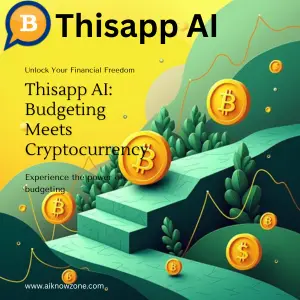

Reviews
There are no reviews yet.