
Luminar AI
Dive into our in-depth review of Luminar AI, the AI-powered photo editor that’s making waves in the photography world. Find out if it’s the right tool for you!
Description
Luminar AI Review: The AI Photo Editor That Does the Heavy Lifting!
Okay, picture this: You’ve just wrapped up an amazing photoshoot, but now you’re staring at a mountain of raw images needing some serious love. That’s where Luminar AI swoops in like a digital superhero! 🦸♀️ This isn’t your grandma’s photo editor; it’s a powerhouse fueled by artificial intelligence designed to make complex edits simple and accessible. Luminar AI promises to take the tedium out of photo editing, allowing both beginners and pros to achieve stunning results with minimal effort. It analyzes your photos and suggests edits, automates tasks like sky replacement and portrait enhancements, and lets you focus on the creative aspects of photography. Basically, it’s like having a professional photo editor built right into your computer. So, buckle up as we explore the ins and outs of Luminar AI – is it the real deal or just another flash in the pan? Let’s get into it and see if this AI-powered tool can truly revolutionize your workflow!
Key Features and Benefits of Luminar AI
Luminar AI boasts a range of impressive features, all designed to streamline your photo editing process and deliver professional-quality results. Here’s a quick rundown of some of the key highlights that make this tool stand out from the crowd. The integration of AI is not just a gimmick; it genuinely enhances the editing experience by automating complex tasks and providing intelligent suggestions. This allows users to focus on the artistic vision rather than getting bogged down in technical details. Whether you’re a seasoned photographer or just starting, Luminar AI offers tools to help make your photos shine!
- AI-Powered Templates: Get instant access to professionally designed templates that adapt to your photos, providing a perfect starting point for your edits.
- Sky Replacement: Replace dull skies with breathtaking alternatives in seconds, thanks to AI-powered masking and seamless blending.
- Portrait Enhancements: Smooth skin, remove blemishes, and enhance facial features with intelligent portrait editing tools.
- Atmosphere AI: Add realistic fog, mist, or haze to create mood and depth in your landscape photos.
- Composition AI: Automatically crop and straighten your images to achieve perfect composition.
How Luminar AI Works (Simplified)
Using Luminar AI is surprisingly straightforward, even if you’re not a tech whiz! 🤓 First, you import your photos into the software. Then, the AI engine analyzes each image and suggests a set of ‘Templates’ (presets) tailored to the specific content of the photo. These templates are a great starting point, offering quick enhancements with just a single click. But the magic doesn’t stop there! You can further customize these templates or dive into the individual editing tools to fine-tune every aspect of your image. The interface is clean and intuitive, with clearly labeled sliders and controls. Need to adjust the exposure? Just slide the exposure slider! Want to enhance the details? Head over to the structure panel! The AI assistance guides you along the way, suggesting appropriate adjustments and preventing you from overdoing it. The workflow is designed to be non-destructive, meaning your original images remain untouched, and all edits are applied as layers that you can easily revert or modify. In short, Luminar AI simplifies the editing process without sacrificing control, making it accessible to photographers of all skill levels.
Real-World Use Cases for Luminar AI
I’ve been using Luminar AI for a few months now, and I’ve found it incredibly helpful in various scenarios. Here are a few examples of how it’s made my life easier and my photos better. For the busy professional, imagine needing to turn around proofs to a client in the fastest possible time. Luminar AI can do this in minutes, where it might have taken hours. The ability to quickly and effectively make a photo look professional can allow anyone to increase their profitibility.
- Travel Photography: On a recent trip to the Grand Canyon, the skies were often overcast and dull. With Luminar AI, I was able to replace the skies with vibrant blue ones, instantly transforming my photos into breathtaking masterpieces.
- Portrait Retouching: I often take portraits of friends and family, but I’m not a professional retoucher. Luminar AI’s portrait tools made it easy to smooth skin, remove blemishes, and enhance their natural beauty without making them look artificial.
- Landscape Enhancement: I love shooting landscapes, but sometimes the lighting isn’t perfect. Luminar AI’s Atmosphere AI tool allowed me to add realistic fog and mist, creating a sense of depth and mood in my images.
- Batch Editing: For a project where I had hundreds of similar photos, Luminar AI’s ability to apply a single style to a series of images saved me countless hours of tedious editing.
Pros of Luminar AI
There are many benefits to the use of Luminar AI in your photo editing workflow. While there is still a need to manually edit photos, the amount of time is significantly reduced with the use of this tool.
- AI-powered automation simplifies complex tasks.
- User-friendly interface makes it easy to learn and use.
- Large selection of customizable templates for quick edits.
- Non-destructive editing ensures your original photos are safe.
- Powerful portrait and landscape enhancement tools.
Cons of using Luminar AI
While Luminar AI is a powerful tool, it’s not without its drawbacks. Being aware of these limitations can help you make an informed decision about whether it’s the right software for you.
- Can be resource-intensive, especially with large image files.
- AI-generated results may sometimes require manual adjustments.
- Reliance on AI might limit creative control for advanced users.
- Requires a relatively powerful computer for optimal performance.
Luminar AI Pricing
Skylum, the company behind Luminar AI, offers a few different pricing options. This information might be subject to change, so be sure to check the official Skylum website for the most up-to-date details. They offer subscription plans, as well as lifetime licenses which is a one time cost to get the software. The various offers will unlock different features, so choose carefully what is best for your personal workflow.
Conclusion
In conclusion, Luminar AI is a game-changer for anyone looking to simplify their photo editing workflow without sacrificing quality. 🚀 Its AI-powered tools and user-friendly interface make it accessible to both beginners and experienced photographers. While it may have a few limitations, the benefits far outweigh the drawbacks, especially if you’re looking for a quick and easy way to enhance your photos. I highly recommend Luminar AI to anyone who wants to spend less time editing and more time creating stunning images. Whether you’re a travel photographer, portrait artist, or just someone who loves taking photos, Luminar AI can help you unlock your creative potential and bring your vision to life!
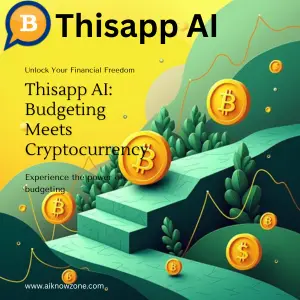

Reviews
There are no reviews yet.