
Design My Room
Discover how Design My Room uses AI to revolutionize interior design, offering quick and creative solutions for your home.
Description
Design My Room: AI Interior Design Revolution!
Ever dreamed of effortlessly redesigning your space? Design My Room might just be your new best friend! This AI-powered tool promises to transform your interior design process, offering multiple design ideas within seconds. Forget spending hours scrolling through Pinterest or hiring expensive designers; Design My Room uses AI to generate unique and personalized concepts based on a simple photo of your room. It sounds almost too good to be true, right? Well, I decided to dive in and see if this AI marvel lives up to the hype. From providing inspiration for complete overhauls to generating ideas for a simple refresh, Design My Room aims to make interior design accessible to everyone, regardless of budget or design skills. The tool has the potential to significantly reduce the time and effort involved in the design process, making it easier than ever to visualize and implement your dream space. This review will give you the lowdown on what to expect and whether it’s worth giving Design My Room a try. Let’s see if this AI can truly bring your interior design visions to life!
Key Features and Benefits
- AI-Powered Design Generation: Design My Room utilizes advanced AI algorithms to generate multiple unique room design concepts from a single photo upload. This allows users to explore various styles and layouts without the need for manual design work.
- Instant Redesign Ideas: Transform your space in seconds! Simply upload a photo of your room, and the AI will quickly generate five different design ideas. This feature saves you time and effort compared to traditional design methods.
- Wide Range of Design Inspirations: Discover a wide range of design inspirations tailored specifically for your room. Whether you prefer modern, minimalist, or bohemian styles, Design My Room can generate designs to match your taste.
- User-Friendly iOS Application: The tool is available as an easy-to-use iOS application, making it accessible to anyone with an iPhone. The intuitive interface ensures a smooth and seamless design experience.
How It Works (Simplified)
Using Design My Room is super simple! First, you’ll need an iPhone to download the app. Once installed, take a photo of the room you want to redesign, or upload an existing image from your phone’s gallery. The AI then gets to work, analyzing the space and generating five different design concepts for you to browse. You can then explore these ideas, save your favorites, and use them as inspiration for your next home makeover. While the process is designed to be quick and easy, the quality of the results will depend on the clarity of the image you upload. Good lighting and a clear view of the room are essential for the AI to accurately assess the space and generate relevant design suggestions. This streamlined approach removes many traditional hurdles associated with interior design, making it an accessible option for a wide audience. The AI algorithms consider furniture placement, color palettes, and style preferences to generate diverse and appealing design options. You might be surprised by the variety and creativity of the generated designs!
Real-World Use Cases for Design My Room
- Sprucing up a dull living room: I had a rather bland living room with neutral walls and outdated furniture. I used Design My Room to generate some fresh ideas, and it suggested a vibrant color palette with modern furniture arrangements. I was able to completely transform the room based on these AI suggestions.
- Redesigning a kid’s bedroom: My child’s bedroom was in desperate need of an update, but I was struggling for inspiration. Design My Room provided several playful and creative designs that incorporated fun themes and practical storage solutions. The AI suggestions were a great starting point for creating a space that my child loved.
- Visualizing a home office makeover: Working from home required a dedicated and inspiring workspace. I used Design My Room to explore different layouts and styles for my home office. The AI generated designs that maximized space and incorporated ergonomic furniture, resulting in a productive and visually appealing workspace.
Pros of Design My Room
- Easy to use interface.
- Generates multiple design options quickly.
- Provides unique and creative design inspirations.
- Accessible on iOS devices.
Cons of using Design My Room
- Requires an iPhone for use.
- Design quality depends on the clarity of the uploaded photo.
- May not cater to very specific or niche design tastes perfectly.
Design My Room Pricing
Pricing information for Design My Room wasn’t explicitly available in the search results. You may need to visit the app store or the developer’s website for the most up-to-date pricing details regarding in-app purchases or subscription fees. It’s worth checking if they offer a free trial to test the features before committing to a purchase.
Conclusion
Overall, Design My Room presents itself as a convenient and innovative tool for anyone looking to redesign their living space. The AI-powered design generation offers a quick and easy way to explore various interior design concepts and styles. While it may not replace a professional interior designer for complex projects, it’s a fantastic option for generating inspiration, visualizing ideas, and getting a head start on your next home makeover. If you’re an iPhone user seeking a user-friendly and accessible interior design tool, Design My Room is definitely worth checking out. It’s an excellent resource for anyone who likes to experiment with their home decor but may lack the time, budget, or skills for traditional design methods. So, go ahead and give it a try – you might just discover your dream room design with the help of AI!



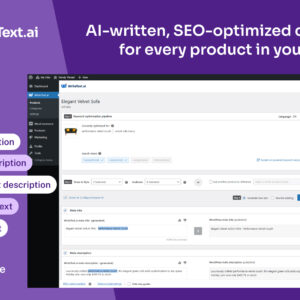
Reviews
There are no reviews yet.