
Design Muse
Discover how Design Muse, a free AI tool, revolutionizes interior and graphic design with innovative suggestions and realistic previews.
Description
Design Muse Review: Your Free AI Design Assistant 🚀
Ever felt stuck staring at a blank canvas, whether it’s a room you want to redecorate or a brand identity you’re trying to create? Well, let me introduce you to Design Muse, your new AI-powered brainstorming buddy! This innovative tool is designed to assist in generating creative and innovative graphic design ideas, including color schemes, layouts, typography, and overall design aesthetics. But that’s not all! Design Muse also specializes in interior design, transforming room aesthetics and integrating user preferences into realistic design previews. It’s like having a personal design consultant available 24/7, ready to spark your imagination and bring your visions to life. I was initially skeptical, but after playing around with it, I’m genuinely impressed by how it streamlines the creative process.
Key Features and Benefits of Design Muse ✨
Design Muse isn’t just another AI tool; it’s a powerhouse of features designed to make your design journey smoother and more inspiring. It harnesses the power of AI to provide a range of benefits tailored to both graphic and interior design needs. Here’s a rundown of the top features that make it stand out. The best thing about this tool is that it does most of the heavy lifting and presents some pretty solid ideas that you can start with. The AI will generate design concepts according to your brief. You can fine tune the concepts with additional prompts to get a variety of aesthetics. It’s honestly one of the easiest AI powered design tools to use on the internet right now, it doesn’t require any upfront costs, and gives great initial results, which is a great recipe for success. Overall, I think it’s a fantastic tool for beginners to try, and seasoned design veterans can use it to gather inspiration quickly.
- AI-Powered Design Suggestions: Receive instant recommendations on color palettes, layouts, and typography.
- Realistic Interior Design Previews: Visualize your design ideas in a realistic setting before committing to any changes.
- Brand Identity Brainstorming: Generate unique and compelling brand designs to help you stand out.
- GPT-Powered Inspiration: Built upon the ChatGPT framework, it acts as a specialized muse, providing endless design inspiration.
How It Works (Simplified) 💡
Okay, so how does Design Muse actually work? It’s super simple! First, you input your design requirements – whether it’s the kind of vibe you’re going for in a room (modern, minimalist, cozy) or the brand identity you want to create (bold, elegant, playful). Then, the AI works its magic, analyzing your preferences and generating a range of design options. You can then refine these suggestions further by providing more specific instructions. For example, if you’re designing a logo, you might say, “Make it more modern” or “Use a different color palette.” The tool then adapts to your feedback, offering increasingly tailored results until you land on the perfect design. Think of it as a collaborative process where you guide the AI towards your ideal outcome. It’s pretty impressive how quickly it iterates based on your inputs!
Real-World Use Cases for Design Muse 🏡
I’ve been experimenting with Design Muse, and here are a few scenarios where it really shined:
- Redecorating my Living Room: I wanted to give my living room a fresh, modern look but had no idea where to start. I input some basic preferences (e.g., “modern,” “minimalist,” “warm colors”) and Design Muse generated several stunning design previews that I could actually visualize.
- Creating a Logo for My Blog: I’m not a graphic designer, but I needed a logo for my new blog. I used Design Muse to brainstorm some ideas based on the blog’s theme (travel and adventure). The AI came up with some surprisingly cool concepts that I could then refine and use.
- Finding Color Schemes for a Client Project: As a freelance web designer, I often struggle with color palettes. Design Muse helped me quickly generate a range of visually appealing color schemes that I could present to my clients.
Pros of Design Muse 👍
- Free to Use: Access powerful AI design assistance without any upfront costs.
- Easy to Use: The intuitive interface makes it accessible to both beginners and experienced designers.
- Inspiring: Provides a constant stream of fresh ideas and design concepts.
- Time-Saving: Quickly generate design options and iterate based on feedback, saving valuable time.
Cons of using Design Muse 👎
- Reliance on AI: While helpful, it’s essential to maintain your own creative vision and not solely rely on the AI’s suggestions.
- Limited Customization: The customization options, while present, can be somewhat limited compared to professional design software.
Design Muse Pricing 💰
As of my last check, Design Muse is completely free to use! This makes it an incredible resource for anyone looking to explore AI-powered design assistance without breaking the bank.
Conclusion 🌟
In conclusion, Design Muse is a fantastic AI-powered tool that can spark your creativity and streamline your design process. Whether you’re an interior design enthusiast, a budding graphic designer, or simply someone looking for inspiration, Design Muse is definitely worth checking out. It’s free, easy to use, and packed with features that can help you bring your design visions to life! Give it a try and see what amazing things you can create. 🎨✨ I think you’ll be pleasantly surprised!



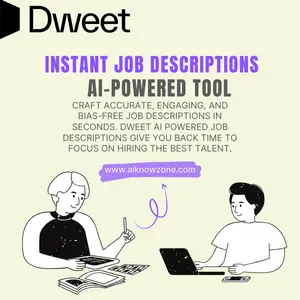
Reviews
There are no reviews yet.