
InboxPlus
InboxPlus is an AI-powered tool that automates email follow-ups, streamlines sales funnels, and boosts productivity directly within Gmail.
Description
InboxPlus Review: Your Gmail’s New Best Friend 📧
Okay, let’s talk about InboxPlus. If you’re anything like me, your Gmail inbox is a chaotic jungle of unread emails, forgotten follow-ups, and missed opportunities. 🙈 That’s where InboxPlus swoops in to save the day! This AI-powered tool is designed to automate your email follow-ups, help you craft compelling templates, and optimize your entire sales workflow, all without ever leaving the comfort of your Gmail interface. Imagine spending less time on tedious email tasks and more time actually closing deals or focusing on what truly matters. InboxPlus promises to be that efficiency boost you’ve been craving, leveraging artificial intelligence to handle the grunt work so you can concentrate on strategic communication. I was initially skeptical, as I’ve tested countless productivity tools over the years, but InboxPlus genuinely caught my attention with its seamless integration and practical features that address common email management pain points. So, let’s dive deep and see what InboxPlus is all about!
Key Features and Benefits of InboxPlus
InboxPlus is packed with features designed to make your email life easier. Here are some of the highlights and how they can benefit you:
- Automated Email Follow-Ups: Say goodbye to manually tracking and sending follow-up emails. InboxPlus automates the process, ensuring that important emails never slip through the cracks. This is a HUGE time-saver and helps you maintain consistent communication.
- AI-Powered Templates: Struggling to find the right words? InboxPlus offers AI-generated templates that you can customize to suit your specific needs. These templates help maintain a strong brand voice across all communications.
- Sales Workflow Optimizer: InboxPlus helps optimize your sales funnel by providing insights and tools to improve response rates and boost conversions. This feature helps streamline your sales process and makes it more effective.
- Gmail Integration: InboxPlus integrates directly with Gmail, making it easy to use and accessible without switching between multiple apps. This seamless integration ensures a smooth and efficient workflow.
How InboxPlus Works (Simplified)
Getting started with InboxPlus is super easy. First, you install the InboxPlus Chrome extension from the Chrome Web Store. Once installed, InboxPlus integrates directly into your Gmail interface. From there, you can create automated follow-up sequences, customize AI-powered email templates, and track the performance of your emails. The user interface is intuitive, so even if you’re not a tech whiz, you’ll be able to navigate the features without any hassle. The AI does most of the heavy lifting, suggesting templates and optimizing follow-up schedules based on best practices. You simply need to tweak the suggestions to align with your specific communication style and goals. This hands-on but guided approach is what makes InboxPlus so accessible and user-friendly. It feels like having an AI assistant right inside your inbox, ready to handle the repetitive tasks and free up your time for more important things. The setup is quick, and the benefits are immediately apparent.
Real-World Use Cases for InboxPlus
Here are a few ways I’ve found InboxPlus to be incredibly helpful:
- Following Up on Sales Leads: I used InboxPlus to automate follow-up emails to potential clients. The AI-powered templates helped me craft persuasive messages, and the automated follow-ups ensured that I stayed top of mind.
- Re-engaging Cold Prospects: I had a list of cold prospects that I wanted to re-engage. InboxPlus helped me create a personalized email sequence that resulted in several positive responses and new business opportunities.
- Project Management: I used InboxPlus to remind team members about project deadlines and tasks. The automated reminders ensured that everyone stayed on track and projects were completed on time.
Pros of InboxPlus
- Significant time savings through automation.
- Improved email response rates and engagement.
- AI-powered templates for effective communication.
- Seamless integration with Gmail.
- User-friendly interface, easy to learn and use.
Cons of Using InboxPlus
- The AI-generated templates might require some customization to perfectly match your brand voice.
- Potential learning curve for users unfamiliar with email automation tools.
- Over-reliance on automation could lead to impersonal communication if not carefully monitored.
InboxPlus Pricing
Unfortunately, the information I have doesn’t detail the specific pricing structure for InboxPlus. It is best to check their website (inboxpl.us) for the most up-to-date pricing details and available plans. Generally, AI tools like this offer tiered pricing based on usage, features, and number of users. Keep an eye out for potential free trials or introductory offers to test the tool before committing to a subscription.
Conclusion
Overall, InboxPlus is a powerful AI-powered tool that can significantly improve your email productivity and sales performance. If you’re a business professional, salesperson, or anyone who spends a lot of time managing emails, InboxPlus is definitely worth considering. It’s especially useful for those who want to automate their follow-up process and streamline their sales funnel. While the AI-generated templates may require some tweaking, the time savings and improved response rates make InboxPlus a valuable addition to any Gmail user’s toolkit. Give InboxPlus a try and say goodbye to email chaos! 🎉



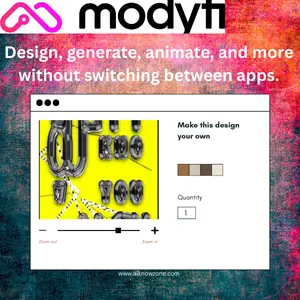
Reviews
There are no reviews yet.