
Levity
Discover how Levity simplifies AI-powered automation for non-technical users, streamlining workflows and boosting productivity.
Description
Levity Review: AI Automation for the Rest of Us!
Okay, let’s dive into the world of Levity! 🎉 Ever felt like you’re drowning in repetitive tasks, sifting through emails, or manually classifying documents? I definitely have! Levity is an AI-powered, no-code platform designed to automate those tedious processes, freeing up your time for more strategic work. What makes Levity stand out from the crowd is its user-friendly interface. I mean, seriously, you don’t need to be a coding whiz to harness the power of AI with this tool! It’s all about empowering non-technical knowledge workers to build custom AI models that integrate seamlessly into their existing workflows. Think of it as having a digital assistant that never gets tired of sorting, classifying, and routing your unstructured data. It’s like magic, but it’s actually just clever AI. So, if you are a knowledge worker who feels overwhelmed by the amount of repetitive tasks, then you will want to continue reading this article!
Key Features and Benefits of Levity
- No-Code AI: Build custom AI models without writing a single line of code. Drag-and-drop interface makes it super accessible!
- Automated Email Classification: Automatically classify incoming emails and attachments based on your custom categories. No more manual tagging!
- Workflow Integration: Seamlessly integrates with popular tools like Gmail, Slack, Dropbox, and other business applications.
- Customizable AI Training: Train your AI models on your own data to ensure accuracy and relevance.
- Data Extraction: Automatically extract key information from documents, emails, and other unstructured data.
How It Works (Simplified)
Using Levity is surprisingly straightforward. First, you upload your historical data (emails, documents, images, etc.) that you want the AI to learn from. Then, you define your custom categories or labels. For instance, if you’re processing customer support emails, you might create categories like ‘Billing Inquiry,’ ‘Technical Issue,’ or ‘Feature Request.’ Next, you train your AI model by tagging a representative sample of your data. Levity uses this labeled data to learn the patterns and relationships that define each category. Finally, you integrate Levity with your existing tools and workflows. Once integrated, Levity automatically classifies new incoming data based on what it has learned. You can then set up automated actions based on these classifications, such as routing emails to specific teams or updating records in your CRM. The platform empowers non-technical users to easily train AI engines and build AI-powered automation into their existing workflow. Now, let’s move on to the use cases!
Real-World Use Cases for Levity
- Customer Support: Imagine automatically routing customer support emails to the appropriate team based on the content. Levity can analyze the email and categorize it as a ‘Billing Inquiry,’ ‘Technical Issue,’ or ‘Feature Request,’ ensuring that each email reaches the right expert quickly.
- Freight Email Operations: Streamline your freight email operations with Levity‘s AI and automation capabilities, classifying emails and attachments to sort, route, and prioritize without any manual intervention. Reply to spot quote requests 10X faster!
- Lead Qualification: Automatically qualify inbound leads by analyzing their email inquiries. Levity can extract key information from the email and determine if the lead is a good fit for your product or service, routing qualified leads directly to your sales team.
- Invoice Processing: Automate the process of extracting data from invoices. Levity can automatically identify and extract key information like invoice number, date, amount due, and vendor details, saving your accounting team hours of manual data entry.
Pros of Levity
- Easy to Use: No-code interface makes AI accessible to everyone.
- Saves Time: Automates repetitive tasks, freeing up your time for more important work.
- Improves Efficiency: Streamlines workflows and reduces manual errors.
- Customizable: Train AI models on your own data to ensure accuracy.
- Integrates Well: Connects with popular business applications.
Cons of using Levity
- Learning Curve: While no-code, understanding AI concepts can take time.
- Data Requirements: Requires sufficient data to train accurate AI models.
- Pricing: The pricing may be prohibitive for very small businesses or individual users.
Levity Pricing
Levity’s pricing structure isn’t publicly available on their website, suggesting it is tailored based on business needs. Contacting their sales team is the best way to obtain accurate pricing details, as it likely depends on factors like the number of users, the volume of data processed, and the specific features required. You can also sign up for a free trial! This allows you to explore the platform’s capabilities and determine if it’s the right fit for your automation needs before committing to a paid plan.
Conclusion
In conclusion, Levity is a powerful and accessible AI automation platform that’s perfect for non-technical users looking to streamline their workflows and boost productivity. If you’re tired of manual data entry, email sorting, and other repetitive tasks, Levity is definitely worth checking out. Its no-code interface and seamless integrations make it easy to get started, and its customizable AI models ensure accuracy and relevance. While the pricing may be a barrier for some, the time savings and efficiency gains can easily justify the investment for many businesses. I wholeheartedly recommend giving Levity a try if you’re looking to unlock the power of AI without writing a single line of code! 👍
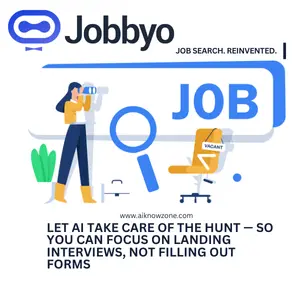



Reviews
There are no reviews yet.