InVideo
Discover how InVideo AI simplifies video creation with AI-powered tools, perfect for content creators, marketers, and educators.
Description
InVideo AI Review: Your Fast Track to Stunning AI Videos
Alright, folks, let’s dive into the exciting world of AI video creation with InVideo AI! 🚀 If you’ve ever felt intimidated by complex video editing software, or wished you could conjure up engaging videos with just a few text prompts, then InVideo AI might just be your new best friend. This tool is designed to democratize video creation, making it accessible to everyone, regardless of their prior editing experience. It leverages artificial intelligence to generate scripts, source relevant media, add voiceovers, insert subtitles, and create seamless transitions—all from a single text prompt. Whether you’re a seasoned marketer, a budding YouTuber, or a small business owner trying to boost your online presence, InVideo AI promises to simplify and accelerate your video production workflow, allowing you to focus on what truly matters: creating compelling content that resonates with your audience. It’s about time we had AI do some of the heavy lifting, right? 😉
Key Features and Benefits of InVideo AI
InVideo AI is packed with features that streamline video creation and make it accessible to users of all skill levels. Here are some of its top features and the benefits they offer:
- AI-Powered Script Generation: Simply input a topic or idea, and InVideo AI will generate a complete video script, saving you hours of brainstorming and writing. This is a fantastic starting point, even if you want to tweak it later.
- Automated Media Sourcing: The tool automatically searches for and integrates relevant stock footage, images, and music into your video, eliminating the need to spend hours searching for the perfect assets. Think of all the time you’ll save!
- AI Voiceovers: InVideo AI offers a range of realistic AI-generated voices in multiple languages and accents, allowing you to add professional-sounding narration without hiring a voice actor. You can even customize the tone and pace to match your video’s style.
- Smart Subtitle Generation: The tool automatically generates and adds subtitles to your videos, making them more accessible to a wider audience and improving engagement on social media platforms. Plus, it’s a huge time-saver!
- Easy-to-Use Editor: Even though it’s AI-powered, InVideo AI provides a user-friendly editor that allows you to fine-tune your videos, customize transitions, add text overlays, and more. You’re always in control.
How InVideo AI Works (Simplified)
Using InVideo AI is surprisingly straightforward. First, you input your video idea or topic as a text prompt. The AI then generates a script and suggests relevant media assets. You can review and edit the script as needed. Next, InVideo AI automatically creates a first draft of your video, complete with visuals, voiceover, subtitles, and transitions. From there, you can use the intuitive editor to customize your video, refine the timing, add your own branding, and make any other adjustments you desire. Once you’re satisfied with the result, you can download your video in various formats or directly share it to social media platforms. The whole process is designed to be quick and painless, so you can focus on creating awesome content. Trust me; it’s easier than making toast! 🍞
Real-World Use Cases for InVideo AI
I’ve found InVideo AI to be incredibly versatile in a variety of scenarios. Here are some examples:
- Creating Engaging Social Media Ads: As a marketer, I’ve used InVideo AI to quickly generate eye-catching video ads for social media campaigns. The AI-powered script generation and media sourcing features save me a ton of time, and the results are consistently impressive.
- Producing Explainer Videos for My Website: I needed to create a series of short explainer videos for my website, but I didn’t have the budget to hire a professional video editor. InVideo AI allowed me to create high-quality videos quickly and affordably, without sacrificing production value.
- Making Engaging Educational Content: As an educator, I found InVideo AI super useful for creating engaging video lessons for my students. The AI voiceover feature allowed me to add narration in different languages, making the content more accessible to a diverse student body.
- Quickly Generating YouTube Content: Need a video for YouTube, fast? Just pop in a prompt to InVideo AI, and *bam*, publish-ready content.
Pros of InVideo AI
- User-friendly interface that’s easy to learn, even for beginners.
- AI-powered script generation saves time and effort.
- Automated media sourcing simplifies the video creation process.
- Realistic AI voiceovers in multiple languages and accents.
- Smart subtitle generation improves accessibility and engagement.
- Fast video creation, so you can produce more content quicker.
Cons of Using InVideo AI
- AI-generated content may require some manual editing to ensure accuracy and quality.
- The quality of stock media may vary.
- More advanced editing features might be desired by experienced video editors.
InVideo AI Pricing
InVideo AI offers a range of pricing plans to suit different needs and budgets. There’s a free plan with limited features, as well as paid plans that offer access to more advanced features, more stock media, and higher video resolution. Be sure to check their website for the most up-to-date pricing information and details on what’s included in each plan.
Conclusion
In conclusion, InVideo AI is a game-changer for anyone who wants to create high-quality videos quickly and easily. Its AI-powered features simplify the video creation process, making it accessible to users of all skill levels. While it may not replace professional video editors for complex projects, InVideo AI is an excellent tool for content creators, marketers, educators, and anyone else who wants to produce engaging video content without breaking the bank. If you’re looking for a fast, affordable, and easy-to-use AI video generator, I highly recommend giving InVideo AI a try. You might just be amazed at what you can create! 🎉

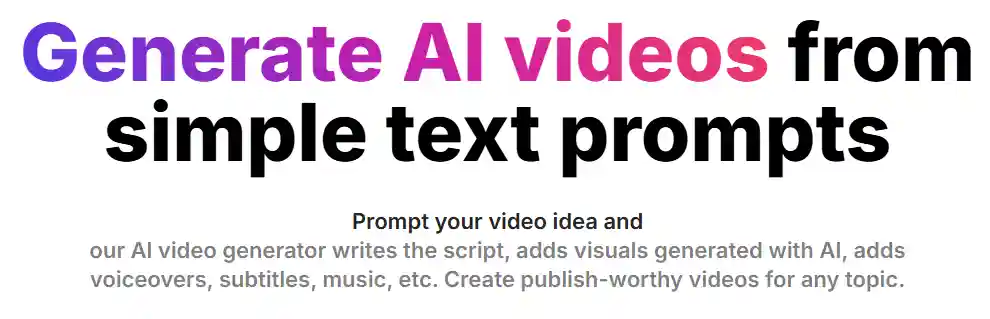



Reviews
There are no reviews yet.