
Sora by OpenAI
Explore the capabilities of Sora by OpenAI, the revolutionary text-to-video model. Learn about its features, use cases, pros, and cons!
Description
Sora by OpenAI Review: Is This the Future of Video? 🎬
Okay, folks, buckle up because I’m about to dive into the world of Sora by OpenAI, and let me tell you, it’s wild! Imagine turning your wildest dreams into stunning, realistic videos just by typing a few words. Sounds like magic, right? Well, that’s essentially what Sora is offering. It’s a text-to-video model that’s making waves in the AI community, and for good reason. From what I’ve seen, it’s not just another video generator; it’s a potential game-changer for creatives, marketers, and anyone who wants to bring their stories to life. With Sora, you can create short video clips based on user prompts, and even extend existing videos, opening up a world of possibilities. The buzz around Sora is palpable, and everyone’s eager to see what this tool can do. I was definitely intrigued when I first heard about it, so I had to check it out and share my thoughts. It’s all about turning text prompts into visual realities, a feat previously confined to our imaginations. The idea of being able to describe a scene in detail and watch it come to life in video form is incredibly exciting, and it has the potential to revolutionize content creation across various industries. So, is it worth the hype? Let’s find out!
Key Features and Benefits of Sora by OpenAI 🌟
So, what makes Sora by OpenAI so special? It’s more than just a video generator; it’s a toolkit packed with impressive capabilities designed to simplify and enhance video creation. Here are some of the key features that caught my eye:
- Text-to-Video Generation: This is the core of Sora. You type in a description, and it generates a video based on that. Think of it like having a director who understands every word you say. The ability to convert textual descriptions into high-quality videos is a game-changer, eliminating the need for complex video editing skills or expensive equipment.
- Video Extension: Got an existing video you want to make longer? Sora can do that! This feature is perfect for expanding on ideas or creating longer narratives from short clips. This is especially useful for content creators who want to build upon existing content without starting from scratch.
- High-Resolution Output: According to OpenAI, Sora can generate videos up to 1080p resolution, which means you get crisp, clear visuals. High-quality output ensures that your videos look professional and engaging, regardless of the platform they’re viewed on.
- Versatile Aspect Ratios: Whether you need widescreen, vertical, or square videos, Sora has you covered. This flexibility ensures that your videos are optimized for various platforms and devices, maximizing their impact and reach.
- World Simulation Capabilities: Sora isn’t just creating videos; it’s simulating worlds. It understands motion, physics, and the nuances of visual data, resulting in more realistic and believable videos. This advanced understanding of visual data sets Sora apart from other AI video generators, allowing it to create videos that are not only visually stunning but also logically consistent.
How It Works (Simplified) ⚙️
Okay, let’s break down how Sora by OpenAI works without getting too technical. Essentially, it’s a diffusion model. Imagine starting with a screen full of static noise, like an old TV. Sora gradually removes that noise, step by step, until a clear video emerges. The magic lies in how it interprets your text prompts to guide this process. It also can take existing short videos and generate more frames to extend them, maintaining visual consistency. Think of it as sculpting a video from raw data, guided by your words. This diffusion process allows Sora to create highly detailed and realistic videos from even the simplest text prompts. The more detailed and specific your prompt, the more accurate and compelling the resulting video will be. Ultimately, Sora transforms static noise into dynamic visuals, offering a seamless and intuitive user experience.
Real-World Use Cases for Sora by OpenAI 🌍
Alright, let’s get practical. How can Sora by OpenAI actually be used in the real world? Here are a few scenarios where I can see this tool being incredibly helpful:
- Content Creation for Social Media: Imagine you’re a social media manager needing engaging video content daily. With Sora, you can quickly generate short, eye-catching videos based on simple text prompts. Forget hours of filming and editing! I think this will be very useful for generating short promo videos, explainer clips, and even fun, shareable content.
- Storyboarding for Filmmakers: Filmmakers can use Sora to quickly visualize scenes and storyboards. Instead of drawing out every frame, they can simply describe the scene and let Sora generate a visual representation. From what I have gathered, this could save a ton of time and resources in the pre-production phase.
- Educational Content: Educators can create engaging and informative videos to explain complex topics. Visual aids are incredibly effective, and Sora makes it easy to generate custom videos for lectures, tutorials, and online courses. I feel like this is especially helpful for subjects like science, history, and geography, where visual representations can greatly enhance understanding.
Pros of Sora by OpenAI 👍
- Ease of Use: The text-to-video interface is incredibly intuitive.
- High-Quality Output: Videos generated are crisp and visually appealing.
- Versatility: Supports various aspect ratios and video lengths.
- Time-Saving: Drastically reduces the time needed to create video content.
Cons of using Sora by OpenAI 👎
- Limited Availability: Access to Sora is currently restricted.
- Potential Cost: Subscription fees could be a barrier for some users. From what I have been able to find, there is a ChatGPT subscription tied to OpenAI.
- Reliance on Prompts: The quality of the video depends heavily on the quality of the text prompt.
Sora by OpenAI Pricing 💰
Pricing for Sora by OpenAI isn’t explicitly mentioned, but from what I’ve gathered, access may require a subscription to OpenAI services. Pollo.ai mentioned that there is a ChatGPT subscription of $20/month for 50 video generations with the Plus plan, or a steep $200/month for 500 videos on the Pro plan. This could range from a standard monthly fee to a pay-per-video model, depending on the level of access and usage. It’s best to check the official OpenAI website for the most current and accurate pricing information. It is worth noting that pricing structures can change over time.
Conclusion ✅
In conclusion, Sora by OpenAI is a groundbreaking tool with the potential to revolutionize video creation. While it has some limitations, its ease of use, high-quality output, and versatility make it an exciting option for content creators, educators, and filmmakers alike. If you’re looking to streamline your video creation process and bring your ideas to life with stunning visuals, Sora is definitely worth exploring. Keep an eye on its development and availability – this could be the future of video content! 🚀




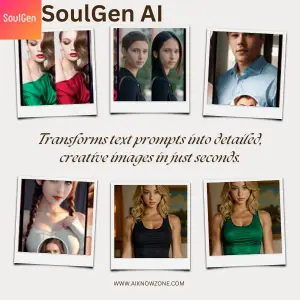
Reviews
There are no reviews yet.