
Clip Panda
Discover how Clip Panda uses AI to simplify video creation for TikTok, Instagram, and YouTube Shorts, making it easier than ever to create engaging content.
Description
Clip Panda Review: Is This AI Video Generator Worth It?
Alright, let’s dive into the world of AI video creation! Ever feel overwhelmed by the thought of editing videos for TikTok, Instagram Reels, or YouTube Shorts? 😩 That’s where Clip Panda comes in. This AI-powered tool promises to simplify the entire process, allowing you to generate eye-catching videos quickly and effortlessly. From what I’ve gathered, it’s designed for anyone who wants to create engaging short-form content without spending hours wrestling with traditional video editing software. The main goal of Clip Panda is to take your basic idea or prompt and turn it into a polished video, complete with visuals, music, voiceovers, and even subtitles. This is great news for anyone who needs to churn out content regularly, like social media managers, marketers, or even just regular folks looking to spice up their online presence. So, is Clip Panda the real deal or just another overhyped AI tool? Let’s find out!
Key Features and Benefits of Clip Panda
One of the things that really caught my eye about Clip Panda is its range of features designed to make video creation a breeze. We’re talking about some serious time-savers here! It’s all about making the video creation process as streamlined as possible, allowing creators to focus on the core message they want to convey. The following features and benefits highlight what makes Clip Panda so useful:
- AI-Powered Video Generation: Clip Panda uses AI algorithms to automatically select relevant video clips based on your prompt or idea. This eliminates the tedious task of manually searching for footage.
- Automatic Music and Voiceovers: It can add royalty-free music and even generate voiceovers to enhance your video’s appeal, making it more engaging for viewers. This ensures your content sounds professional and polished.
- Subtitles and Captions: The tool automatically generates subtitles and captions, which are crucial for accessibility and ensuring that your videos can be understood even when the sound is turned off. This makes your content more inclusive and accessible to a wider audience.
- Optimized for Social Media: Clip Panda understands the nuances of different social media platforms and optimizes your videos for engagement, retention, and shares, ensuring that your content performs well across various channels.
- User-Friendly Interface: The platform is designed to be intuitive and easy to use, even for those with no prior video editing experience, making it accessible to a wide range of users.
How It Works (Simplified)
Okay, so how does Clip Panda actually work? 🤔 It’s surprisingly simple. First, you input your idea or prompt into the system. Think of it as giving the AI a starting point. Then, the AI takes over, scouring its database for relevant video clips, adding music, generating a voiceover (if desired), and creating subtitles. The magic happens behind the scenes, where the AI algorithms analyze your prompt and assemble the various elements into a cohesive video. The whole process is designed to be incredibly quick, allowing you to go from idea to finished video in a matter of minutes. It’s pretty much like having a video editing assistant at your beck and call. Seriously, you just provide the initial spark, and Clip Panda fans the flames into a fully formed video. 🔥 The result? A polished, professional-looking video that’s ready to be shared on your favorite social media platforms. I mean, who wouldn’t want that?
Real-World Use Cases for Clip Panda
Now, let’s talk about how Clip Panda can be a game-changer in real-world scenarios. Imagine you’re a busy social media manager juggling multiple accounts and deadlines. Creating fresh, engaging content daily can feel like an impossible task. This is where Clip Panda shines, cutting down video creation time significantly. For example, I recently used it to create a quick promo video for a client’s new product. I simply entered a brief description of the product and its benefits, and Clip Panda generated a video that was ready to post within minutes. It saved me hours of editing time! Here are some other ways it can be useful:
- Content Creators: Generate engaging content for platforms like TikTok, Instagram Reels, and YouTube Shorts without needing extensive video editing skills.
- Marketing Professionals: Quickly create promotional videos, product demos, or social media ads to boost brand awareness and drive sales.
- Educators: Produce educational videos, tutorials, or explainers to enhance online courses and engage students.
- Small Business Owners: Create eye-catching videos to promote products or services, share customer testimonials, or announce special offers.
Pros of Clip Panda
Alright, let’s get down to the nitty-gritty. What are the absolute best things about using Clip Panda? Here’s a list of the pros that really stood out to me:
- Time-Saving: It drastically reduces the amount of time spent on video creation, allowing you to focus on other important tasks.
- Ease of Use: The intuitive interface makes it easy for anyone to create professional-looking videos, regardless of their technical skills.
- Cost-Effective: It can be a more affordable alternative to hiring a professional video editor or investing in expensive video editing software.
- Versatile: Clip Panda works for a wide range of video types, from quick social media clips to more polished marketing videos.
- High-Quality Output: It produces videos that are optimized for engagement and visual appeal, ensuring that your content stands out from the crowd.
Cons of using Clip Panda
Okay, no tool is perfect, right? So, let’s be honest about the downsides of using Clip Panda. Here’s what I’ve noticed:
- Limited Customization: While it’s great for quick video generation, the level of customization may be limited compared to traditional video editing software.
- AI Dependence: The quality of the generated video depends on the AI’s understanding of your prompt, so sometimes the results may not be exactly what you envisioned.
- Stock Footage Restrictions: The tool primarily relies on stock footage, which may not always perfectly match your specific needs or brand aesthetic.
- Voiceover Quality: The AI-generated voiceovers, while convenient, may lack the nuance and personality of a human voice actor.
- Subscription Costs: Depending on your usage needs, the subscription costs may add up over time, especially if you’re a heavy video creator.
Clip Panda Pricing
Pricing information wasn’t readily available in the provided context. To get the most accurate and up-to-date pricing details, you’ll want to visit the Clip Panda website directly. Look for a pricing page or subscription options to understand the various plans and what features are included in each tier. Typically, AI video generators offer a range of pricing options depending on the number of videos you need to create, the length of the videos, and the level of features you require. Keep in mind that some platforms may offer a free trial or a basic free plan with limited features, allowing you to test the tool before committing to a paid subscription.
Conclusion
So, what’s the final verdict on Clip Panda? 🤔 Overall, I’d say it’s a pretty solid AI video generator, especially if you’re looking for a quick and easy way to create content for social media. While it may not replace a professional video editor for more complex projects, it’s an excellent tool for creating engaging short-form videos in minutes. It shines when used for marketing snippets. If you’re a content creator, marketer, educator, or small business owner who needs to produce videos regularly, Clip Panda could be a real game-changer. Just keep in mind its limitations regarding customization and voiceover quality. But if you’re primarily focused on speed and convenience, Clip Panda is definitely worth checking out! 👍



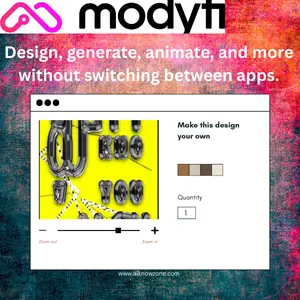
Reviews
There are no reviews yet.