
PlayPlay
Discover how PlayPlay simplifies video creation with its AI-powered tools, making it easy for anyone to produce professional-quality videos in minutes.
Description
PlayPlay Review: Is This AI Video Maker Worth It?
Alright, let’s dive into the world of video creation with PlayPlay! 🤩 In today’s fast-paced digital landscape, video content is king, but not everyone has the time or expertise to navigate complex video editing software. That’s where PlayPlay comes in to save the day! This online video maker is designed to help businesses and individuals create professional-looking videos in minutes, even if they have zero prior editing experience. With its intuitive interface, AI-powered tools, and a vast library of templates and assets, PlayPlay aims to democratize video creation, making it accessible to everyone. Forget about spending hours wrestling with complicated timelines and effects; PlayPlay simplifies the entire process, allowing you to focus on your message and engage your audience effectively. From marketing campaigns to social media content, PlayPlay empowers you to transform any message into a captivating video story.
Key Features and Benefits
PlayPlay isn’t just another video editor; it’s a comprehensive video creation solution packed with features designed to streamline your workflow and enhance your content. Here’s a rundown of some of the top features and how they benefit you:
- AI Video Assistant: Need a video but short on ideas? PlayPlay’s AI Video Assistant can generate a compelling storyboard with text, media, and music based on a simple prompt. It’s like having a professional video producer on demand!
- Trendy Animations: Capture your audience’s attention with scroll-stopping animations that add a professional touch to your videos.
- Extensive Template Library: Choose from a wide variety of templates tailored for different industries and use cases, making it easy to get started quickly.
- Premium Backgrounds & Dynamic Elements: Access a vast library of premium stock footage, music, and dynamic elements to enhance your videos and make them stand out.
- Automatic Subtitles & AI Voice Over: Make your videos accessible to everyone with automatically generated subtitles and AI-powered voiceovers that add personality and flair.
- Team Collaboration: Seamlessly collaborate with your team on video projects, ensuring everyone is on the same page.
- AI Video Translator: Break down language barriers with AI-powered video translation, allowing you to reach a global audience.
How It Works (Simplified)
Creating a video with PlayPlay is surprisingly simple. First, you either start with a template or from scratch. If you choose a template, you simply customize it with your own text, images, and branding. If you’re starting from scratch, you can use the AI Video Assistant to generate a storyboard, or you can manually add scenes and elements. The drag-and-drop interface makes it easy to arrange elements and customize the look and feel of your video. You can add text, images, video clips, music, and animations with just a few clicks. PlayPlay provides a user-friendly timeline where you can easily manage the duration and timing of each element. Once you’re happy with your video, you can preview it and make any final adjustments before downloading it in various formats.
Real-World Use Cases for PlayPlay
I’ve personally found PlayPlay incredibly useful in a variety of situations. Here are a few examples:
- Social Media Marketing: I needed a quick video to promote an upcoming product launch on Instagram. PlayPlay’s pre-designed templates and easy customization options allowed me to create a visually appealing video in under 15 minutes.
- Company Announcements: When our company announced a new partnership, I used PlayPlay to create a short, engaging video highlighting the key benefits for our clients and employees.
- Event Teasers: PlayPlay was perfect for crafting a captivating teaser video for an industry event. The trendy animations and dynamic elements helped generate excitement and increase attendance.
- Product Demos: Creating a compelling product demo video used to be a daunting task, but PlayPlay made it a breeze. I was able to showcase the product’s features and benefits in a clear and engaging way.
Pros of PlayPlay
- User-friendly interface makes it easy for anyone to create professional-looking videos.
- AI Video Assistant significantly speeds up the video creation process.
- Extensive library of templates, stock footage, and music.
- AI-powered features like automatic subtitles and voiceovers enhance accessibility.
- Seamless team collaboration features.
Cons of using PlayPlay
- Limited customization options compared to professional video editing software.
- The AI Video Assistant can sometimes generate generic-looking videos.
- Pricing can be a barrier for individuals or small businesses.
PlayPlay Pricing
PlayPlay offers various pricing plans to suit different needs and budgets. While specific pricing details might vary, they typically offer a free trial to let you test the platform. Paid plans usually include more features, templates, and higher video resolution output, better suited for professional use. It’s worth checking their website for the most up-to-date pricing information.
Conclusion
Overall, PlayPlay is a fantastic tool for anyone who needs to create engaging videos quickly and easily. Its intuitive interface, AI-powered features, and vast library of assets make it a great choice for marketers, communicators, and anyone else who wants to harness the power of video without the steep learning curve of traditional video editing software. If you’re looking for a user-friendly video creation solution that can help you boost your content and engage your audience, PlayPlay is definitely worth checking out. Give PlayPlay a try and transform your messages into captivating video stories! 🎉

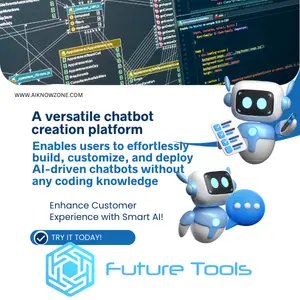



Reviews
There are no reviews yet.