
Wondershare Virbo
Dive into our comprehensive review of Wondershare Virbo, the AI-powered video generator that’s making waves. Find out if it’s the right tool for your content creation needs!
Description
Wondershare Virbo Review: Is This AI Video Generator Worth It?
Alright, let’s talk about Wondershare Virbo. Ever felt like creating eye-catching videos was just too darn complicated? Yeah, me too! That’s why I was super excited to try out this AI video generator. Wondershare Virbo promises to make video creation a breeze, even if you’re not a tech wizard. It uses AI to help you create engaging marketing videos, promotional content, and even AI avatar videos. I’m talking about turning product URLs into video ads in seconds, translating videos into 40+ languages, and adding a human touch with lifelike AI avatars. It sounds like a dream, right? But does it actually deliver? Keep reading to find out if this tool lives up to the hype. We’ll dive into its features, how it works, real-world use cases, pros and cons, and everything else you need to know to make an informed decision. Plus, I’ll sprinkle in my personal experiences and thoughts to give you the real scoop.
Key Features and Benefits of Wondershare Virbo
So, what exactly does Wondershare Virbo bring to the table? Here’s a rundown of its key features and how they benefit you:
- AI Video Creation: Turn your product URLs into stunning video ads in a matter of seconds. Seriously, it’s like magic! This is a huge time-saver for marketers and business owners who need to create compelling content quickly. No more struggling with complex video editing software – just paste your URL and let Virbo do its thing.
- AI Video Translation: Globalize your videos by translating them into over 40 languages with voice and lip-sync. This feature is a game-changer for reaching international audiences. Imagine effortlessly expanding your reach without having to hire translators or voice actors. The AI-powered translation is surprisingly accurate, and the lip-sync is pretty impressive, making your videos feel natural and engaging, no matter the language.
- AI Avatars: Add a human touch to your videos with realistic AI avatars. Choose from a diverse range of avatars to represent your brand or message. These aren’t your grandma’s cartoon avatars – they’re lifelike and expressive, helping you connect with your audience on a personal level. Plus, you can customize their appearance to match your brand’s aesthetic, making your videos even more unique and memorable.
- AI Talking Photo: Bring your photos to life by turning them into AI talking portraits. This feature is perfect for creating engaging social media content or adding a personal touch to your presentations. Just upload a photo, add a script, and watch as your picture comes to life with realistic lip movements and natural-sounding speech. It’s a fun and creative way to grab attention and make your content stand out from the crowd.
- AI Script Generator: Stuck on what to say? Wondershare Virbo even helps with script writing! Use it to create engaging audio content that sounds natural and professional.
How Wondershare Virbo Works (Simplified)
Don’t worry, you don’t need a PhD in computer science to use Wondershare Virbo. Here’s the lowdown on how it works:
- Sign Up and Log In: First things first, create an account and log in to the platform.
- Choose a Script or Write Your Own: Select from pre-written scripts or unleash your inner wordsmith and write your own.
- Select and Customize an AI Avatar: Pick an AI avatar that suits your style and customize its appearance to match your brand.
- Generate the Video: Let the AI do its magic and generate the video based on your script and avatar.
- Preview and Adjust: Take a peek at the generated video and make any necessary tweaks.
- Export and Download: Once you’re happy with the result, export and download your video in your preferred format.
See? Easy peasy!
Real-World Use Cases for Wondershare Virbo
Okay, so how can you actually use Wondershare Virbo in your day-to-day life? Here are a few ideas:
- Marketing Campaigns: Imagine you’re launching a new product. Instead of spending hours creating a video ad, you can simply paste the product URL into Wondershare Virbo, and it will generate a professional-looking video in seconds. You can then customize the video with an AI avatar to represent your brand and add a personal touch.
- Educational Videos: As an educator, you can use Wondershare Virbo to create engaging and informative videos for your students. The AI avatars can help explain complex concepts in a fun and accessible way, and the video translation feature allows you to reach students from all over the world.
- Social Media Content: Need to create eye-catching content for social media? Use the AI talking photo feature to bring your pictures to life and create engaging posts that grab attention. You can also use the AI video generator to create short, shareable videos that promote your brand or message.
- Internal Communications: Even for internal company updates, Wondershare Virbo can be useful. Create quick videos with AI avatars to deliver important news or training materials to your employees in a more engaging format than a plain email.
I’ve personally used it to whip up a quick explainer video for a new software feature, and it saved me a ton of time compared to traditional video editing. Plus, the AI avatar gave it a professional and polished look.
Pros of Wondershare Virbo
- User-friendly interface, even for beginners.
- Fast video generation, saving you time and effort.
- Wide range of AI avatars to choose from.
- AI video translation for global reach.
- Affordable pricing plans.
Cons of using Wondershare Virbo
- The AI avatars can sometimes look a bit robotic (but they’re constantly improving!).
- Limited customization options for some features.
- Requires a stable internet connection to work effectively.
Wondershare Virbo Pricing
Wondershare Virbo offers various pricing tiers to suit different needs and budgets. While the exact pricing details may vary, they typically offer a free trial with limited features, followed by subscription plans that unlock more advanced features and higher usage limits. Be sure to check their official website for the most up-to-date pricing information.
Conclusion
So, is Wondershare Virbo worth it? In my opinion, absolutely! It’s a fantastic tool for anyone who wants to create engaging videos quickly and easily. Whether you’re a marketer, educator, or content creator, Wondershare Virbo can help you streamline your video production process and create stunning visuals that capture attention. Sure, it has a few limitations, but the pros definitely outweigh the cons. If you’re looking for an AI video generator that’s both powerful and user-friendly, I highly recommend giving Wondershare Virbo a try. You might just be surprised at how easy it is to create professional-quality videos with the help of AI!



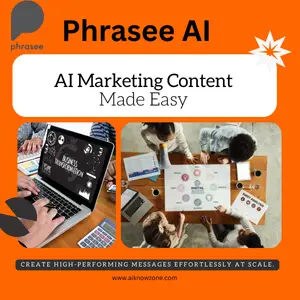

Reviews
There are no reviews yet.