
QuickVideo
Discover how QuickVideo AI simplifies video creation with AI avatars, voiceovers, and text-to-video capabilities. Perfect for content creators!
Description
QuickVideo AI Review: Is This Your New Go-To Video Creator?
Alright, let’s talk about QuickVideo! 🎉 In today’s fast-paced digital world, video content is king, but creating high-quality videos can be a real pain. That’s where QuickVideo comes in. It’s an AI-powered video generator designed to simplify the entire video creation process, making it accessible to everyone, regardless of their technical skills. Think of it as your personal video production studio, right at your fingertips! The primary goal of QuickVideo is to enable users to produce professional, studio-quality videos using AI avatars and voiceovers, without the need for expensive equipment or extensive video editing knowledge. This tool is a game-changer because it addresses the common challenges of video creation, such as time constraints, budget limitations, and the complexity of traditional video editing software. QuickVideo distinguishes itself through its user-friendly interface and a wide array of AI-driven features that automate much of the video production workflow. Whether you’re a marketer, educator, or small business owner, QuickVideo aims to make video creation a breeze.
Key Features and Benefits of QuickVideo
QuickVideo is packed with features that make video creation super easy and efficient. Here’s a rundown of what stands out:
- AI Avatars: Choose from a diverse range of AI avatars to represent your brand or message. QuickVideo offers variations in attire, allowing you to customize your avatar’s look to perfectly match your video’s theme. These avatars can deliver your script with realistic expressions and gestures, making your videos more engaging.
- Text-to-Video: Transform text into captivating videos effortlessly. Simply input your script, and QuickVideo’s AI will generate a professional-looking video complete with visuals and voiceover. This feature saves you tons of time and eliminates the need for manual video editing.
- AI Voiceovers: Give your videos a professional touch with AI-generated voiceovers. You can select from various voices and accents to find the perfect match for your content. The AI ensures clear and natural-sounding narration, enhancing the overall quality of your videos.
- Video Library: All your AI-generated videos are neatly organized in the Video Library, making it easy to access and manage your content. The library allows you to quickly find, review, and share your videos.
- Conversational AI Video Chatbot: Build an AI video chatbot to automate customer support and engagement. This feature allows you to create interactive video experiences that answer questions, provide information, and guide users through your website or app.
How QuickVideo Works (Simplified)
Okay, so how does QuickVideo actually work? It’s pretty straightforward. First, you sign up for an account on the QuickVideo.ai platform. Once you’re logged in, you can start creating your video. You can either write your own script or use the AI script generator for assistance. Then, select an AI avatar or create your own. Next, choose your desired voiceover. You can customize the voice to match your brand. Finally, preview your video and make any necessary adjustments. Once you’re satisfied, you can download your video and share it on social media, your website, or any other platform. The platform guides you through each step, making the process intuitive and hassle-free. This simplicity is a huge advantage for users who are new to video creation or who want to streamline their workflow.
Real-World Use Cases for QuickVideo
I’ve been playing around with QuickVideo, and here are a few ways I can see it being super useful:
- Marketing Videos: Imagine creating engaging product demos or promotional videos in minutes. Instead of hiring a video crew and spending days on production, QuickVideo allows you to generate professional marketing videos quickly and affordably. I used it to create a short ad for a fictional product, and the results were surprisingly good!
- Educational Content: As an educator, I can use QuickVideo to create instructional videos for my students. The AI avatars and voiceovers make the content more engaging, and the text-to-video feature saves me hours of preparation time.
- Customer Support: Setting up a conversational AI video chatbot on my website to handle common customer inquiries. This not only improves customer satisfaction but also frees up my team to focus on more complex issues. The chatbot provides instant, personalized video responses, creating a more engaging and helpful experience.
- Social Media Content: Creating YouTube Shorts or TikTok videos to boost my online presence. QuickVideo simplifies the process of generating short, attention-grabbing videos, helping me to stay consistent with my content strategy.
Pros of QuickVideo
- User-Friendly Interface: The platform is intuitive and easy to navigate, even for beginners.
- Time-Saving: AI-powered features automate much of the video creation process.
- Cost-Effective: Eliminates the need for expensive equipment and professional video editors.
- High-Quality Output: Produces professional-looking videos with realistic AI avatars and voiceovers.
- Versatile: Suitable for a wide range of applications, from marketing to education.
Cons of using QuickVideo
- Limited Customization: While the AI avatars are diverse, there may be limitations in customizing them to perfectly match your brand.
- Voiceover Options: While there are voice options, the AI voices might still sound slightly robotic at times, although they are improving.
- Dependence on AI: The quality of the generated video heavily relies on the accuracy and effectiveness of the AI algorithms.
QuickVideo Pricing
QuickVideo offers flexible pricing plans to suit different needs. They often provide a free trial or credits upon signing up, allowing you to test the platform before committing to a paid plan. Pricing typically varies based on the number of videos you can generate per month and the features included. It’s best to check the QuickVideo website for the most current and detailed pricing information.
Conclusion
In conclusion, QuickVideo is a fantastic AI video generator that simplifies video creation for everyone. If you’re a marketer, educator, small business owner, or content creator looking to produce high-quality videos quickly and affordably, QuickVideo is definitely worth checking out. Its user-friendly interface, AI-powered features, and versatile applications make it a valuable tool for anyone looking to enhance their video content strategy. Give it a try and see how it can transform your video creation process! 🎬👍




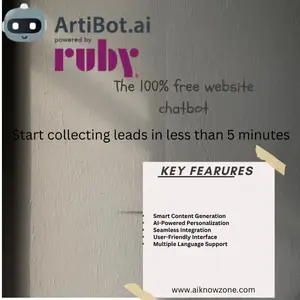
Reviews
There are no reviews yet.