
AI Studios
Discover how AI Studios simplifies video creation with AI avatars, voiceovers, and automated editing. Read our in-depth review!
Description
AI Studios Review: Your All-in-One AI Video Generator?
Alright, let’s dive into the world of AI video creation! I’ve been playing around with AI Studios, and I’m excited to share my experience. In a nutshell, AI Studios is an online platform that lets you create professional-looking videos using AI avatars and voiceovers, without needing a film crew or fancy equipment. It’s like having a virtual studio at your fingertips! The core idea is to transform text into engaging video content with minimal effort, and I think it actually delivers. What sets it apart is its ease of use and the sheer variety of options it offers, from customizable AI avatars to a wide range of languages. If you have always wanted to get into video editing, content creation but are not quite sure where to start, this might be the product for you! It certainly was for me. I was really impressed with how quickly I was able to get the hang of it.
Key Features and Benefits of AI Studios
AI Studios is packed with features that aim to streamline video production and make it accessible to everyone. Here’s a rundown of what I found most useful:
- AI Avatar Creation: You can create a custom AI avatar from a short video or image, or choose from over 150 pre-made avatars. This is a game-changer for branding and personalization! I loved being able to create an avatar that perfectly represented my brand.
- AI Script Writer: Not sure what to say? The AI Script Writer generates scripts for your AI avatar, saving you time and creative energy. No more staring at a blank page! This feature was such a lifesaver for me, especially when I was feeling uninspired.
- Text-to-Speech in 80+ Languages: Reach a global audience with AI voiceovers in multiple languages. This is perfect for international marketing or educational content. Seriously, the language options are impressive, and the voice quality is surprisingly natural.
- AI Video Editor: Input an idea, URL, slide deck, or PDF, and AI Studios will automatically create a video with script, scenes, and visuals. Powerful editing tools like Video Highlight and AI Dubbing save time and effort.
- AI Video Templates: Jumpstart your creativity with a wide variety of pre-designed video templates suitable for various purposes. Choose a template that matches your video idea and customize it to your liking.
How AI Studios Works (Simplified)
Using AI Studios is surprisingly straightforward. First, you sign up for an account and choose a subscription plan (more on that later). Then, you can either pick a template or start from scratch. You can then select your AI avatar or create your own. Next, you input your text script or use the AI script writer to generate one. Once you are satisfied with your script, you can preview your video and make any necessary adjustments. Finally, you generate your video and download it for use on various platforms. The whole process is very intuitive, and the platform guides you through each step with helpful tips and tutorials. I found myself creating videos in minutes, even without any prior video editing experience.
Real-World Use Cases for AI Studios
I’ve found AI Studios incredibly versatile for a variety of projects. Here are a few examples of how I and others can benefit from this tool:
- Marketing Videos: I created engaging product demos for my business using AI avatars to present key features. This saved me a ton of time and money compared to hiring actors and a film crew. The ability to quickly update the script and regenerate the video was a major plus.
- Training Materials: I developed interactive training modules for my team using AI avatars to explain complex concepts. The multilingual support allowed me to create localized versions for our global workforce. The engagement levels went up significantly compared to our old text-based training materials.
- Educational Content: I’m planning on using AI Studios to create educational videos for my YouTube channel. The ability to generate scripts and visuals automatically will help me produce content more consistently.
- Social Media Engagement: I have generated short, attention-grabbing videos for social media platforms. The AI avatars and dynamic visuals helped me stand out from the crowd and increase engagement.
Pros of AI Studios
- User-friendly interface 💻
- Wide range of AI avatars 🧑🤝🧑
- Multilingual support (80+ languages) 🗣️
- AI-powered script and video generation ✍️
- Time-saving and cost-effective ⏱️💰
Cons of using AI Studios
- AI video quality can vary depending on input 🤖
- Some features require a higher subscription tier ⬆️
- The sheer number of options can be overwhelming at first 😵💫
AI Studios Pricing
AI Studios offers various pricing plans to suit different needs and budgets. While specific pricing details can be found on their website (as they may change), they typically offer a free trial or a basic plan with limited features, followed by tiered subscription plans with increasing features and video credits. The higher-tier plans usually include more advanced features like custom avatar creation and priority support.
Conclusion
In conclusion, AI Studios is a powerful and user-friendly AI video generator that can benefit a wide range of users. Whether you’re a marketer, educator, or content creator, AI Studios can help you create engaging and professional-looking videos quickly and affordably. While it has a few limitations, the pros definitely outweigh the cons. I highly recommend giving AI Studios a try if you’re looking to streamline your video production process and unlock your creative potential. It is a must try for anyone hoping to expand into the video format!

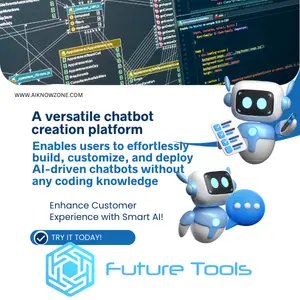



Reviews
There are no reviews yet.