
Rotor Videos
Discover how Rotor Videos uses AI to create professional music videos, lyric videos, and Spotify Canvas videos in minutes, even without video editing skills!
Description
Rotor Videos Review: Unleash Your Music’s Visual Potential
Alright music creators, let’s talk about visuals! In today’s world, having a killer track is only half the battle. You need eye-catching content to grab attention and connect with your fans, and that’s where Rotor Videos comes in. This AI-powered platform is designed to help musicians create professional-quality music videos, lyric videos, Spotify Canvas videos, and promo videos without needing any prior video editing experience. Seriously, no more struggling with complicated software or shelling out big bucks for a professional editor. Think of Rotor Videos as your personal AI video crew, ready to turn your audio masterpiece into a captivating visual experience. The platform boasts a massive library of stock video clips, combined with AI smarts that analyze your music and automatically generate stunning visuals that sync perfectly. This isn’t just about slapping some random clips together; it’s about creating a cohesive and engaging visual narrative that enhances your music and helps you stand out from the crowd. With over 150 different video edit styles to choose from, you can find the perfect aesthetic to match your sound. So, if you’re ready to elevate your music game and connect with fans on a deeper level, keep reading to see what Rotor Videos has to offer!
Key Features and Benefits of Rotor Videos
Rotor Videos packs a punch with features designed to make video creation a breeze. Here’s a rundown of what you can expect:
- AI-Powered Video Creation: The core of Rotor Videos is its AI, which analyzes your music and automatically generates high-quality music videos. Say goodbye to tedious manual editing; the AI handles the heavy lifting, synchronizing visuals with your music’s rhythm and mood.
- Extensive Stock Video Library: Access a vast library of royalty-free stock footage, ensuring you have plenty of options to find the perfect visuals for your music. No need to shoot your own footage – Rotor Videos has you covered. The library is regularly updated, ensuring fresh and relevant options for every project, genre and style.
- Lyric Video Maker: Create engaging lyric videos effortlessly. Simply upload your lyrics, and Rotor Videos will automatically sync them with your music, adding dynamic animations and effects to keep your audience captivated. Lyric videos are an awesome way to boost engagement, especially on platforms like YouTube.
- Spotify Canvas Videos: Design eye-catching Spotify Canvas videos to grab listeners’ attention on the streaming platform. These short, looping visuals can significantly boost your track’s visibility and engagement on Spotify. Canvas videos can create a whole new immersive experience for your listeners and fans.
- Customizable Templates: While the AI does a lot of the work, you still have full creative control. Tweak the generated videos to your liking, adjusting colors, fonts, and layouts to match your brand and vision. These templates allow for you to have full creative freedom!
How Rotor Videos Works (Simplified)
Using Rotor Videos is surprisingly straightforward. First, you upload your track and lyrics (if you’re making a lyric video). The AI then analyzes your music, identifying key sections and moods. Next, you choose a video style or template that suits your track. Rotor Videos then automatically generates a video based on your music and selected style, pulling clips from its extensive library. Finally, you can review and customize the video, tweaking the visuals, text, and effects to your liking. Once you’re happy with the result, you can download the video in various formats, ready to share on social media, YouTube, or Spotify. The whole process is designed to be quick and intuitive, even for those with zero video editing experience. From start to finish, you can create a high-quality music video in just a few minutes!
Real-World Use Cases for Rotor Videos
- Promote a New Single: I recently used Rotor Videos to create a promo video for my new single. I uploaded the track, selected a vibrant and energetic video style, and the AI generated a video that perfectly captured the song’s vibe. I shared it on Instagram and saw a significant increase in engagement and pre-saves.
- Create a Lyric Video for YouTube: I had always wanted a professional-looking lyric video for one of my more popular songs, but never had the time or resources. With Rotor Videos, I uploaded the lyrics, and within minutes, I had a stunning lyric video ready to upload to YouTube.
- Spice Up My Spotify Canvas: My Spotify Canvas was getting stale, so I decided to use Rotor Videos to create a fresh, eye-catching loop. The new Canvas instantly grabbed listeners’ attention and made my profile look much more professional. This helped boost our track by getting more streams.
Pros of Rotor Videos
- Ease of Use: No video editing skills required. The AI does most of the work.
- Fast Video Creation: Generate professional-quality videos in minutes.
- Affordable: A cost-effective alternative to hiring a professional video editor.
- High-Quality Visuals: Access to a vast library of stock footage.
- Versatile: Create music videos, lyric videos, Spotify Canvas videos, and more.
Cons of using Rotor Videos
- Limited Customization: While you can tweak the generated videos, the level of customization is not as extensive as with professional video editing software.
- Stock Footage Limitations: Depending on your specific vision, you might not always find the perfect stock footage to match your music.
Rotor Videos Pricing
Rotor Videos offers various pricing plans to suit different needs and budgets. According to the search results, the starting price is around $9. It’s best to check the Rotor Videos website for the most current and detailed pricing information, as plans and prices can change over time. They typically offer options for single video creation, monthly subscriptions, and annual plans, with varying features and usage limits depending on the tier you choose. Consider your video creation needs and budget when selecting a plan.
Conclusion
In conclusion, Rotor Videos is a fantastic tool for musicians looking to create professional-quality music videos, lyric videos, and other visual content quickly and affordably. Its AI-powered video creation and extensive stock footage library make it easy to generate eye-catching visuals even without any prior video editing experience. While it might not offer the same level of customization as professional software, it’s a perfect solution for musicians who want to boost their online presence and connect with fans visually without breaking the bank. If you’re a musician looking to elevate your music and create compelling visual content, give Rotor Videos a try. You might be surprised at how easy and effective it is!

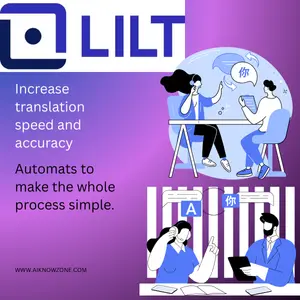
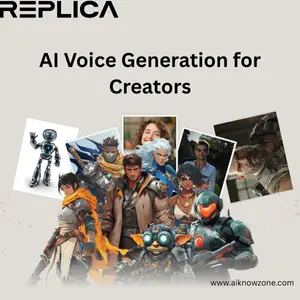


Reviews
There are no reviews yet.