
Jimdo
Our detailed review of Jimdo, a website builder offering both AI-powered and manual options. Find out if it’s the perfect solution for your online presence.
Description
Jimdo Review: Build Your Dream Website with Ease? 🤔
So, you’re looking to build a website, huh? Maybe you’ve got a killer business idea, a burning passion to share, or just want to carve out your own little corner of the internet. Well, let’s talk about Jimdo! It’s a website builder that aims to make the whole process super simple, even if you’re not a tech whiz. What makes Jimdo stand out is that it offers two distinct approaches: an AI-powered builder (formerly Jimdo Dolphin) for those who want a quick and easy setup, and a more traditional, manual builder (formerly Jimdo Creator) for the coding experts who want complete control. Think of it as having the option to either let an AI assistant design your site based on a few questions or rolling up your sleeves and building it brick by brick yourself. This duality gives Jimdo a broader appeal, catering to both beginners and more experienced web developers. Finding the right tool for building a website can be really challenging, but Jimdo offers an interesting path to build and customize your website.
Key Features and Benefits of Jimdo
Jimdo is packed with features designed to make website creation a breeze, regardless of your skill level. The AI builder is perfect for quickly launching a site by answering a few questions about your business and letting the AI do the heavy lifting. On the other hand, the manual builder provides complete design freedom, allowing you to tweak every aspect of your site’s appearance and functionality. No matter which route you choose, you get access to essential features like mobile optimization, ensuring your site looks great on any device, and SEO tools to help you rank higher in search results. Plus, if you’re planning to sell products online, Jimdo offers integrated e-commerce features, making it easy to set up and manage your own online store. They provide options for different payment methods and secure checkout processes which help you sell your products smoothly. Understanding these features will help you maximize your potential with Jimdo.
- AI-Powered Website Builder: Quickly create a website by answering a few questions.
- Manual Website Builder: Full control over design and functionality.
- Mobile Optimization: Websites look great on any device.
- SEO Tools: Improve your search engine ranking.
- E-commerce Features: Set up and manage an online store.
How It Works (Simplified)
Using Jimdo is pretty straightforward. If you opt for the AI builder, you’ll start by answering a few questions about your business, industry, and design preferences. Based on your answers, Jimdo’s AI will generate a website tailored to your needs. From there, you can easily customize the content and layout to your liking. If you prefer the manual builder, you’ll start with a blank canvas or a pre-designed template and have full control over every element of your site. You can drag and drop elements, customize fonts and colors, and add your own code if you’re feeling ambitious. Either way, Jimdo provides a user-friendly interface that makes the whole process manageable, even if you’re not a tech expert. Selecting a design that matches your company values is one of the first steps you can take when starting a website. After that, everything is just a matter of filling in the details.
Real-World Use Cases for Jimdo
I’ve seen Jimdo work wonders for different people and businesses. For example, a local bakery used Jimdo’s AI builder to create a simple but effective website to showcase their cakes and pastries, complete with an online ordering system. A freelance photographer used the manual builder to create a stunning portfolio website that perfectly reflected their artistic style. Jimdo also helped a small clothing boutique set up an online store to reach a wider audience. And another time, a non-profit organization used Jimdo to create a website to raise awareness for their cause and collect donations. It’s really all about figuring out what your goals are and choosing the Jimdo builder that best suits your needs. There are tons of real use cases for Jimdo.
- Local Bakery: Showcasing products and taking online orders.
- Freelance Photographer: Creating a portfolio website.
- Clothing Boutique: Setting up an online store.
- Non-Profit Organization: Raising awareness and collecting donations.
Pros of Jimdo
- User-friendly interface.
- AI-powered and manual building options.
- Mobile optimization.
- E-commerce features.
Cons of using Jimdo
- The AI builder can be too basic for some users.
- The manual builder can be overwhelming for beginners.
Jimdo Pricing
Jimdo offers a range of pricing plans to suit different needs and budgets. They have a free plan with limited features, as well as several paid plans with more advanced capabilities, such as a custom domain, e-commerce functionality, and priority support. The specific pricing varies depending on the plan and region, so it’s best to check the Jimdo website for the most up-to-date information. Overall, Jimdo’s pricing is competitive with other website builders in the market. Comparing the different plans can help you choose which one has the best value for your specific needs. Depending on your usage, there is surely a plan for you on Jimdo!
Conclusion
In conclusion, Jimdo is a versatile website builder that caters to a wide range of users. Whether you’re a complete beginner looking for a quick and easy way to get online, or a more experienced web developer who wants full control over your site’s design, Jimdo has something to offer. The AI-powered builder is perfect for those who want a simple, hassle-free experience, while the manual builder provides the flexibility and customization options that more advanced users crave. While it may not be the perfect solution for everyone, Jimdo is definitely worth considering if you’re looking for a user-friendly and affordable website builder that can help you bring your vision to life. I would really recommend Jimdo for any beginner who doesn’t want to start with code right away.


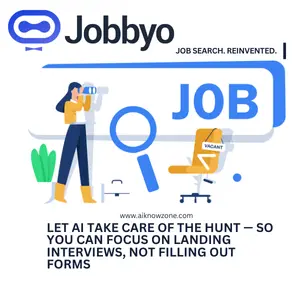

Reviews
There are no reviews yet.