
PicMa Photo Enhancer
Dive into our comprehensive review of PicMa Photo Enhancer, an AI-driven tool that magically transforms your photos with just a click!
Description
PicMa Photo Enhancer Review: Is This AI Magic Real? ✨
Have you ever wished you could wave a magic wand and instantly fix all your blurry, old, or just plain bad photos? Well, that might not be possible (yet!), but PicMa Photo Enhancer comes pretty darn close! This online tool leverages the power of AI to enhance, restore, and colorize your images with remarkable ease. I’ve been playing around with it for a while now, and let me tell you, the results can be pretty impressive. Whether you’re trying to breathe life back into faded family memories or just want to sharpen up a few smartphone snapshots, PicMa promises to deliver professional-grade enhancements with minimal effort. The fact that it’s accessible online and has both web and mobile apps makes it incredibly convenient. In this review, I’ll walk you through its key features, how it works, and my own personal experiences using PicMa, so you can decide if it’s the right AI photo enhancer for your needs. Get ready to say goodbye to blurry photos and hello to crystal-clear memories!
Key Features and Benefits of PicMa Photo Enhancer 🚀
PicMa Photo Enhancer boasts a range of features designed to cater to different image enhancement needs. It’s not just about making photos look ‘prettier’; it’s about restoring memories, clarifying details, and unlocking the full potential of your visual content. I found these features particularly useful, and they’re likely to impress anyone looking to revitalize their photo collection. This is a great tool for both beginners and advanced users because you can take advantage of all it has to offer with the tap of a button, or you can get more involved. I tried out a lot of different images and scenarios to really see how well it works. Here are some of the top features that make PicMa stand out from the crowd. There are plenty of competitors out there, but very few that can provide the same level of detail and ease. Here are some of its key features and benefits:
- AI Photo Enhancement: Improves image quality with one click, enhancing clarity and detail.
- Old Photo Restoration: Removes imperfections, colorizes black-and-white photos, and restores faded images.
- AI Unblurring: Fixes blurry images, ensuring clear dynamic moments, perfect for action shots or photos taken with shaky hands.
- Text Enhancement: Sharpens and clarifies text in images, making it ideal for digital documents and screenshots.
- Background Removal & Change: Easily removes or changes image backgrounds, allowing for creative edits.
- Portrait Enhancement: Enhances portrait photos, improving skin tone and facial features, perfect for selfies and family photos.
How PicMa Photo Enhancer Works (It’s Super Simple!) 🖱️
Using PicMa Photo Enhancer is incredibly straightforward, even for someone who isn’t particularly tech-savvy. The interface is clean, intuitive, and easy to navigate, whether you’re using the web version or the mobile app. I tried it on both my laptop and my phone, and the experience was seamless. First, you simply upload the photo you want to enhance. You can either drag and drop the image, browse your files, or even paste an image URL. Once the image is uploaded, you can select the type of enhancement you want to apply. If it’s a general photo, you can use the standard AI enhancement. For portraits, there’s a dedicated portrait enhancement option. If you have a black-and-white photo, you can choose to colorize it. The AI then works its magic, and within seconds, you’ll see the enhanced version of your photo. You can then download the enhanced image, and that’s it! No complicated settings or confusing options to wade through. It truly is a one-click solution. You can even compare the original and enhanced versions side-by-side to see the difference. It is very simple to use, making it great for busy individuals and those not familiar with tech and graphic design.
Real-World Use Cases for PicMa Photo Enhancer 📸
Okay, so the features sound great, but how does PicMa Photo Enhancer actually perform in real-world scenarios? I put it to the test with a variety of different photos, and here are a few examples of how it came in handy. It is great to see how it could be used in various instances. It’s not a one-size-fits-all type of AI tool and can be beneficial in many different cases:
- Restoring Old Family Photos: I had some old black-and-white photos of my grandparents that were faded and damaged. PicMa’s old photo restoration feature worked wonders, removing the scratches and colorizing the images, bringing them back to life. It was like seeing them in a whole new light, and it made for a very emotional experience.
- Enhancing Smartphone Photos: I often take quick photos with my phone, but they sometimes come out blurry or lack detail. PicMa’s AI enhancement feature sharpened these photos, making them look much more professional. This was particularly useful for photos I wanted to share on social media.
- Improving Scanned Documents: I had some scanned documents that were difficult to read due to poor text clarity. PicMa’s text enhancement feature made the text much sharper and easier to read. This was a lifesaver for important documents that I needed to access quickly.
Pros of PicMa Photo Enhancer 👍
- Ease of Use: The user-friendly interface makes it accessible to everyone, regardless of technical skill.
- Effective AI Enhancement: Delivers impressive results, significantly improving image quality and clarity.
- Versatile Features: Offers a range of tools for different enhancement needs, from old photo restoration to text enhancement.
- Convenient Accessibility: Available online and as a mobile app, allowing for on-the-go photo enhancement.
Cons of using PicMa Photo Enhancer 👎
- Dependence on Internet Connection: As an online tool, it requires a stable internet connection to function.
- Potential Over-Enhancement: In some cases, the AI might over-enhance images, resulting in an unnatural look (though this can be mitigated by adjusting settings if available).
PicMa Photo Enhancer Pricing 💰
While some basic features of PicMa Photo Enhancer are available for free, accessing the full range of capabilities and removing watermarks typically requires a subscription. The pricing structure varies depending on the plan you choose, with options for monthly, yearly, and even lifetime access. This model is great because it can be used by individuals and companies alike. Be sure to check the PicMa website or app for the most up-to-date pricing information.
Conclusion: Is PicMa Photo Enhancer Worth It? 🤔
Overall, PicMa Photo Enhancer is a powerful and user-friendly AI photo enhancement tool that delivers impressive results. Its range of features, ease of use, and convenient accessibility make it a valuable asset for anyone looking to improve their photos. Whether you’re restoring old family memories, enhancing smartphone snapshots, or improving the clarity of text in images, PicMa has something to offer. While it does have a few minor limitations, the benefits far outweigh the drawbacks. If you’re looking for a simple and effective way to enhance your photos, I highly recommend giving PicMa a try! 👍

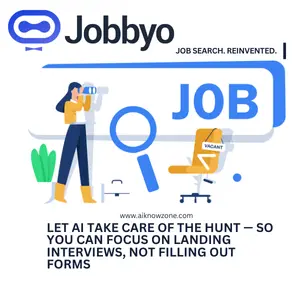

Reviews
There are no reviews yet.