
Pixble
Discover how Pixble, the AI-powered photo enhancer, can transform your photos with just a few clicks. Fix lighting, color, and more online!
Description
Pixble Review: Your Hassle-Free AI Photo Enhancer ✨
Alright, picture this: you’ve got some photos that are *almost* perfect. Maybe the lighting is a bit off, or they’re a tad blurry. That’s where Pixble comes in to save the day! 🚀 It’s like having a professional photo editor right at your fingertips, but without the complicated software or steep learning curve. Pixble is an online AI photo enhancer that promises to fix lighting, color, and sharpness issues instantly. So, if you’re looking to quickly improve your photos without diving deep into complex editing tools, Pixble might just be your new best friend. Plus, the fact that it’s AI-powered means you can get really impressive results with minimal effort. I found myself just dragging and dropping photos and watching them transform. It’s like magic, I tell you, pure magic! ✨ Seriously, I was spending hours trying to fix photos myself. Now, Pixble does it for me in seconds. What a game-changer!
Key Features and Benefits of Pixble
Pixble offers a range of features that make photo enhancement a breeze. It’s designed to be user-friendly, so you don’t need to be a professional photographer to get great results. From fixing basic lighting issues to sharpening blurry images, Pixble covers all the essentials. These are some of the key features and how they can benefit you:
- AI-Powered Enhancements: Automatically fixes lighting, color, and tone issues in your photos, saving you time and effort. It’s like having a professional photo editor working for you in the background.
- Sharpening Tool: Instantly sharpens blurry photos, making them clear and crisp. Perfect for rescuing those slightly out-of-focus shots.
- Hassle-Free Online Tool: No need to download or install any software; Pixble works directly in your browser. This means you can enhance your photos from any device, anywhere.
- User-Friendly Interface: Simple drag-and-drop functionality makes it easy to upload and enhance your photos. You don’t need any technical skills to use Pixble effectively.
How Pixble Works (Simplified)
Using Pixble is super straightforward. First, head over to the Pixble website. Then, simply drag and drop your photo into the designated area. The AI will then automatically analyze your image and apply enhancements. It fixes lighting, color, and sharpness, all in a matter of seconds. Once the enhancement is complete, you can preview the before-and-after versions and download the improved photo. Seriously, it’s that easy. I was initially worried it would be complicated, but the intuitive design made it a breeze to use. No need to watch tutorials or read lengthy guides – just upload, enhance, and download!
Real-World Use Cases for Pixble
I found Pixble incredibly useful in various situations. Here are a few examples of how it has helped me personally:
- Improving Family Photos: I had a bunch of old family photos that were faded and had poor lighting. Pixble brought them back to life, making them look vibrant and clear again.
- Enhancing Product Photos for E-commerce: As someone who sells items online, high-quality product photos are crucial. Pixble helped me quickly enhance my product images, making them more appealing to potential buyers.
- Fixing Vacation Photos: I took some amazing vacation photos, but the lighting wasn’t always ideal. Pixble fixed those issues, allowing me to share stunning memories with friends and family.
- Sharpening Scanned Documents: I needed to scan some important documents, but the scans were a bit blurry. Pixble sharpened them up, making the text much easier to read.
Pros of Pixble
- AI-powered automatic enhancements are a huge time-saver.
- User-friendly interface makes it easy for anyone to use.
- No software installation required; it works online.
- Noticeable improvements in lighting, color, and sharpness.
Cons of using Pixble
- Requires an internet connection to use.
- Depending on the complexity of the image and the server load, there may be delays.
- Limited advanced editing options compared to professional software.
- Some may have privacy concerns because you upload your images to the site.
Pixble Pricing
Pixble offers a free trial, so you can test it out before committing to a subscription. For more regular use there are paid options to remove limitations of the free plan. Check their website for the latest pricing details and plans.
Conclusion
Overall, Pixble is a fantastic tool for anyone looking to quickly and easily enhance their photos. Whether you’re a casual photographer, an e-commerce seller, or just someone who wants to improve their family photos, Pixble offers a hassle-free solution. While it may not replace professional photo editing software for advanced users, it’s perfect for quick fixes and general enhancements. I highly recommend giving Pixble a try – you might be surprised at how much it can improve your photos! If you need your images to shine, give Pixble a chance! 🌟


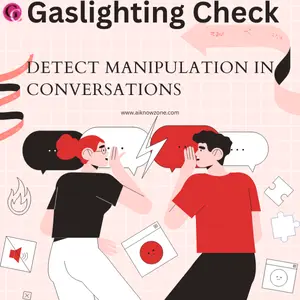
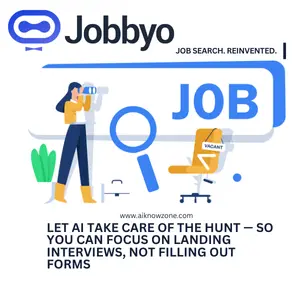
Reviews
There are no reviews yet.