
create a sketch
Discover how AI-powered tools can help you create a sketch effortlessly, turning your ideas into beautiful artwork with just a few clicks.
Description
Create a Sketch with AI: A Review of Tools That Bring Your Ideas to Life
Ever dreamed of effortlessly turning your mental images into stunning sketches? With the rise of AI, that dream is now a reality! Tools that allow you to create a sketch from text prompts or even your own rough drawings are becoming increasingly popular. I recently dove into the world of AI sketch generators, exploring platforms like Neural.love and Canva’s Sketch to Life feature, and I’m excited to share my experiences. These tools leverage powerful AI algorithms to transform simple ideas into polished artwork, making them accessible to everyone, regardless of their artistic skills. Whether you’re a seasoned artist looking to streamline your workflow or a complete beginner eager to explore your creative side, these platforms offer something for everyone. It’s like having a digital art assistant at your fingertips! 🤩
The beauty of these AI sketch generators lies in their simplicity and versatility. For example, Neural.love allows you to simply type in a prompt, select an artistic style, and watch as the AI conjures up a unique sketch. Similarly, Canva’s Sketch to Life feature lets you upload or draw a basic sketch and then refine it with AI assistance. The possibilities are endless, from generating concept art and illustrations to creating personalized gifts and social media content. Moreover, the user-friendly interfaces of these platforms make it easy to experiment with different styles and settings until you achieve the desired result. So, grab your digital pens and let’s see what these nifty AI tools can do for your creative process. 🎨
Key Features and Benefits
- AI-Powered Sketch Generation: Transform text prompts or rough drawings into refined sketches using advanced AI algorithms.
- Artistic Style Selection: Choose from a variety of artistic styles to customize the look and feel of your sketches. This allows you to experiment with different aesthetics and find the perfect style for your vision.
- User-Friendly Interface: These tools are designed to be intuitive and easy to use, even for beginners. No prior experience with AI or digital art is required.
- Time-Saving: Generate sketches in seconds, saving you valuable time and effort compared to traditional sketching methods. 🚀
How It Works (Simplified)
The process is super straightforward! Using Neural.love, you simply sign up for a free account, enter your idea or prompt, select your preferred artistic style, adjust any desired settings, and click ‘Generate for Free.’ Canva’s Sketch to Life works similarly: open Canva, draw or upload your sketch, describe it briefly, and let the AI transform it into a more polished image. Easy peasy! 🍋
Real-World Use Cases for Create a Sketch
- Concept Art Creation: As a game developer, I used these tools to quickly visualize character and environment concepts. It saved me hours of sketching and allowed me to iterate on ideas much faster.
- Social Media Content: I needed engaging visuals for my Instagram feed. With ‘create a sketch’ AI, I turned simple text prompts into eye-catching images that boosted my engagement.
- Personalized Gifts: I created a unique birthday card for a friend by sketching a rough outline and then using AI to transform it into a beautiful piece of art. It was a huge hit! 🎉
Pros of Create a Sketch
- Incredibly easy to use, even for non-artists. 👍
- Generates high-quality sketches in seconds.
- Offers a wide range of artistic styles.
- Great for brainstorming and concept visualization.
Cons of Using Create a Sketch
- The AI-generated results can sometimes be unpredictable.
- May require some experimentation to achieve the desired outcome.
- Free versions often have limitations on image resolution or usage.
Create a Sketch Pricing
Neural.love offers a free tier with limited usage, and paid plans start at around $30 per month for increased access and features. Canva offers a free version with access to Sketch to Life, but a Canva Pro subscription unlocks additional features and higher-resolution downloads.
Conclusion
In conclusion, if you’re looking for a fun and efficient way to create a sketch from your ideas, AI-powered tools like Neural.love and Canva’s Sketch to Life are definitely worth exploring. They’re perfect for artists, designers, marketers, and anyone who wants to unleash their creativity without needing advanced drawing skills. Whether you’re generating concept art, creating social media content, or simply experimenting with different artistic styles, these tools can help you bring your visions to life in a matter of seconds. So, go ahead and give it a try – you might be surprised at what you can create! 🚀😄


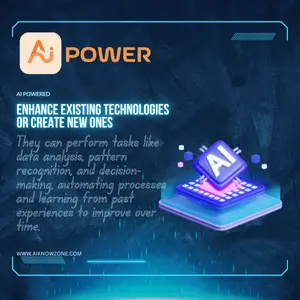

Reviews
There are no reviews yet.