CodeRabbit
Discover how CodeRabbit, an AI-powered code review tool, can revolutionize your development workflow, improve code quality, and save valuable time.
Description
CodeRabbit Review: Is This AI Code Reviewer a Game-Changer? 🤔
Alright, let’s talk about CodeRabbit. In today’s fast-paced software development world, code reviews are crucial, but let’s be honest, they can be a major bottleneck. ⏳ The back-and-forth, the nitpicking, the endless waiting…it all adds up. That’s where CodeRabbit swoops in, promising to revolutionize the way we review code with the power of AI. CodeRabbit aims to automate the tedious aspects of code reviews, making the entire process faster, more efficient, and less painful for everyone involved. The tool integrates seamlessly into your existing workflow, providing context-aware feedback on pull requests in minutes, reducing the need for extensive manual code reviews. Let’s dive into what CodeRabbit is all about, how it works, and whether it’s worth adding to your development arsenal. This review will give you the lowdown on how CodeRabbit enhances code quality while reducing the time spent on manual reviews.
Key Features and Benefits of CodeRabbit 🌟
- AI-Powered Code Reviews: CodeRabbit uses advanced AI algorithms to analyze code changes, identify potential bugs, and suggest improvements. This goes beyond simple linting, understanding the context of the code to provide more meaningful feedback.
- Automated Feedback on Pull Requests: Say goodbye to endless waiting. CodeRabbit provides automated feedback on pull requests within minutes, allowing developers to address issues quickly and efficiently. This faster turnaround helps in accelerating the overall development lifecycle.
- Context-Aware Suggestions: Unlike generic code analysis tools, CodeRabbit delivers context-aware suggestions that are tailored to the specific code changes being made. This ensures that the feedback is relevant and actionable.
- Integration with Popular Platforms: CodeRabbit integrates seamlessly with popular platforms like GitHub, making it easy to incorporate into your existing workflow. This reduces friction and ensures that developers can start using the tool immediately.
- Real-time Chat: The platform offers a real-time chat feature that facilitates collaboration and communication between team members during the code review process. This ensures that discussions can be more productive and efficient.
How CodeRabbit Works (Simplified) ⚙️
Okay, so how does this AI magic actually work? First, you connect CodeRabbit to your GitHub repository. Once connected, CodeRabbit automatically analyzes every pull request made to the repository. The AI then kicks in, scanning the code changes for potential bugs, security vulnerabilities, style inconsistencies, and areas for improvement. Within minutes, CodeRabbit generates a detailed report with its findings, providing context-aware suggestions and actionable feedback directly within the pull request. Developers can then review the suggestions, discuss them with the team, and make the necessary changes. The beauty of CodeRabbit lies in its simplicity – it automates the grunt work of code reviews, freeing up developers to focus on more complex and creative tasks.
Real-World Use Cases for CodeRabbit 🚀
- Catching Subtle Bugs: I was working on a complex algorithm, and CodeRabbit identified a subtle off-by-one error that I had completely missed. This saved me hours of debugging time and prevented a potential production issue.
- Improving Code Consistency: CodeRabbit helped my team enforce consistent coding standards across our codebase. It automatically flagged style inconsistencies and suggested improvements, resulting in cleaner and more maintainable code.
- Identifying Security Vulnerabilities: CodeRabbit detected a potential security vulnerability in a piece of code that I was reviewing. This allowed us to address the issue proactively and prevent a potential security breach.
- Onboarding New Team Members: CodeRabbit acts as a virtual mentor for new team members, providing them with valuable feedback and guidance on coding best practices. This helps them get up to speed quickly and contribute effectively to the team.
Pros of CodeRabbit 👍
- Significantly speeds up the code review process.
- Improves code quality and reduces the risk of bugs.
- Provides context-aware suggestions and actionable feedback.
- Integrates seamlessly with existing development workflows.
- Offers a free VS Code extension for AI code reviews in the IDE.
Cons of using CodeRabbit 👎
- The AI might occasionally generate false positives or irrelevant suggestions, especially with highly specialized code.
- Requires a learning curve to fully understand and utilize all of its features.
- The free tier has limitations on the number of users and repositories.
CodeRabbit Pricing 💰
CodeRabbit offers a tiered pricing structure to accommodate different team sizes and needs. There’s a free tier for smaller teams or individual developers, which includes a limited number of users and repositories. Paid plans offer additional features, such as unlimited users, more repositories, and priority support. The specific pricing details can be found on the CodeRabbit website.
Conclusion 🏁
In conclusion, CodeRabbit is a powerful AI-powered code review tool that can significantly improve the efficiency and effectiveness of your development process. While it’s not a perfect solution, its ability to automate the tedious aspects of code reviews, provide context-aware feedback, and integrate seamlessly with existing workflows makes it a valuable asset for any development team. If you’re looking to speed up your code reviews, improve code quality, and free up your developers to focus on more complex tasks, CodeRabbit is definitely worth checking out. I highly recommend CodeRabbit to teams looking to improve their software development lifecycle. Give CodeRabbit a try and see the difference it can make for your team! 🚀
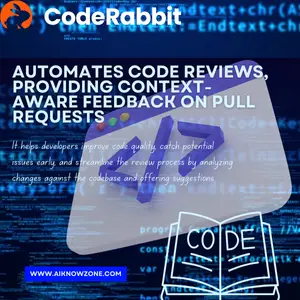



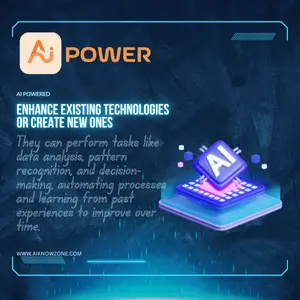
Reviews
There are no reviews yet.