
Hey AI
Dive into our comprehensive review of Hey AI and discover how this AI assistant can revolutionize your daily tasks.
Description
Hey AI Review: Is This the AI Assistant You’ve Been Waiting For?
Hey there, tech enthusiasts! 👋 Ever wished you had a super-smart sidekick to handle those tedious tasks and free up your time? Well, that’s where Hey AI comes in! This isn’t just another AI chatbot; it’s designed to be your comprehensive AI assistant, seamlessly integrating with various AI models like ChatGPT, Gemini, and more, to boost your productivity and creativity. From generating artistic images to assisting with business tasks, Hey AI aims to be your go-to solution for all things AI. I’ve been playing around with it, and let me tell you, it’s packed with potential! It’s like having a whole team of AI specialists right at your fingertips, ready to help you tackle anything from crafting the perfect email to brainstorming innovative ideas. The promise is big: streamlining your life by automating those repetitive, time-consuming activities that eat into your day. Let’s dig deeper and explore what makes Hey AI stand out from the crowded field of AI assistants.
Key Features and Benefits of Hey AI
One of the things that immediately grabbed my attention about Hey AI is its impressive range of features. It’s not just limited to one specific task; it’s trying to be a jack-of-all-trades in the AI world. And honestly, it’s doing a pretty good job so far! Here’s a quick rundown of some of its top features and how they can benefit you:
- Integration with Multiple AI Models: Hey AI supports a variety of AI models, including ChatGPT GPT-4o, DALL-E 3, Stable Diffusion, Gemini, Mistral, and Claude 3. This means you’re not locked into a single AI’s capabilities and can leverage the strengths of each for different tasks.
- AI Chatbot Assistant: Need help brainstorming ideas, writing emails, or summarizing documents? The AI chatbot is there to assist with conversational support, making it feel like you’re chatting with a knowledgeable friend.
- Image Generation: With DALL-E 3 and Stable Diffusion integration, you can create stunning, unique images from just text prompts. Perfect for social media content, presentations, or even just sparking your creativity.
- Business Task Automation: Hey AI is designed to automate various business tasks, processes, and workflows, freeing up your workforce to focus on more strategic and creative endeavors. This can translate to significant time and cost savings for businesses.
- Custom AI Agent Solutions: For businesses with specific needs, Hey AI offers bespoke AI agent solutions developed exclusively for your business, ensuring a tailored approach to AI implementation.
How It Works (Simplified)
Okay, so how do you actually use this thing? It’s pretty straightforward. First, you’ll need to download the Hey AI app from the Google Play Store or the App Store, depending on whether you’re an Android or iOS user. Once you’ve installed it, you can start chatting with the AI assistant right away. The interface is clean and intuitive, so you won’t get lost in a maze of menus. To use the image generation feature, simply type in a description of the image you want to create, and Hey AI will use DALL-E 3 or Stable Diffusion to bring your vision to life. For business applications, you can explore the available AI agents like HeyCRM and Concierge, or contact Hey AI to discuss custom solutions tailored to your specific business needs. The key takeaway here is that Hey AI aims to be accessible to everyone, regardless of their technical expertise. It’s designed to be user-friendly, so you can start leveraging the power of AI without needing a Ph.D. in computer science.
Real-World Use Cases for Hey AI
Now, let’s talk about some real-world examples of how you can actually use Hey AI to make your life easier. I’ve been experimenting with it, and here are a few scenarios where I found it particularly helpful:
- Content Creation: I often struggle with writer’s block when crafting blog posts or social media updates. Hey AI has been a lifesaver for generating ideas, outlining content, and even writing entire drafts. It’s like having a brainstorming partner who’s always available.
- Meeting Summaries: After a long meeting, the last thing I want to do is write a summary. Hey AI can quickly analyze meeting transcripts and create concise summaries, saving me valuable time.
- Personalized Marketing Messages: Trying to personalize marketing emails for different customer segments can be a real pain. Hey AI can help generate personalized messages based on customer data, making my marketing efforts more effective.
- Customer Support Automation: For businesses, Hey AI can be used to automate customer support inquiries, providing quick and accurate answers to common questions. This can free up your customer support team to focus on more complex issues.
Pros of Hey AI
- Versatile AI Assistant: It integrates with multiple AI models, providing a wide range of capabilities.
- User-Friendly Interface: The app is easy to use, even for those new to AI.
- Time-Saving Automation: It automates repetitive tasks, freeing up your time for more important things.
- Customizable Solutions: It offers bespoke AI agent solutions for businesses with specific needs.
- Creative Applications: The image generation feature is great for sparking creativity and creating unique content.
Cons of using Hey AI
- Potential for Inaccuracy: Like all AI models, Hey AI is not always perfect and may sometimes generate inaccurate or nonsensical responses.
- Dependence on Internet Connection: It requires a stable internet connection to function properly.
- Privacy Concerns: As with any AI tool, there are potential privacy concerns related to data collection and usage.
- Learning Curve: While the interface is user-friendly, it may take some time to fully explore and understand all of its features.
Hey AI Pricing
Unfortunately, the pricing details for Hey AI are not readily available. You may need to contact the developers directly to inquire about pricing plans and options. It’s possible that they offer different tiers based on usage or the specific features you require.
Conclusion
In conclusion, Hey AI shows a lot of promise as a comprehensive AI assistant. Its integration with multiple AI models, user-friendly interface, and versatile capabilities make it a valuable tool for both individuals and businesses. While there are some potential drawbacks, such as the possibility of inaccuracies and privacy concerns, the benefits of automating tasks and boosting productivity outweigh the risks. If you’re looking for an AI assistant that can handle a wide range of tasks and free up your time, Hey AI is definitely worth considering. Whether you’re a content creator, business owner, or just someone looking to streamline your daily life, Hey AI could be the AI sidekick you’ve been waiting for!



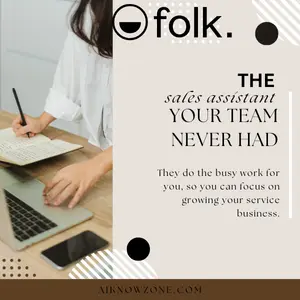
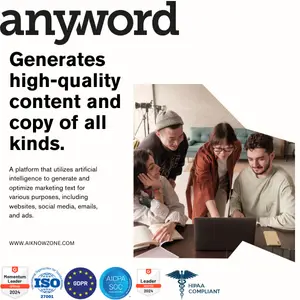
Reviews
There are no reviews yet.