
Scripe
Scribe AI transforms how you create documentation with AI-powered step-by-step guides. Dive into our review to see how it can boost your productivity!
Description
Scribe AI Review: Your AI-Powered Documentation Assistant 🚀
Ever feel like you’re spending more time documenting processes than actually doing the work? I totally get it! That’s where Scribe AI comes in – this tool is designed to automatically turn your workflows into visual, step-by-step guides. Scribe AI is like having a personal assistant that watches what you do and instantly creates documentation. It’s perfect for SOPs, training manuals, onboarding guides, and more. If you’re tired of manually creating documentation, keep reading to find out how Scribe AI can save you hours!
The beauty of Scribe AI lies in its simplicity and its ability to understand context. Instead of taking hours to manually record each step of a process, screenshot it, annotate, and type it all up, this software captures everything as you go. Then, it automatically generates clear, concise, and visually appealing documentation that you can easily share with your team. Seriously, imagine the time savings! So whether you’re a seasoned professional or just getting started, Scribe AI can help streamline your documentation process and free you up to focus on more important things. Let’s dive into the key features and how they can benefit you.
Key Features and Benefits of Scribe AI
- Automatic Step-by-Step Guides: Transforms any process into a visual guide with screenshots and instructions. This is perfect for quickly creating SOPs and training materials.
- AI-Powered Documentation: Uses generative AI to write process documents such as tool overviews, onboarding guides, and help centers. Say goodbye to staring at a blank page!
- Customization Options: Allows you to add titles, descriptions, custom branding, edit screenshots, redact sensitive information and include helpful tips. Make the documentation your own!
- Easy Sharing: Share guides through a quick link, PDF export, or embed them in your favorite tools. Documentation that’s accessible anywhere!
- Desktop Capture: Capture processes performed on your desktop. Perfect for programs that don’t exist online!
How Scribe AI Works (Simplified)
Using Scribe AI is surprisingly easy. First, you install the browser extension or use the desktop app. When you’re ready to document a process, simply start recording. Scribe AI captures each step you take, automatically taking screenshots and generating written instructions. Once you’re done, you can review the generated guide, customize it with additional context, and share it with your team. It’s like having a magic wand for documentation!
Real-World Use Cases for Scribe AI
- Onboarding New Employees: When I had to onboard a new team member, Scribe AI helped me quickly create a step-by-step guide on how to use our CRM. It saved me hours of explaining the same process over and over.
- Creating SOPs for Routine Tasks: Documenting our standard operating procedures used to be a huge pain. With Scribe AI, I was able to quickly create visual guides for tasks like processing invoices and managing customer inquiries, ensuring everyone follows the same process.
- Building a Knowledge Base: I used Scribe AI to create a comprehensive knowledge base for our customer support team. This allowed them to quickly find answers to common questions and provide better service to our customers.
- Training Manuals Made Easy: It was so simple to put together a great training manual, especially with the easy desktop capture.
Pros of Scribe AI
- Saves significant time on documentation. ⏱️
- User-friendly interface. 👍
- AI-powered automation is a game-changer. 🤖
- Versatile sharing options. 📤
- Highly customizable. 🎨
Cons of Using Scribe AI
- Can sometimes misinterpret steps, requiring manual correction. ⚠️
- Relies heavily on visual cues, which may not be suitable for all types of documentation. 🖼️
- The free version has limited features. 💰
Scribe AI Pricing
Scribe AI offers several pricing plans to suit different needs. There’s a free plan with limited features, as well as paid plans that offer more advanced functionality and higher usage limits. Be sure to check their website for the most up-to-date pricing information.
Conclusion
In conclusion, Scribe AI is a powerful tool for anyone who needs to create documentation quickly and easily. Its AI-powered automation and user-friendly interface make it a valuable asset for teams of all sizes. If you’re tired of spending countless hours on documentation, I highly recommend giving Scribe AI a try. It’s perfect for business owners, managers, and anyone who wants to streamline their documentation process and boost productivity. I’d recommend Scribe AI for pretty much anyone that needs to do any kind of training or onboarding – from big business to a small after-school club. Give it a shot! You won’t regret it. 😎


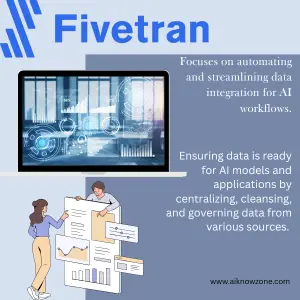

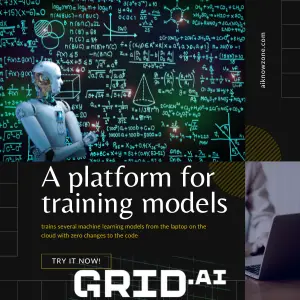
Reviews
There are no reviews yet.