
SlidesPilot
Discover how SlidesPilot transforms presentation creation with AI, making it faster, easier, and more engaging for everyone.
Description
SlidesPilot Review: Is This AI Presentation Tool Worth It? 🤔
Let’s face it, creating presentations can be a real drag. Hours spent tweaking slides, searching for the perfect images, and struggling to make your point clear. But what if there was a tool that could take away the pain and make presentation creation a breeze? Enter SlidesPilot, an AI presentation generator that promises to do just that. This tool aims to simplify slide creation with smart, AI-driven tools across various topics, offering a vast collection of free PowerPoint templates and Google Slides themes. It claims to help you create presentations 10X faster, and honestly, that sounds pretty tempting! I decided to dive in and see if SlidesPilot lives up to the hype. In this review, I’ll break down everything you need to know, from its key features to real-world use cases, and give you my honest opinion on whether it’s worth your time and money. So, buckle up, and let’s explore the world of AI-powered presentations!
Key Features and Benefits of SlidesPilot ✨
Okay, so what exactly does SlidesPilot bring to the table? Here’s a breakdown of its top features and how they benefit you, based on my experience and what I’ve gathered online:
- AI Presentation Generator: This is the heart of SlidesPilot. You input a topic or some text, and the AI generates a complete presentation with a structured outline, relevant content, and even suggested visuals. This feature saves a ton of time on brainstorming and initial slide creation.
- PPT Maker: Beyond just generating presentations, SlidesPilot acts as a comprehensive PPT maker, allowing you to customize every aspect of your slides. You can easily add, remove, or rearrange slides, change the layout, and tweak the content to perfectly match your needs.
- AI Image & Copilot: Forget endlessly searching for the right images. SlidesPilot‘s AI image generator can create visuals tailored to your presentation topic. The Copilot feature can assist with writing compelling content, providing suggestions and improvements on the fly.
- PDF to PPT Conversion: Have existing content in PDF format? No problem! SlidesPilot can convert your PDFs into editable PowerPoint presentations, saving you the hassle of recreating everything from scratch.
- Vast Template Library: Access a wide range of professionally designed PowerPoint and Google Slides templates to give your presentations a polished and consistent look. This is great for those of us who aren’t design experts!
How It Works (Simplified) ⚙️
Using SlidesPilot is pretty straightforward. First, you sign up for an account (they have a free option!). Then, you can either generate a new presentation from scratch using the AI Presentation Generator or upload an existing PDF to convert it into a PPT. If you choose the AI route, you simply enter your topic or paste in some text, and the AI will do its magic. Once the presentation is generated, you can customize it to your heart’s content using the PPT maker tools. The AI Image generator and Copilot features are readily available to help you enhance your content and visuals. The platform is intuitive, and even if you’re not a tech whiz, you should be able to get the hang of it pretty quickly. Plus, there are plenty of tutorials and guides available if you get stuck. For example, there are tutorials that explain how to convert PDF and Word files to editable PowerPoint slides, and access a vast library of free professional templates.
Real-World Use Cases for SlidesPilot 💼
Okay, here are a few ways I could see myself (or others) using SlidesPilot effectively:
- Sales Presentations: Imagine you’re a salesperson needing to pitch a new product. Instead of spending hours crafting a presentation, you can use SlidesPilot to generate a professional-looking deck in minutes. Then, you can customize it with specific product details and sales figures. This saves valuable time and ensures a consistent brand message.
- Educational Lectures: Teachers and professors can use SlidesPilot to create engaging and informative lectures quickly. Instead of starting from a blank slate, they can input the lecture topic, and the AI will generate a structured presentation with relevant content and visuals. This allows them to focus on delivering the lecture rather than spending hours on slide creation.
- Project Proposals: Whether you’re pitching a project to your boss or a client, SlidesPilot can help you create a compelling and visually appealing proposal. The AI can generate slides outlining the project scope, objectives, and timeline, while the PPT maker tools allow you to add your unique branding and style.
- Marketing Presentations: Let’s say you need to present marketing strategies to a team or client. With SlidesPilot, you can rapidly create visually compelling decks complete with suggested visuals, saving valuable time for strategy refinement and execution.
Pros of SlidesPilot 👍
- Time-Saving: The biggest pro is undoubtedly the time it saves. Generating a presentation in minutes is a game-changer.
- User-Friendly: The interface is intuitive and easy to navigate, even for beginners.
- Versatile: It supports various formats (PowerPoint, Google Slides, PDF) and offers a wide range of templates.
- AI-Powered Assistance: The AI image generator and Copilot features are genuinely helpful for enhancing content and visuals.
- Compatibility: SlidesPilot is compatible with both Google Slides and PowerPoint.
Cons of using SlidesPilot 👎
- AI Imperfection: While the AI is good, it’s not perfect. You’ll likely need to do some editing and tweaking to get the presentation exactly how you want it.
- Limited Free Version: The free version has limited features, so you might need to upgrade to a paid plan for full access.
- OS Requirements: It requires iOS 13.4 or later, or macOS 12.0.0 or later with an Apple M1 chip or later.
SlidesPilot Pricing 💰
Unfortunately, the exact pricing details weren’t readily available in the search results. However, it seems like SlidesPilot offers a free version with limited features, and then various paid subscription tiers for accessing advanced options like converting large documents or accessing premium templates. You’ll need to visit their website to get the most up-to-date pricing information.
Conclusion ✅
Overall, SlidesPilot is a powerful AI presentation generator that can save you a significant amount of time and effort. While the AI isn’t perfect, it’s a great starting point for creating professional-looking presentations quickly and easily. If you frequently create presentations and are looking for a way to streamline the process, SlidesPilot is definitely worth checking out, especially with its compatibility across Google Slides and PowerPoint. It’s ideal for professionals, educators, and students alike, offering a user-friendly interface and a range of AI-powered features to enhance your presentations. Give the free version a try and see if it meets your needs!


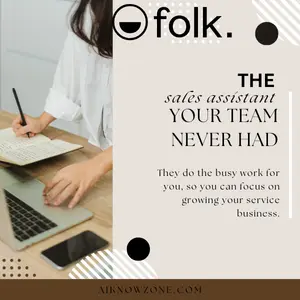


Reviews
There are no reviews yet.