
Pitch.com
Discover how Pitch.com, an AI-powered presentation platform, can revolutionize your team’s design and delivery process.
Description
Pitch.com Review: Is This AI Presentation Tool Worth It? 🤔
Alright, let’s talk about Pitch.com! In today’s fast-paced world, presentations are everything, and having a tool that makes the process smoother and more efficient is a game-changer. Pitch.com aims to be that tool, offering a complete platform for creating, collaborating on, and delivering stunning presentations. Think of it as your design-savvy, AI-powered sidekick that helps you ditch the boring slides and create something genuinely engaging. I’ve been digging around, trying it out, and seeing what all the buzz is about. The promise of generating beautiful presentations in seconds using AI? Well, that definitely caught my attention! It’s not just about making slides; it’s about crafting compelling stories that captivate your audience and drive results. With features designed to keep your team on brand and streamline collaboration, Pitch.com seems to be targeting teams who want a cohesive and professional look without the headache of traditional presentation software. Let’s dive into the nitty-gritty and see if it lives up to the hype. Whether you’re a seasoned presenter or someone who breaks out in a cold sweat at the thought of public speaking, Pitch.com wants to make your life easier.
Key Features and Benefits of Pitch.com 🌟
Pitch.com packs a punch with features designed to streamline the presentation creation process. Here’s a rundown of what I found most compelling:
- AI Presentation Maker: Generate a full presentation from just a prompt! Select a color palette and font, and let the AI do its thing. This is super handy when you’re short on time or need a creative jumpstart.
- Templates: Tons of professionally designed templates that are fully customizable. No more starting from scratch! These templates cover everything from pitch decks to sales presentations.
- Collaboration Tools: Real-time collaboration so your entire team can work on the same deck simultaneously. Think Google Docs, but for presentations.
- Brand Consistency: Keep your brand on point with customizable templates and design options. It’s all about ensuring every presentation reflects your company’s identity.
- Deal Rooms: Share entire collections of presentations and documents in a secure, organized space. Ideal for sales teams closing deals.
How Pitch.com Works (Simplified) ⚙️
Using Pitch.com is pretty straightforward. First, you sign up for an account – yes, there’s a free option! Once you’re in, you can either start with a blank canvas, choose from their vast library of templates, or leverage the AI presentation maker by simply typing in a prompt. From there, it’s all about customizing your slides with text, images, videos, and interactive elements. The drag-and-drop interface makes it easy to rearrange slides and tweak the layout. Collaboration is a breeze; just invite your team members, and you can all work together in real-time. Sharing your presentation is also simple, with options to send a link or present directly from the platform. If you want to export your file without a watermark or track presentation impact, that’s where Pitch Pro comes in!
Real-World Use Cases for Pitch.com 🌍
Okay, so how does Pitch.com actually help in the real world? Here are a few scenarios where I could see it being a lifesaver:
- Startup Pitch Decks: Imagine you’re a startup founder needing to impress investors. Pitch.com lets you quickly create a visually appealing pitch deck that highlights your business model, market opportunity, and team. The AI feature can help you structure your content and design slides that grab attention.
- Sales Presentations: Picture yourself as a sales manager trying to close a deal. Use Pitch.com to craft a compelling presentation that showcases your product’s value proposition, customer testimonials, and pricing. The collaboration tools ensure your entire sales team is on the same page.
- Marketing Reports: Envision yourself as a marketing analyst needing to present quarterly results. Pitch.com enables you to create data-driven presentations with charts, graphs, and infographics that clearly communicate your findings.
- Internal Training: Think of yourself as an HR manager rolling out a new training program. Use Pitch.com to develop engaging training materials with interactive quizzes, videos, and real-life examples that keep employees engaged.
Pros of Pitch.com 👍
- AI-Powered Efficiency: The AI presentation maker is a huge time-saver. Generate a presentation in seconds, then customize to your heart’s content.
- Stunning Templates: Access to a wide variety of professionally designed templates that make your presentations look polished and professional.
- Real-Time Collaboration: Seamless collaboration with your team, making it easy to work together on presentations simultaneously.
- Brand Management: Keep your brand consistent across all presentations with customizable templates and design options.
- User-Friendly Interface: Easy to use, with a drag-and-drop interface that makes creating presentations a breeze.
Cons of using Pitch.com 👎
- Reliance on Templates: While templates are great, over-reliance might lead to presentations feeling somewhat generic if not customized effectively.
- Internet Dependency: Being a cloud-based platform, you need a stable internet connection to work on your presentations.
- Potential Cost: While there’s a free option, accessing the full range of features might require a paid subscription, which could be a barrier for some users.
Pitch.com Pricing 💰
Pitch offers a few different pricing tiers to cater to various needs. There’s a free plan that’s great for individuals or small teams just getting started. For more advanced features like version history, presentation impact tracking, and exporting without a watermark, you’ll want to look at their paid plans. The pricing structure is typically based on the number of users and the features you need, so it’s worth checking out their website for the most up-to-date details. Keep in mind that the “Pro” plan unlocks some pretty significant benefits, so if you’re serious about using Pitch for your business, it might be a worthwhile investment.
Conclusion 🏁
In conclusion, Pitch.com is a solid choice for anyone looking to create visually stunning and engaging presentations quickly and efficiently. The AI-powered features, extensive template library, and real-time collaboration tools make it a valuable asset for startups, sales teams, marketing professionals, and anyone else who needs to deliver impactful presentations. While the reliance on templates and internet dependency might be minor drawbacks, the overall benefits of Pitch.com far outweigh the limitations. If you’re tired of struggling with traditional presentation software and want to level up your presentation game, give Pitch.com a try! You might just be surprised at how easy it is to create presentations that wow your audience. Whether it is the startup community thriving on PitchAI.com, or creating beautiful slides, Pitch.com seems to have it covered.


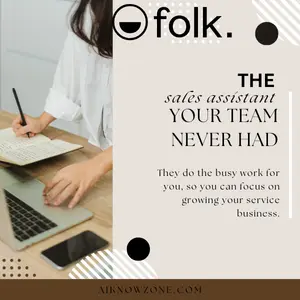

Reviews
There are no reviews yet.