
Powerpresent AI
Discover how Powerpresent AI revolutionizes presentation creation with its AI-powered features, making stunning slideshows accessible to everyone.
Description
Powerpresent AI Review: Is This Your New Presentation BFF? 🤩
Let’s be honest, creating presentations can be a total drag. Hours spent tweaking layouts, searching for the right images, and trying to make your points land with a punch 😫. But what if I told you there’s a tool that could change all that? Enter Powerpresent AI, an AI-powered presentation creator that promises to generate stunning slideshows with minimal effort. I recently took it for a spin, and I’m here to share my honest thoughts. Powerpresent AI aims to simplify the presentation creation process by using artificial intelligence to handle the heavy lifting. It generates slides, content, and visuals from a simple text input or topic, allowing users to create professional-looking presentations 10x faster, even without any design or AI expertise. You can then customize the presentation with various art styles or export it to Google Slides or PowerPoint for easy editing and presentation, which is super neat! If you want to skip the boring bits and get right to delivering killer presentations, Powerpresent AI could be your new best friend.
This tool boasts a range of features designed to streamline the presentation creation process, making it faster and more efficient. One of the standout features is its ability to generate complete presentations from a single prompt. You just input your topic or text, and the Powerpresent AI algorithms take care of the rest, creating slides, content, and visuals tailored to your subject. The platform offers dozens of professionally designed templates that instantly give your presentations a polished and professional look. Whether you’re going for a sleek, modern style or something more creative and eye-catching, there’s a template to suit your needs. Customization is key, and Powerpresent AI doesn’t disappoint. Users can easily modify the generated content, adjust layouts, and add their own images and graphics to fine-tune their presentations. Furthermore, Powerpresent AI supports direct presentation from the platform. Alternatively, you can export your presentations to PowerPoint or Google Slides, ensuring compatibility with commonly used presentation software. While Powerpresent AI does not offer a free plan, it has been used by reputable companies such as Meta and Deloitte, which speaks to its reliability and effectiveness. Therefore, for teams or individuals willing to invest, the tool can be a game-changer.
Key Features and Benefits of Powerpresent AI
- AI-Powered Presentation Generation: Creates entire presentations, including slides, content, and visuals, from a single prompt. This feature dramatically reduces the time and effort required to build presentations from scratch.
- Professionally Designed Templates: Offers a wide variety of professionally designed templates to choose from, ensuring your presentations look polished and engaging. These templates are easily customizable to match your brand or style.
- Customization Options: Allows users to modify the generated content, adjust layouts, and add their own images and graphics. This flexibility ensures that you can tailor your presentations to meet your specific needs and preferences.
- Export and Presentation Options: Supports direct presentation from the platform and allows you to export presentations to PowerPoint or Google Slides. This compatibility makes it easy to share and present your work on different platforms.
How It Works (Simplified)
Using Powerpresent AI is straightforward. First, you enter your presentation topic or text prompt. The AI then generates a complete presentation with slides, content, and visuals. You can then customize the design and content to your liking. Finally, you can present directly from the platform or export to PowerPoint or Google Slides.
Real-World Use Cases for Powerpresent AI
- Sales Pitch Decks: Imagine you’re a sales rep needing a compelling pitch deck, fast. I used Powerpresent AI to whip up a visually stunning presentation in minutes. I simply entered my key selling points, and the AI created a deck that was both informative and engaging. It saved me hours of design work!
- Educational Presentations: As a teacher, I’m constantly creating presentations. Powerpresent AI helped me generate slide outlines and content for my lessons, freeing up time to focus on delivery and student interaction. The AI-generated visuals were a great starting point.
- Project Updates for Management: Presenting project updates can be tedious. However, with Powerpresent AI, I quickly created a concise and visually appealing summary that impressed my managers. The AI helped me structure the information effectively and highlight key milestones.
- Conference Talks: Preparing for a conference is time-consuming, especially when it comes to creating engaging presentations. I used Powerpresent AI to generate a captivating slide deck that complemented my speech. The AI’s design suggestions elevated the overall quality of my presentation.
Pros of Powerpresent AI
- Time-Saving: Drastically reduces the time required to create presentations.
- User-Friendly: No design or AI expertise needed.
- Professional Templates: Access to professionally designed templates.
- Customizable: Offers extensive customization options.
- Versatile Export Options: Supports exporting to PowerPoint and Google Slides.
Cons of using Powerpresent AI
- No Free Plan: Requires purchasing credits to generate presentations.
- Dependence on AI: The initial output may require significant editing.
- Limited Art Style options: It might not fit every brand aesthetic
- Potential for Generic Content: The generated content might be somewhat generic, requiring personalization.
Powerpresent AI Pricing
Unfortunately, specific pricing details were not readily available in the provided content. According to the search results, Powerpresent AI does not offer a free plan and requires users to purchase credits to generate presentations. For information on plans and pricing, users can visit the Powerpresent AI pricing page, if available. This section will outline the various subscription tiers and credit packages available, enabling users to choose the one that best fits their needs and budget. Powerpresent AI is committed to making its technology accessible, so exploring the pricing options is recommended for potential users.
Conclusion
In conclusion, Powerpresent AI is a powerful tool for anyone looking to create visually appealing and professional presentations quickly. While it doesn’t offer a free plan, its ability to generate content and visuals with minimal input makes it a worthwhile investment for professionals, educators, and anyone who frequently needs to present information. If you’re tired of spending hours on presentation design and content creation, Powerpresent AI is definitely worth checking out! 👍


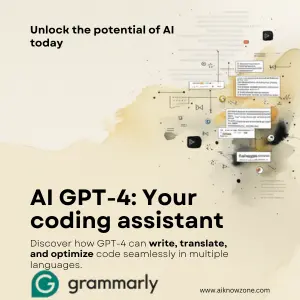


Reviews
There are no reviews yet.