
Slideas
Dive into our comprehensive review of Slideas, the AI-powered presentation tool designed to simplify slide deck creation. Discover its key features, benefits, and real-world use cases to see if it’s the right fit for you.
Description
Slideas Review: Your AI Presentation Assistant 🚀
Okay, let’s be real – creating presentations can be a total drag. Hours spent tweaking layouts, finding the right images, and making sure your points actually land. That’s where Slideas comes in, promising to be your AI-powered presentation assistant. This tool aims to make slide deck creation fast, easy, and even… dare I say… enjoyable? Slideas bills itself as a way to generate high-quality presentations and slide decks quickly using AI. The core idea is that you give it a topic, and it spits out headlines and talking points, which you can then edit using a simple, Notion-like interface. You can present directly from Slideas or export to Google Slides or PowerPoint. This versatility really caters to a wide range of presentation needs. Let’s dive into the nitty-gritty and see if Slideas truly delivers on its promises. Is it just another AI hype train, or a legitimately useful tool that can save you time and stress? Keep reading to find out!
Key Features and Benefits of Slideas ✨
Slideas boasts a range of features designed to streamline the presentation creation process. Understanding these features is crucial to determining if Slideas can address your specific presentation pain points. One of the core benefits is the sheer speed at which you can generate a first draft of your presentation. Instead of staring at a blank slide, you can have a structured outline with suggested content within minutes. Plus, the ability to edit and customize the AI-generated content using a Notion-like editor is a huge plus. This makes it easy to fine-tune the presentation to match your specific needs and style. The export options are equally important, because while presenting directly from Slideas is an option, the ability to export to Google Slides or PowerPoint ensures compatibility with your existing workflow and preferred presentation platforms. No more struggling with formatting issues or compatibility headaches!
- AI-Powered Content Generation: Automatically generates headlines and talking points based on your chosen topic, saving you hours of brainstorming.
- Notion-Like Editor: Edit, add, or remove headlines, bullet points, and text with an intuitive and easy-to-use interface.
- Export Options: Export your presentations to Google Slides or PowerPoint for maximum compatibility.
- Direct Presentation: Present directly from within Slideas, offering flexibility in how you deliver your presentation.
How Slideas Works (Simplified) ⚙️
Using Slideas is surprisingly straightforward. First, you simply enter the topic of your presentation. The AI then kicks in, generating headlines and talking points for each slide. Think of it as a brainstorming session, but with a robot doing all the heavy lifting! Next, you can refine the AI-generated content using the Notion-like editor. This allows you to tailor the presentation to your specific needs and preferences. The drag-and-drop functionality makes it easy to reorder slides and sections, while the text editing tools allow you to rewrite headlines, add bullet points, and incorporate your own research and insights. Finally, once you’re happy with the presentation, you can either present it directly from Slideas or export it to Google Slides or PowerPoint. This flexibility ensures that you can use Slideas with your existing workflow and preferred presentation platform. No complicated tutorials or steep learning curves, just a smooth and intuitive experience from start to finish.
Real-World Use Cases for Slideas 💡
- Sales Pitches: I used Slideas to quickly create a sales pitch for a new software product. It generated a compelling outline and key talking points, which I then customized with specific details about the product and target audience. This saved me hours of preparation time and helped me deliver a more polished and persuasive presentation.
- Educational Lectures: As a university lecturer, I often need to create presentations on complex topics. Slideas helped me structure my lectures more effectively by suggesting relevant headlines and subtopics. I also used the AI to generate concise summaries of key concepts, which I then incorporated into my slides. This made it easier for my students to follow along and retain information.
- Conference Presentations: Preparing for a conference can be incredibly stressful. Slideas helped me create a professional-looking presentation in a fraction of the time it would have taken me to do it manually. The AI-generated content served as a great starting point, and I was able to easily customize it with my own research and insights.
Pros of Slideas 👍
- Time-Saving: Drastically reduces the time it takes to create presentations.
- Easy to Use: The Notion-like editor makes customization simple and intuitive.
- Versatile: Exports to Google Slides and PowerPoint for compatibility.
- Effective: Generates relevant and engaging content.
Cons of using Slideas 👎
- AI Limitations: The AI-generated content may require some editing and refinement to ensure accuracy and relevance.
- Dependence on Topic: The quality of the AI-generated content may vary depending on the complexity and specificity of the topic.
- Not a Replacement for Thought: While it helps with structure, it can’t replace in-depth knowledge of your subject matter.
Slideas Pricing 💰
Unfortunately, the scraped content doesn’t provide specific pricing details for Slideas. It’s best to check the official Slideas website for the most up-to-date pricing information and available plans. Typically, AI tools like Slideas offer a range of pricing options, including free trials, monthly subscriptions, and annual plans. These plans often vary based on the number of presentations you can create, the level of customization options available, and the features included. Checking their website will give you a clear understanding of the costs involved and help you determine which plan best suits your needs and budget.
Conclusion ✅
In conclusion, Slideas is a promising AI-powered presentation tool that can significantly speed up the slide deck creation process. It’s particularly well-suited for anyone who frequently needs to create presentations, such as sales professionals, educators, and conference speakers. While the AI-generated content may require some editing and refinement, it provides a solid foundation for creating engaging and informative presentations. If you’re looking to save time and effort on your next presentation, Slideas is definitely worth checking out. Just remember that it’s a tool to assist you, not replace your expertise, so bring your knowledge to the table and let Slideas help you present it in a visually appealing and impactful way!

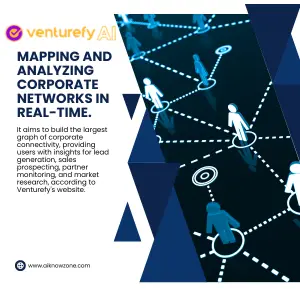

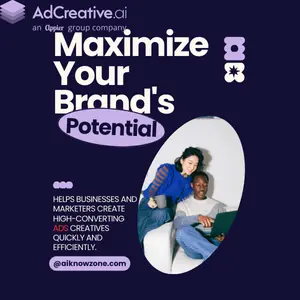

Reviews
There are no reviews yet.