
Slides Copilot
Discover how Slides Copilot uses AI to revolutionize presentation creation, from generating slides to converting documents.
Description
Slides Copilot Review: Is This AI Presentation Tool Worth the Hype? 🤔
Okay, let’s be real – creating presentations can be a total drag, right? 😩 But what if I told you there’s a tool that could make the whole process not just bearable, but actually… enjoyable? Enter Slides Copilot, an AI-powered presentation generator that promises to create stunning PPTs faster than you can say “death by PowerPoint.” I’ve been diving deep into this tool, and I’m here to give you the lowdown on whether it lives up to the hype. At its core, Slides Copilot aims to streamline the creation of presentations, positioning itself as an excellent partner for individuals seeking support in assembling professional, informative, or engaging slides. It is more than just another presentation tool; it’s your AI assistant designed to enhance your PowerPoint creation experience. So, grab your coffee, and let’s explore the key features, benefits, and real-world use cases of Slides Copilot!
Key Features and Benefits of Slides Copilot
- AI Presentation Generator: This is the heart of Slides Copilot. Just provide a topic or some keywords, and the AI will generate a complete presentation outline with suggested content and visuals. It’s like having a brainstorming partner that never runs out of ideas.
- AI Image Generator: Forget scouring the internet for the perfect images. Slides Copilot can generate custom images tailored to your presentation. This ensures your visuals are unique and relevant, making your slides stand out.
- PPT Maker & Editor: Beyond just generating slides, Slides Copilot provides a robust PPT editor. Fine-tune the content, adjust the layout, and add your personal touch with ease.
- PDF to PPT Converter: Need to repurpose existing content? Convert your PDFs into editable PowerPoint presentations with just a few clicks. This saves you countless hours of manual retyping and formatting.
- Word to PPT Converter: Similar to the PDF converter, you can transform your Word documents into professional-looking presentations effortlessly. This is a huge time-saver for anyone who drafts content in Word first.
How Slides Copilot Works (Simplified)
Using Slides Copilot is surprisingly straightforward. First, you sign up and log in. From there, you can choose to either generate a new presentation from scratch using the AI generator or convert an existing document (PDF or Word) into a PPT. If you opt for the AI generator, you simply provide a topic or a brief description of what you want your presentation to be about. The AI then does its magic, creating an outline and populating the slides with relevant text and images. You can then review the generated content, make any necessary edits, and customize the design to your liking. The whole process is intuitive and user-friendly, even if you’re not a tech whiz. The built-in AI copilot assists with slide creation, text editing, and grammar fixes ensuring your presentation is polished and professional.
Real-World Use Cases for Slides Copilot
- Marketing Presentations: I needed to create a sales deck for a new product launch, but I was short on time. Slides Copilot generated a solid outline and compelling content within minutes, which saved me hours of work. I used the AI image generator to create some eye-catching visuals.
- Educational Lectures: As a professor, I often need to update my lecture slides. Slides Copilot helped me quickly convert my existing notes into a visually engaging presentation for my students.
- Business Proposals: I had to pitch a new business idea to investors. Slides Copilot helped me create a professional and persuasive presentation that highlighted the key benefits of my proposal. The ability to quickly convert my written document into a PPT was a lifesaver.
- Team Meetings: Creating presentations for team meetings can be time-consuming. Slides Copilot allowed me to rapidly create engaging content, using AI to refine and optimize my data into easily digestible slides.
Pros of Slides Copilot
- Time-Saving: Significantly reduces the time spent on creating presentations.
- AI-Powered Content Generation: Generates relevant and engaging content.
- Custom Image Generation: Creates unique visuals tailored to your needs.
- Easy PDF & Word Conversion: Converts existing documents into editable PPTs.
- User-Friendly Interface: Intuitive and easy to use, even for beginners.
Cons of using Slides Copilot
- AI Imperfection: The AI-generated content may sometimes require manual editing and refinement.
- Dependency on Internet: Requires an internet connection to function.
- Potential for Generic Content: While customizable, the initial AI-generated content can sometimes feel generic if not properly tailored.
Slides Copilot Pricing
Unfortunately, the specific pricing details for Slides Copilot were not readily available in the provided search snippets. It’s best to visit the Slides Copilot website directly to get the most up-to-date information on their pricing plans and subscription options.
Conclusion
Overall, Slides Copilot is a powerful AI presentation tool that can significantly speed up the presentation creation process. While it might not completely replace human creativity and editing, it’s an excellent tool for brainstorming, generating content, and converting existing documents into professional-looking PPTs. If you’re someone who frequently creates presentations and wants to save time and effort, Slides Copilot is definitely worth checking out. Whether you’re a marketer, educator, business professional, or student, this tool can help you create engaging and impactful presentations with ease. So, give it a try and say goodbye to PowerPoint stress! 👋

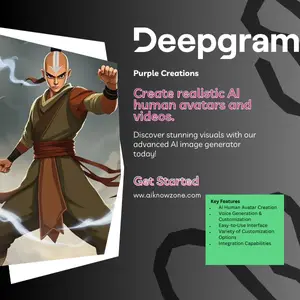


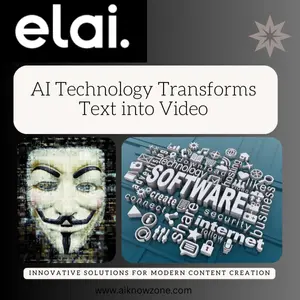
Reviews
There are no reviews yet.