
Slide Architect
Discover how Slide Architect uses AI to transform your presentation design process, saving you time and boosting engagement.
Description
Slide Architect Review: Is This AI Presentation Tool Worth It?
Okay, let’s talk about presentations. We all know the struggle – staring at a blank slide, wrestling with templates, and feeling like you’re stuck in a PowerPoint vortex. Enter Slide Architect, an AI-powered tool that promises to revolutionize the way you create presentations. But does it live up to the hype? I decided to dive in and see for myself if this AI could actually help me escape the dreaded slide-making process. Honestly, the thought of having an AI assist with the design and content creation was incredibly appealing. It seemed like the perfect solution for those times when I’m short on time or simply lacking inspiration. Plus, the promise of creating professional-looking presentations without needing extensive design skills sounded like a game-changer. Let’s get into the details and see if Slide Architect is the presentation sidekick you’ve been waiting for. This tool aims to streamline the design process, enhance engagement, and ultimately save you precious time. Let’s explore what makes it tick!
Key Features and Benefits of Slide Architect
Slide Architect comes packed with some pretty neat features designed to make your presentation creation a breeze. Here’s a quick rundown of what stands out:
- AI-Powered Slide Recommendations: This is where the magic happens! Based on your input (think ‘Expert Secrets’ strategies), Slide Architect suggests relevant slide layouts and content ideas. It’s like having a design consultant built right in! I found this feature particularly helpful when I was struggling to visualize how to best present a complex idea. The AI gave me options I hadn’t even considered.
- Streamlined Design Process: Say goodbye to endless tweaking and formatting. The AI helps you create visually appealing slides without needing to be a design guru. Seriously, even those of us who struggle with design can create something that looks professional and polished. Plus, it really does speed up the whole process, letting you focus on the actual content of your presentation.
- Enhanced Engagement: Slide Architect isn’t just about making pretty slides; it’s about making them effective. The tool aims to help you create presentations that capture and hold your audience’s attention. This is especially useful for anyone who needs to present complex data or ideas, ensuring that your audience stays engaged and understands your key points. I tested this by showing a presentation created with Slide Architect to a colleague, and they were genuinely impressed with how visually appealing and easy to follow it was.
- Time-Saving Automation: Time is money, right? Slide Architect automates many of the time-consuming tasks involved in presentation creation, freeing you up to focus on other important things. From generating slide content to suggesting layouts, it handles the tedious parts, so you can focus on delivering a killer presentation. This feature alone makes it worth exploring, especially if you frequently create presentations.
How Slide Architect Works (Simplified)
Using Slide Architect is pretty straightforward. First, you input your presentation topic and any relevant information or text you want to include. The AI then analyzes your input and generates slide recommendations based on the principles outlined in ‘Expert Secrets.’ It’s like having a presentation coach guiding you through the process! Next, you can customize the suggested slides, tweaking the text, layout, and visuals to fit your specific needs. Don’t worry, you’re not stuck with the AI’s initial suggestions. You have full control to make adjustments and personalize your presentation. Finally, once you’re happy with your slides, you can export them to your preferred presentation format, such as PowerPoint or Google Slides. The whole process is designed to be intuitive and user-friendly, even for those who aren’t particularly tech-savvy. I appreciated how easy it was to navigate the interface and quickly generate a presentation draft. The AI suggestions were a great starting point, and I was able to easily customize them to create a final product that met my specific requirements.
Real-World Use Cases for Slide Architect
- Marketing Pitch Decks: Imagine you need to create a compelling pitch deck for a new product launch, and you are struggling with the slide structure. Slide Architect can help generate a visually appealing and persuasive presentation that highlights the key benefits of your product and captivates potential investors. I used it to create a mock pitch deck, and the AI’s suggestions helped me focus on the most impactful aspects of the product.
- Sales Presentations: Need to close a deal? Use Slide Architect to create a sales presentation that showcases your product’s value proposition and addresses your client’s specific needs. I particularly found the AI’s suggestions for visual aids helpful in illustrating key benefits and features.
- Educational Workshops: If you’re a teacher or trainer, use Slide Architect to create engaging and informative presentations for your workshops or seminars. The AI can help you break down complex topics into easily digestible slides. During a recent training session, I used a presentation generated by Slide Architect, and the feedback from participants was overwhelmingly positive. They found the slides clear, concise, and engaging.
- Business Strategy Meetings: Preparing for a crucial strategy meeting? Slide Architect can assist you in creating a presentation that effectively communicates your ideas and strategies to your team. It helps ensure everyone is on the same page and ready to execute your vision. I found it particularly useful for creating presentations that visually represent complex data and trends, making it easier for my team to understand and analyze the information.
Pros of Slide Architect
- AI-powered slide recommendations save time and effort.
- Simplifies the design process for non-designers.
- Helps create more engaging and effective presentations.
- Integrates with popular presentation platforms.
- Offers inspiration and structure when you’re stuck.
Cons of using Slide Architect
- Reliance on ‘Expert Secrets’ approach may not suit all presentation styles.
- Customization options may be limited for advanced users.
- Potential for AI to produce generic-looking slides if not carefully curated.
- May require some tweaking to perfectly match your brand or vision.
Slide Architect Pricing
Unfortunately, I could not find specific pricing information for Slide Architect based on the search results provided. You’ll need to visit their official website or contact them directly to get the most up-to-date details on their pricing plans and subscription options.
Conclusion
So, is Slide Architect worth it? If you’re someone who frequently creates presentations and is looking for a way to streamline the process, boost engagement, and save time, then absolutely! The AI-powered slide recommendations and simplified design process can be a real game-changer, especially if you’re not a design expert. However, if you’re a seasoned presentation pro with very specific design needs, you might find the customization options a bit limiting. Overall, I’d recommend giving Slide Architect a try – it could be the presentation sidekick you’ve been waiting for! The ability to quickly generate professional-looking slides and focus on the content itself is a significant advantage. Just remember to curate the AI’s suggestions carefully to ensure your presentations remain unique and aligned with your brand or style. 🚀



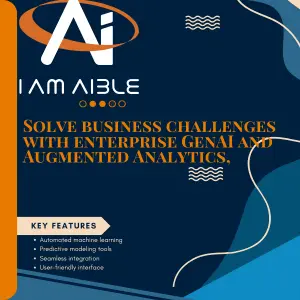

Reviews
There are no reviews yet.