
Slide Deck Builder
Discover how Slide Deck Builder revolutionizes presentation creation with its AI-driven features and user-friendly interface. Is it the right tool for you?
Description
Slide Deck Builder Review: Your AI Presentation Powerhouse 🚀
Tired of spending hours crafting slide decks? Enter Slide Deck Builder, your new best friend for creating stunning presentations in minutes! This AI-powered tool promises to revolutionize the way you build presentations, offering a blend of speed, efficiency, and creative design. It’s designed to help busy professionals, educators, and students alike generate compelling visuals and content without the usual time commitment. With a plethora of AI presentation tools flooding the market, finding one that truly delivers can be a challenge. Slide Deck Builder aims to stand out by providing an intuitive interface, automated slide generation, and customization options that cater to a diverse range of presentation needs. But does it live up to the hype? Let’s dive into a comprehensive review to uncover its key features, real-world applications, and potential drawbacks. We’ll explore how it works, who it benefits most, and whether it’s worth adding to your arsenal of productivity tools. So, buckle up and let’s see if Slide Deck Builder can transform your presentation game!
Key Features and Benefits of Slide Deck Builder ✨
Slide Deck Builder is packed with features designed to streamline the presentation creation process. It leverages AI to automate many of the tedious tasks, allowing you to focus on delivering your message effectively. One of the standout benefits is its ability to quickly generate entire slide decks from a simple text prompt. This means you can input your topic or key points, and the AI will create a cohesive and visually appealing presentation structure within seconds. The tool also offers a wide array of customizable templates, allowing you to tweak the design to match your brand or personal style. This level of customization ensures that your presentations not only look professional but also reflect your unique identity. Security is another crucial aspect, with high-standard encryption and secure cloud storage to protect your data. Plus, Slide Deck Builder supports importing content from various formats, making it easy to transition from other presentation tools without losing your existing work. Whether you’re a seasoned presenter or new to the game, these features aim to empower you to create impactful presentations with minimal effort.
- AI-Powered Slide Generation: Automatically generates slides based on your input topic or text prompt, saving you hours of manual creation.
- Customizable Templates: Offers a wide range of professionally designed templates that can be tailored to your brand or personal style.
- Content Import: Seamlessly imports content from various file formats, allowing you to switch from other presentation tools without hassle.
- Secure Cloud Storage: Provides high-standard encryption and secure cloud storage to protect your sensitive data.
- Drag-and-Drop Simplicity: Allows you to easily shape your slides using a drag-and-drop interface for effortless layout refinement.
How Slide Deck Builder Works (Simplified) ⚙️
Getting started with Slide Deck Builder is remarkably straightforward. First, you sign up or log in to the platform. Once you’re in, you’ll be prompted to enter a topic or a brief description of the presentation you want to create. The AI then takes over, generating a series of slides based on your input. You can then customize the generated slides by adjusting the text, images, and layout. Slide Deck Builder offers a user-friendly interface with drag-and-drop functionality, making it easy to refine the arrangement of elements on each slide. Furthermore, you can choose from a variety of pre-designed templates to give your presentation a polished and professional look. If you have existing content, you can import it from various file formats, such as PowerPoint or PDF, to integrate it into your AI-generated slides. The whole process is designed to be intuitive and efficient, enabling you to create a compelling presentation in a fraction of the time it would take to do so manually. After you are done editing, you can save, present and share your slides with your audience with ease.
Real-World Use Cases for Slide Deck Builder 💼
Having personally experimented with Slide Deck Builder, I’ve found it incredibly useful in several scenarios. It’s a great tool to use for educators, business professionals and students. Here are some use cases where I found Slide Deck Builder to be particularly beneficial:
- Business Pitches: Preparing for a client presentation can be stressful. Slide Deck Builder helped me quickly create a professional-looking pitch deck by simply inputting the key points of my proposal. The AI generated slides with relevant content and visuals, saving me valuable time.
- Educational Lectures: As a guest lecturer, I often need to create presentations on short notice. Slide Deck Builder enabled me to generate engaging slide decks for my lectures with minimal effort. The customizable templates allowed me to tailor the design to the specific subject matter.
- Project Reports: When presenting project updates to my team, I used Slide Deck Builder to transform my notes into visually appealing slides. The tool’s ability to import data and create charts made it easy to communicate progress and insights effectively.
- Conference Presentations: Preparing for a conference can be overwhelming, especially when it comes to creating a compelling presentation. Slide Deck Builder was a game-changer, allowing me to generate a well-structured and visually engaging slide deck by simply inputting the key talking points.
Pros of Slide Deck Builder 👍
- Time-Saving: Significantly reduces the time spent on creating presentations.
- User-Friendly Interface: Easy to navigate and use, even for beginners.
- Customization Options: Offers a wide range of templates and customization features.
- Content Integration: Supports importing content from various file formats.
- AI-Powered Automation: Automates many of the tedious tasks involved in presentation creation.
Cons of using Slide Deck Builder 👎
- Generic Content: AI-generated content may sometimes be generic and require further refinement.
- Template Limitations: While there are many templates, some users may find them limiting.
- Internet Dependency: Requires a stable internet connection to function properly.
- Potential Over-Reliance on AI: Users may become too reliant on the AI, neglecting their own creativity.
Slide Deck Builder Pricing 💰
Pricing information for Slide Deck Builder was difficult to obtain, and may vary depending on the specific plan you choose. Typically, these tools offer a freemium model with limited features, and then charge a subscription fee for access to advanced features. It’s important to check their official website for the most current and detailed pricing options.
Conclusion 🎯
In conclusion, Slide Deck Builder is a valuable tool for anyone looking to streamline their presentation creation process. Its AI-powered features and user-friendly interface make it accessible to a wide range of users, from busy professionals to students. While the AI-generated content may sometimes require refinement, the time-saving benefits and customization options make it a worthwhile investment. If you’re looking for a way to create stunning presentations quickly and efficiently, Slide Deck Builder is definitely worth considering. It will help you spend more time practicing your delivery and less time building your slide deck!

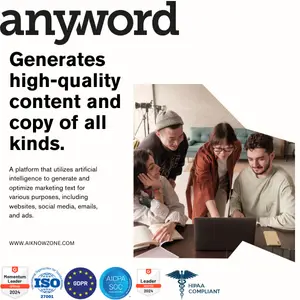

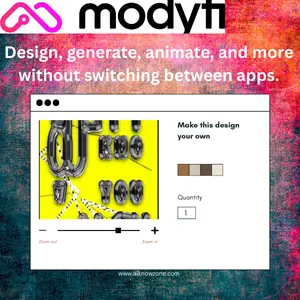
Reviews
There are no reviews yet.